Environments with Incident Tags
Quickly create environments that fit even the most complex situations with new incident tag support. When creating environments within BigPanda, you can now leverage incident tags such as priority, assignee, team, or business asset, speeding up triage and incident investigation.
With this new functionality, you can:
- Group escalated incidents into a single environment, allowing you to focus on high-priority issues.
- Organize incidents containing a large number of alerts.
- Automatically route incidents to the relevant teams.
- Set up AutoShare rules based on incident tags.
- Reduce the number of tickets in external systems.
Configure an Environment Based on Incident Tags
Environments with incident tags can be created within the Incidents Tab. To configure an environment, navigate to the bottom left corner of the screen and click New Environment.
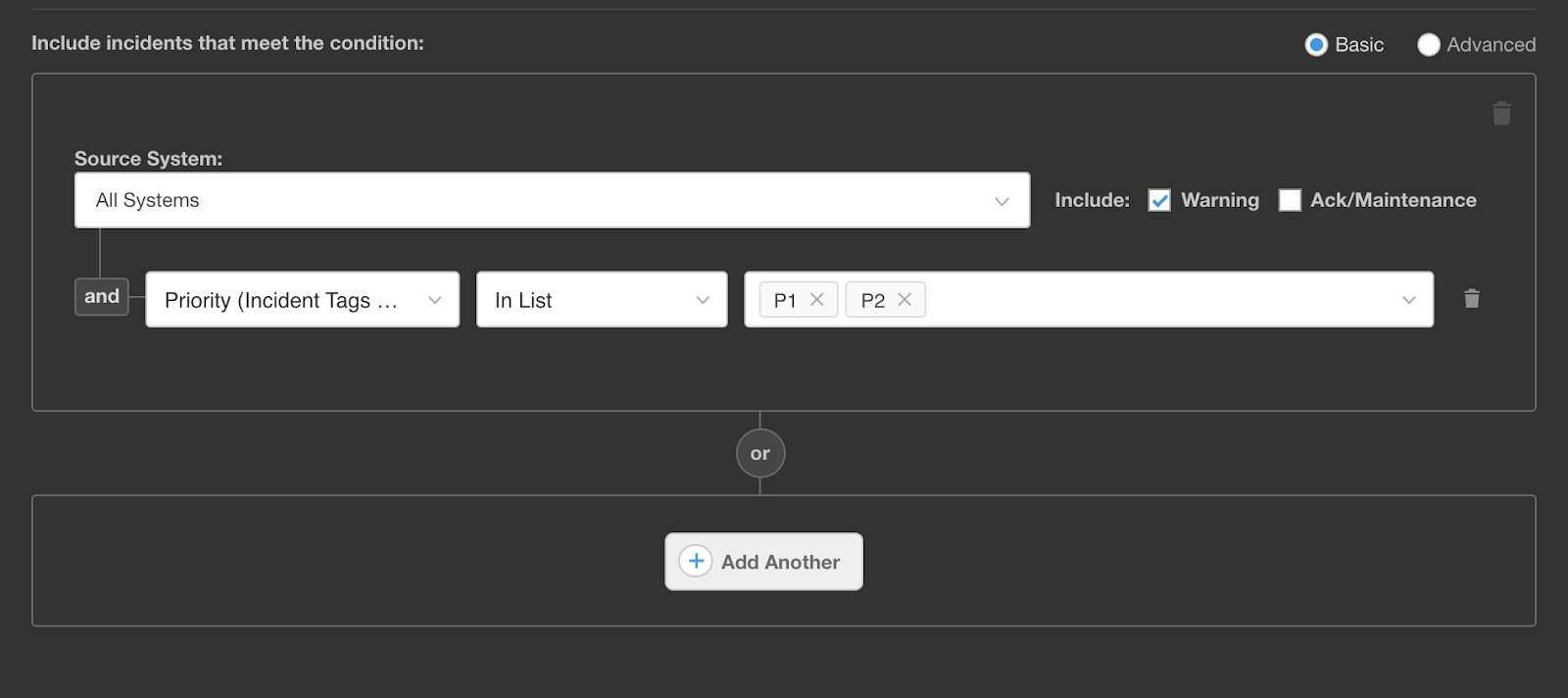
Environment with Incident Tags
Configuring an environment with incident tags must be done only using the Basic method.
BPQL will now have access to all incident tags and the id field. See the BPQL documentation for more information about creating queries.
Learn more about how to leverage environments to streamline incident triage and remediation in the Manage Environments documentation.
Updated 10 months ago
