ServiceNow
The BigPanda application for ServiceNow is a native ServiceNow application that enables easy setup of multiple different integrations between BigPanda and ServiceNow, including Incidents, Changes, Maintenance Plans, and CMDB.
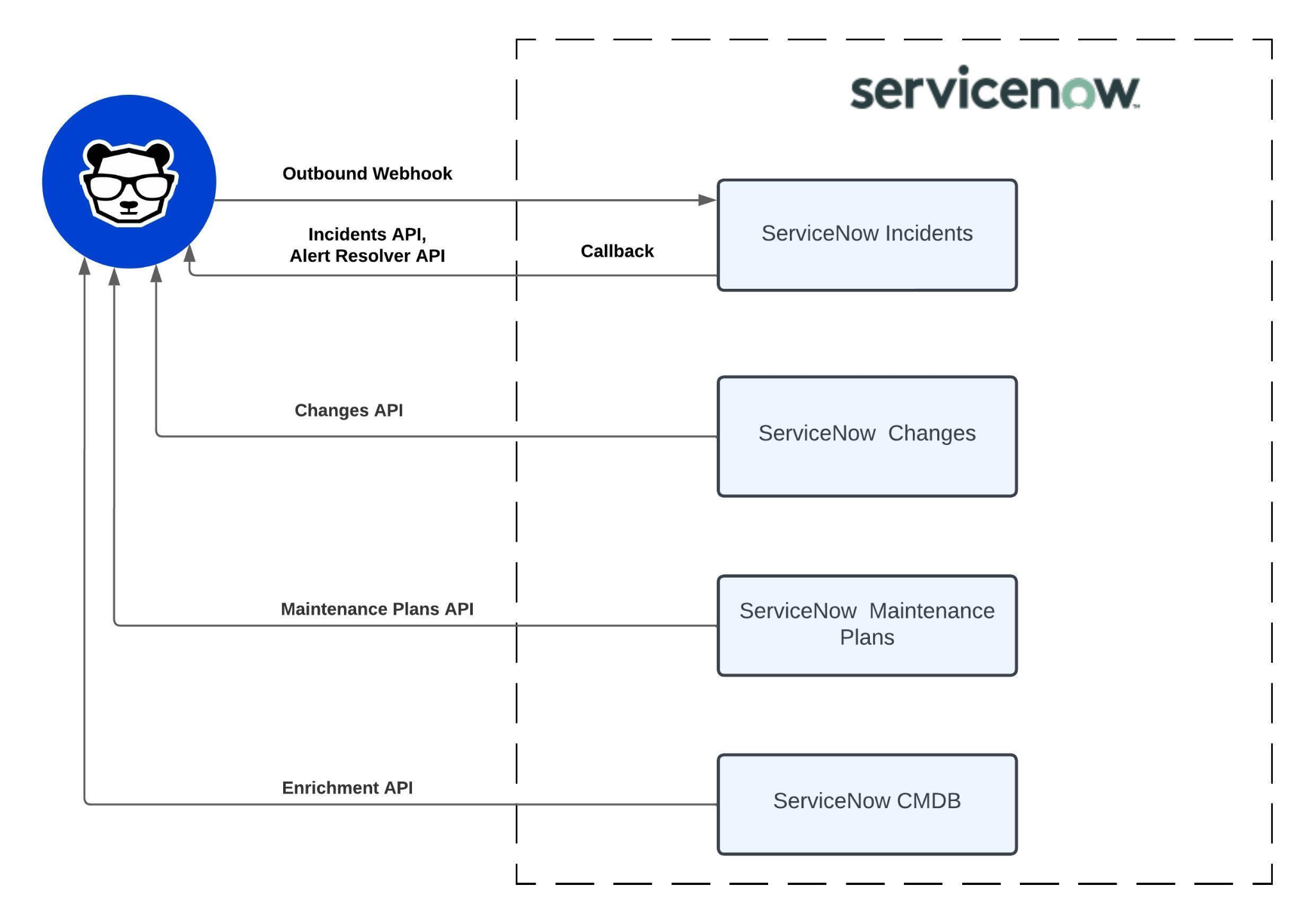 |
ServiceNow Application Architecture
Supported Versions
BigPanda Version | ServiceNow Versions | Authentication Type |
|---|---|---|
v 2.9+ | Yokohama, Xanadu, Washington, Vancouver, Utah, Tokyo, San Diego, Rome, Quebec, Paris, Orlando, New York, Madrid, London, Kingston, Jakarta, Istanbul | API Key and Bearer Token |
v 2.8 | Xanadu, Washington, Vancouver, Utah, Tokyo, San Diego, Rome, Quebec, Paris, Orlando, New York, Madrid, London, Kingston, Jakarta, Istanbul | API Key and Bearer Token |
v2.3-2.7 | Washington, Vancouver, Utah, Tokyo, San Diego, Rome, Quebec, Paris, Orlando, New York, Madrid, London, Kingston, Jakarta, Istanbul | API Key and Bearer Token |
<v2.3 | Quebec, Paris, Orlando, New York, Madrid, London, Kingston, Jakarta, Istanbul | API Key and Bearer Token |
Upcoming end of life for older BigPanda ServiceNow app versions
To provide customers with the best experience possible in ServiceNow, we are retiring support for older versions of the ServiceNow integration. Follow the instructions in our Update the BigPanda ServiceNow App documentation to upgrade to the latest version.
Integration version | End of life |
|---|---|
<v2.6.1 | September 1st, 2025 |
v2.8.0 | December 1st, 2025 |
v2.9.0 | March 1st, 2026 |
If you have any questions or concerns, please reach out to your account team.
Release Notes
Recent updates to the ServiceNow BigPanda integration:
v2.9 (2/9/24)
New Features
Application: Introduced a toggle to store BigPanda integration configurations within BigPanda for improved troubleshooting capabilities
Changes: Proper date formatting is used in BigPanda regardless of date format used in ServiceNow
CMDB: "Choice Table" SNOW records now use Display Value in CMDB
Incident Reports: Updated default fields to improve reporting capabilities
Incident Reports: Proper date formatting is used in BigPanda regardless of date format used in ServiceNow
Incidents: Updated the default settings for Transform Field Maps to remove maps that have no logic associated
Incidents: Suppressed callback activity back to BigPanda from resolved ServiceNow incidents
Incidents: Restructured SNOW Layout to match design language in BigPanda Unified Console
Incidents: Added RCC Suspect/Matches to ServiceNow Incident Description
Incidents: Added AIA Summary to ServiceNow Incident Description
Incidents: Updated Impact/Urgency fields, removed Priority field
Incidents: Added a dropdown to control direction of incident tag sync ("to and from BigPanda," "to BigPanda only," or "to SNOW only")
Incidents: Added option to insert description of incident in the worknotes
Incidents: Created Button Elements in ServiceNow that open BigPanda
Bug Fixes
Changes: Ensure support for all ServiceNow timezone options
CMDB: Rows will now be skipped when records contain non UTF-8 compatible values
Incidents: Incident Tags Sync Configuration is now case-insensitive
Incidents: OK alerts excluded from
setPrimaryAlert()utility
v2.8 (4/28/23)
The BigPanda team resolved logical bugs related to the newly introduced event-type metadata tracking that were present in v2.5-2.7.
New Features
Application: The Javascript Mode has been updated to ES12 (ECMA2021) For more details check this ServiceNow Developer Blog post.
CMDB: Support for inactivating individual tables, which can be used to test the addition of new tables
CMDB: Improved logging (track incorrect queries, missing columns, etc.)
CMDB: Prepopulate configuration with most frequently used tables (only for new downloads; these will not be applied when updating)
Configuration: Set Affected CIs checkbox in Changes to true as default
Incident Reports: Sync historical incidents with BigPanda for MTTR analysis
Incidents: Flapping - Block Resolve toggle will only resolve a ServiceNow incident if it is not flapping
Incidents: When tickets fail to get created in ServiceNow, Comments are now posted back to BigPanda with details
Incidents: Description and Short Description defaults were updated based on feedback from users
Incidents: Update BigPanda incident tag to use HTML anchor link
OAuth: Support for OAuth-based authentication when creating tickets from BigPanda
Bug Fixes
Incidents: Prevent occasional duplicate notifications on initial ticket creation
Incidents: Support syncing BigPanda Incident Tags with space characters
If using v2.7, clearing browser cache may be required to fix configuration form entries
Resolve issues when using CMDB and upgrading from version < 2.2.1
Updated the CDMB Script Includes to retrieve the display names of glide_list and Choice Table records
v2.7 (4/14/23)
Bug Fixes
Changed "===" to "==" and "!==" to "!=" in Business Rules and Script actions
Resolved NLU “fix missing record” errors when installing/applying Update Sets
CMDB 'Active' checkbox now works on individual rows for ServiceNow Utah
Added Incident ID to Incident Reports
v2.5 (1/11/23)
New Features
CMDB: Support for inactivating individual tables, which can be used to test adding a new table
CMDB: Improved logging (track incorrect queries, missing columns, etc.)
CMDB: Prepopulate configuration with most frequently used tables (only for new downloads; these will not be applied when updating)
Incident Reports: Sync historical incidents with BigPanda for MTTR analysis
Incidents: Flapping - Block Resolve toggle will only resolve a ServiceNow incident if it is not flapping
Incidents: When tickets fail to get created in ServiceNow, post Comments/Incident Tags back to BigPanda with details
Incidents: Description and Short Description defaults were updated based on feedback from users
OAuth: Support for OAuth-based authentication when creating tickets from BigPanda
Bug Fixes
Incidents: Prevent occasional duplicate notifications on initial ticket creation
Incidents: Support syncing BigPanda Incident Tags with space characters
Resolve issues when using CMDB and upgrading from version <2.2.1
v2.4 (7/1/22)
Bug Fixes
When a closed incident in ServiceNow is reopened in BigPanda a new ServiceNow incident is created instead of reopening the closed incident
Set standard "Content-Type", 'application/json' Request Headers to support debugging
CMDB will now replace newline characters with spaces
In Chrome, auto-complete will be unable to insert incorrect passwords on the Configuration form
All changes sent to BigPanda will be in UTC to prevent incorrect time zone shifting
Fix bug sending blank values for Incident Tags
v2.1.8 (Feb 2, 2024)
Updated Splunk's Add-On Builder to 4.1.4
Updated the configuration api_url placeholder to point to the oim endpoint