Workflow Automation
Incident triage and remediation traditionally involves dozens of manual actions to notify and coordinate teams. Many incidents escalate into crippling outages that impact users and customers only because IT Ops teams had not been mobilized in time to mitigate the issue.
BigPanda’s Workflow Automation service accelerates incident investigation and resolution by leveraging automated notifications and ticketing.
By integrating with ITSM and ticketing tools, you are able to configure automations to sync BigPanda’s high-quality incidents with those tools. Automated collaboration tools mean that team members are sent full incident data, tickets are created and updated as the incident progresses, and automated runbooks can be triggered, all within seconds of the triggering event.
Key Features
Notification Automation
Ticketing Automation
Runbook Automation
Notification and Ticketing Automation
AutoSharing can be combined with notification tools and Slack or MS Teams war-room creation so that DevOps/L3 and other teams are informed and can start working on incidents as soon as BigPanda detects them. Thanks to automatic bi-directional syncing, teams on either side have access to the latest updates at all times.
When ITSM tools are configured, BigPanda provides high-quality incident data to automatically create and populate incident ticketing.
Sharing Rules
AutoShare rules set conditions for incidents to automatically share to a specific person or tool. You can configure notification destinations or channels for individual users, specific workspaces, or ticketing projects. BigPanda can share incidents through email and SMS without any configuration. Additional sharing channels can be configured by adding Collaboration Integrations.
BigPanda automatically populates the notifications with incident information, including a link to an Incident Preview Page.
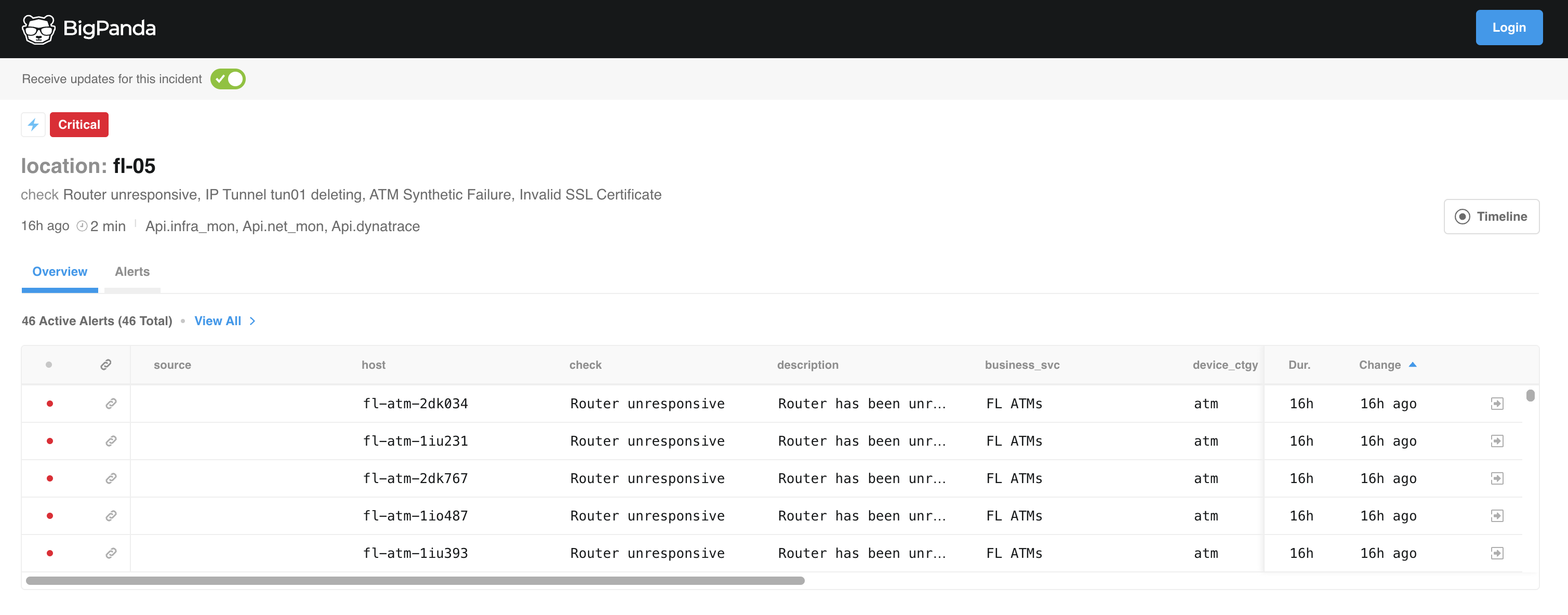
Incident Preview Page
AutoShare rules are based on incident classification into BigPanda Environments. When an incident enters or updates within an environment, any AutoShare rules for that environment will trigger. When an incident leaves an environment, BigPanda stops sending notifications to the channels tied to that environment.
Exception for Ticketing Systems
When an AutoShare rule creates an auto-populated ticket in a system such as JIRA or ServiceNow, BigPanda continues to send updates to the ticket even if the incident no longer matches the Environment criteria.
More than one share can be triggered at a time: an incident will be shared with all channels that it matches, and an incident will trigger environment rules for all environments it is added to. On each creation or update, each channel or destination will only receive a notification once, even if multiple rules would trigger.
Before setting an AutoShare rule, first configure an Environment to filter for the desired automation attributes. To learn more about configuring incident classification, see the Environments documentation.
AutoShare Delay
AutoShares are generally delayed by a short period of time. Delays allow your team to receive all of the initial information about a system event right away. There are two delay options: initial delay and update delay. Both delays have a default of 5 seconds. This time can be configured to fit your AutoShare workflow. The maximum supported delay is 120 minutes (2 hours).
To adjust the initial AutoShare delay, see the AutoShare Configuration documentation. To adjust the incident updates AutoShare delay, reach out to BigPanda Support.
Bi-directional Sync
For some collaboration tools like ITSM and ticketing software BigPanda includes a bi-directional sync through the integration. This sync aligns BigPanda incidents and tool tickets to ensure that the content is up to date in both.
Each integration has unique rules about what is shared and how. For more information, see the Integration Documentation.
Fields Sync
Each bi-directional integration has unique fields. The fields that sync for one integration may not be available for others.
Runbook Automation
BigPanda’s sharing rules, flexible integrations, and API hub make it easy to configure rules to invoke auto-remediation tools such as StackStorm, Resolve, Rundeck, and more. These automated tools can be triggered to run from various states across the BigPanda platform, shaving critical minutes off of the incident management lifecycle.
Once the runbook or automated workflow has been processed, the results can be fed back to the associated incident for future reference or additional triage and remediation steps.
Read more about configuring automated actions in the Rest API documentation.
Next Steps
With Workflow Automation, you are able to bypass manual processes and slow escalations to ensure that the right team member is notified at the right time during incident management. Coordination with collaboration and ITSM tools ensures that every team member is working from the same information, shortening bridge calls and preventing duplicated efforts.
The next step for improving a full AIOps suite is to refine and adjust configuration settings to match the ever-evolving space of incident management. BigPanda analytics provides your team with real-time, value-driven reporting to help them visualize and drill down into your incident management operations.
Read more about BigPanda analytics and reporting options in the BigPanda Analytics documentation.
Or, if you’re ready to start configuring Workflow Automation, check out the Manage AutoShare or Standard Collaboration Integrations documentation.