ServiceNow Maintenance Plans
ServiceNow Maintenance Plans enable you to silence specific events during maintenance windows for planned changes or outages.
The BigPanda ServiceNow Maintenance Plan integration has two independent methods to automatically generate a BigPanda maintenance plan using the BigPanda Maintenance Plan V2 API. The first method uses ServiceNow Change Requests and the second uses ServiceNow Outage Records as the source of a maintenance plan. Both methods have a separate configuration section and can be used individually or in combination.
Key Features
Suppress alerts from infrastructure undergoing maintenance and/or outage events
Use ServiceNow encoded queries to filter which changes generate a maintenance plan
Define which change states generate a plan
Optionally include task data, with optional filtering
Specify tag names to match against affected configuration items, supporting exact and wildcard matches.
Map classes to BigPanda maintenance conditions
Install the Integration
Administrators can install the integration by following the ServiceNow installation instructions and then the steps below.
Configure common fields
In the ServiceNow application, navigate to BigPanda > Configuration.
In the General section, the following fields are required to enable Maintenance Plans.
Field
Description
Bearer Token
Enter the BigPanda organization key here.
API Key
Enter the BigPanda API key here.
Only Authorization
No other General section fields are required for Maintenance Plans to function.
Configure the Common Maintenance Plan Section
Field
Description
Maintenance Endpoint
URL to send maintenance plans
Configure the Maintenance Plan Section for Change Request and/or Outage based maintenance plans
Save Frequently
Make sure to Save Configuration as you complete sections.
Configure the Change Request-based Integration
Parent or Task
Payloads must be configured to send either Parent Changes with no tasks or Change Tasks
Field | Description | Example |
|---|---|---|
Active | A toggle to enable Change Request based Maintenance Plans for your integration | |
Change Filter | Optional ServiceNow Encoded Query to filter which changes generate a maintenance plan. | |
Include Task Data | Checkbox to include Task Data in plan. If this box is checked, you must use the | |
Task Filter | ServiceNow Encoded Query to filter which Tasks are included in plan. Required field. |
|
Task Cancel States | Comma delimited list of states that represent a canceled task. | |
Change States | Comma delimited list of all change states that will trigger a maintenance plan. |
|
Stop States | Comma delimited list of change states that represent a stopped change. |
|
Cancel States | Comma delimited list of change states that represent a canceled change. |
|
Start Field Name | The field name for the planned start of change. | If parent change: If change task: |
End Field Name | The field name for the planned end of change. | If parent change: If change task: |
Affected CIs Table Name | Table name to query for Affected Configuration Items. |
|
Affected CIs Query | Query performed on Affected CIs Table. |
|
Name | Tag name to match affected CIs | |
Default | Determines fallback behavior when a Configuration Item’s (CI’s) class is not found in the Class Mapping. When a CI’s class is missing from the mapping, only tags with default=true are evaluated to build the maintenance plan condition. If multiple tags are marked as default, each default tag is tested as a fallback. | If |
Exact | Checkbox to indicate this Tag is to be matched exactly (unchecked will match if Tag Name is found within affected CI, ie host-01 would match a tag name host) | |
Class | Class to map to maintenance condition | |
Maintenance Conditions | Maintenance conditions that map to class |
Configure the Outage-based Integration
You are able to mark certain Configuration Items as Under Maintenance during an outage to suppress alerts and reduce the administration and ticket volume during outage periods. The following section explains how to configure the BigPanda integration to use the cmdb_ci_outage table to create Maintenance Plans.
Field | Description | Example |
|---|---|---|
Active | Check the active toggle to enable Outage-based Maintenance Plans for your integration | |
Outage Filter | Optional ServiceNow Encoded Query to filter which outages generate a maintenance plan. |
|
Default End Time | The default number of hours for an outage-based maintenance period. Used only until an actual end time is sent. |
|
Name | Which BigPanda tags will map to the Configuration Item field in the BigPanda Maintenance Plan | |
Default | Designate this Tag as a default tag. If the affected CI belongs to a class that isn't associated with a tag name above, this tag will apply. If no class mappings are configured, it is best practice to set all tags as default. | |
Exact | Checkbox to indicate this Tag is to be matched exactly (unchecked will match if Tag Name is found within affected CI, ie | |
Class | If using ServiceNow Classes, this defines which mappings to apply to the current affected CI |
|
Maintenance Conditions | Maintenance conditions that map to class |
Example Configuration
Here’s an example with some data in the task_ci table and how these would map to maintenance plans in BigPanda given the configuration settings below.
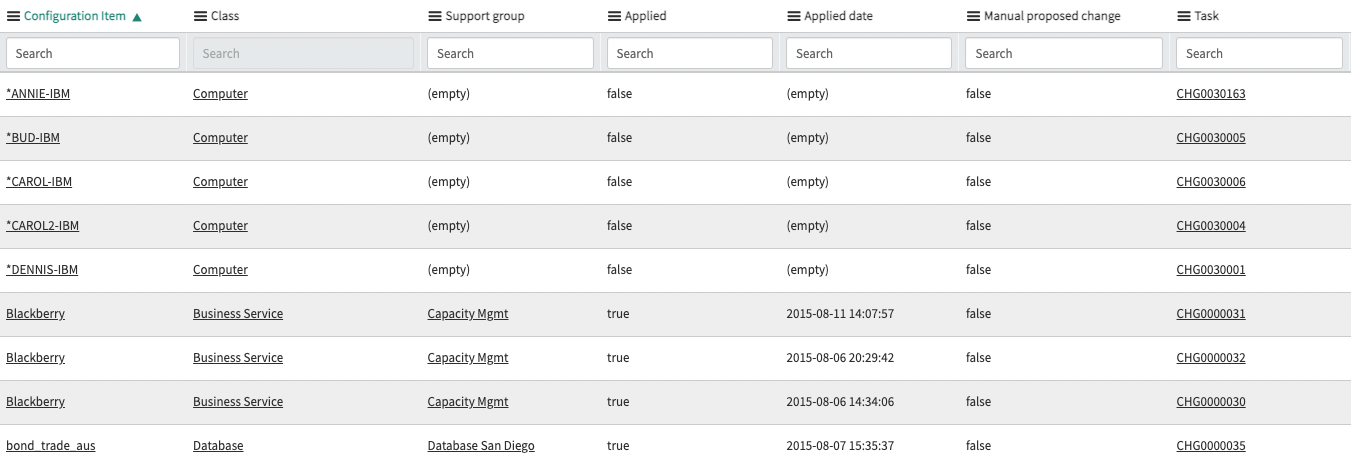 |
Example task_ci Table
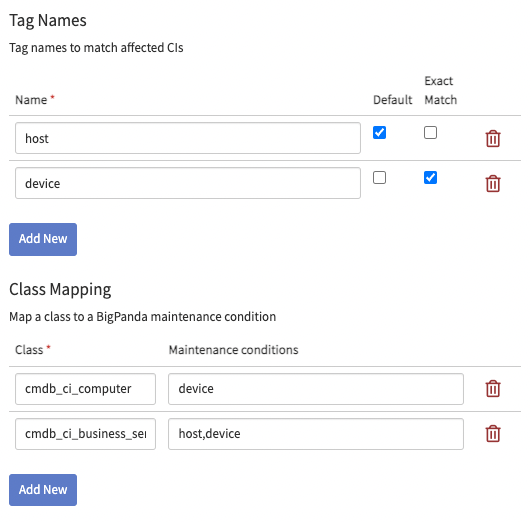 |
Example Configuration
The ANNIE-IBM Configuration Item would use the following BPQL because it is of the Computer class: device="ANNIE-IBM"
The Blackberry Configuration Item would use the following BPQL because it is of the Business Service class: host="_Blackberry_" OR device="Blackberry"
The “bondtrade_aus Configuration Item would use the following BPQL because it is of the Database class (and uses the default class mapping): host="_bond_trade_aus"