Release Notes
You can get notified of BigPanda releases and updates right in your inbox. Register here for our monthly product updates email!
January 2026
New features released in January 2026: Jira Service Management Integration, Biggy analytics and multi-context generation, Change risk rating updates
Jira Service Management Integration
Create alerts and trigger notifications in Jira Service Management with our new integration. Leverage the rich context of BigPanda with detailed natural-language AI analysis of an incident and its correlated alerts, including suspected root cause, similar incidents, and related changes.
See our Jira Service Management documentation for details on how to get started.
AI Incident Assistant Releases
The features below are only available to organizations using AI Incident Assistant, also known as Biggy. If you are interested in purchasing Biggy, contact your BigPanda account team. To see a full list of Biggy features released this past month, see the Biggy Release Notes.
Multi-Context Generation
Use the Multi-Context Generation dashboard to combine call transcripts, ITSM records, and chat messages into a single, high-quality artifact. Create dynamic, customized reports that reference multiple source types.
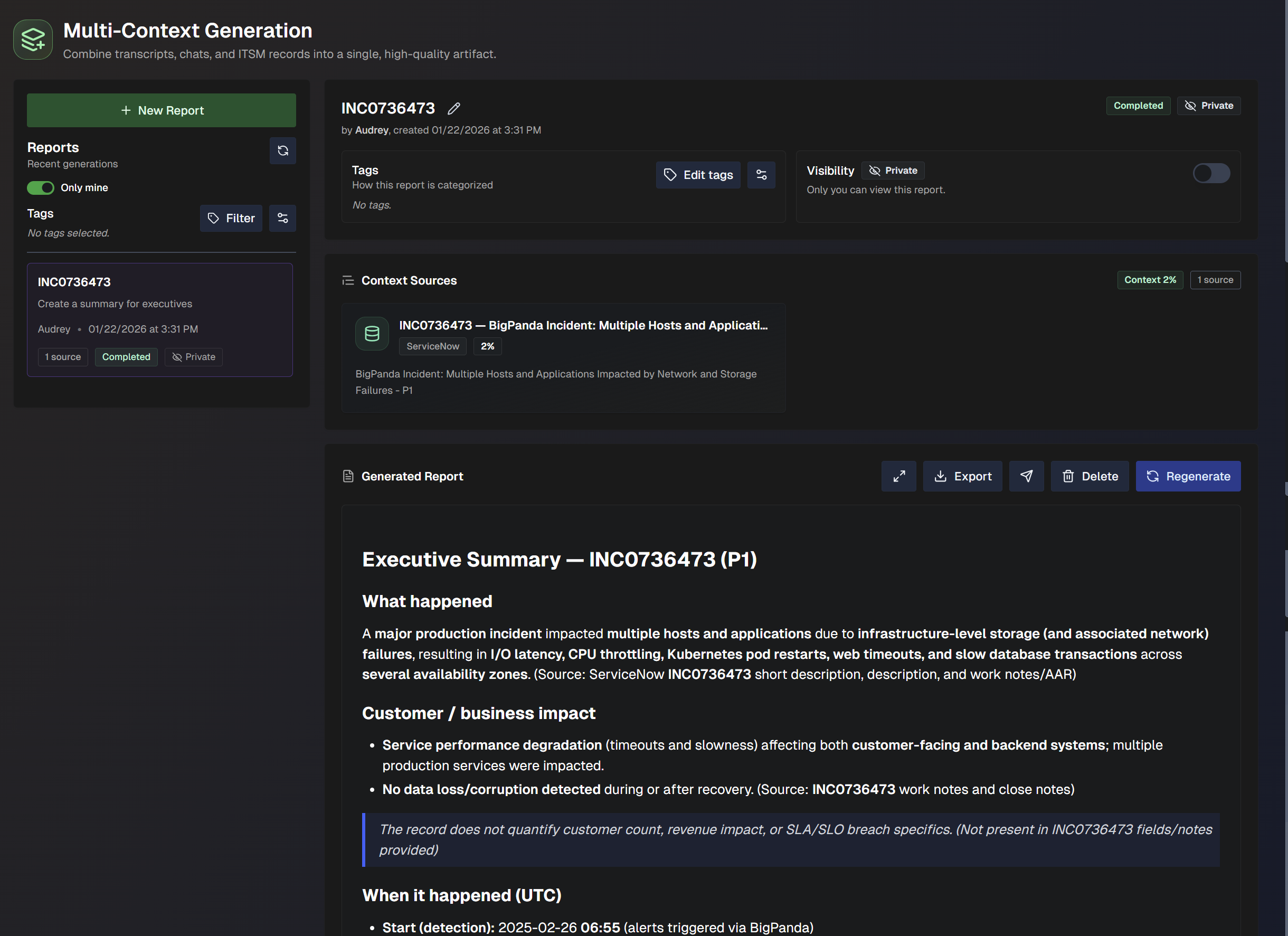
See the Multi-Context Generation documentation for more information.
Team Analytics
Biggy Teams let you track how specific users in your organization use Biggy. Use the Team Analytics page to view usage and feedback metrics to track your Biggy teams’ engagement.
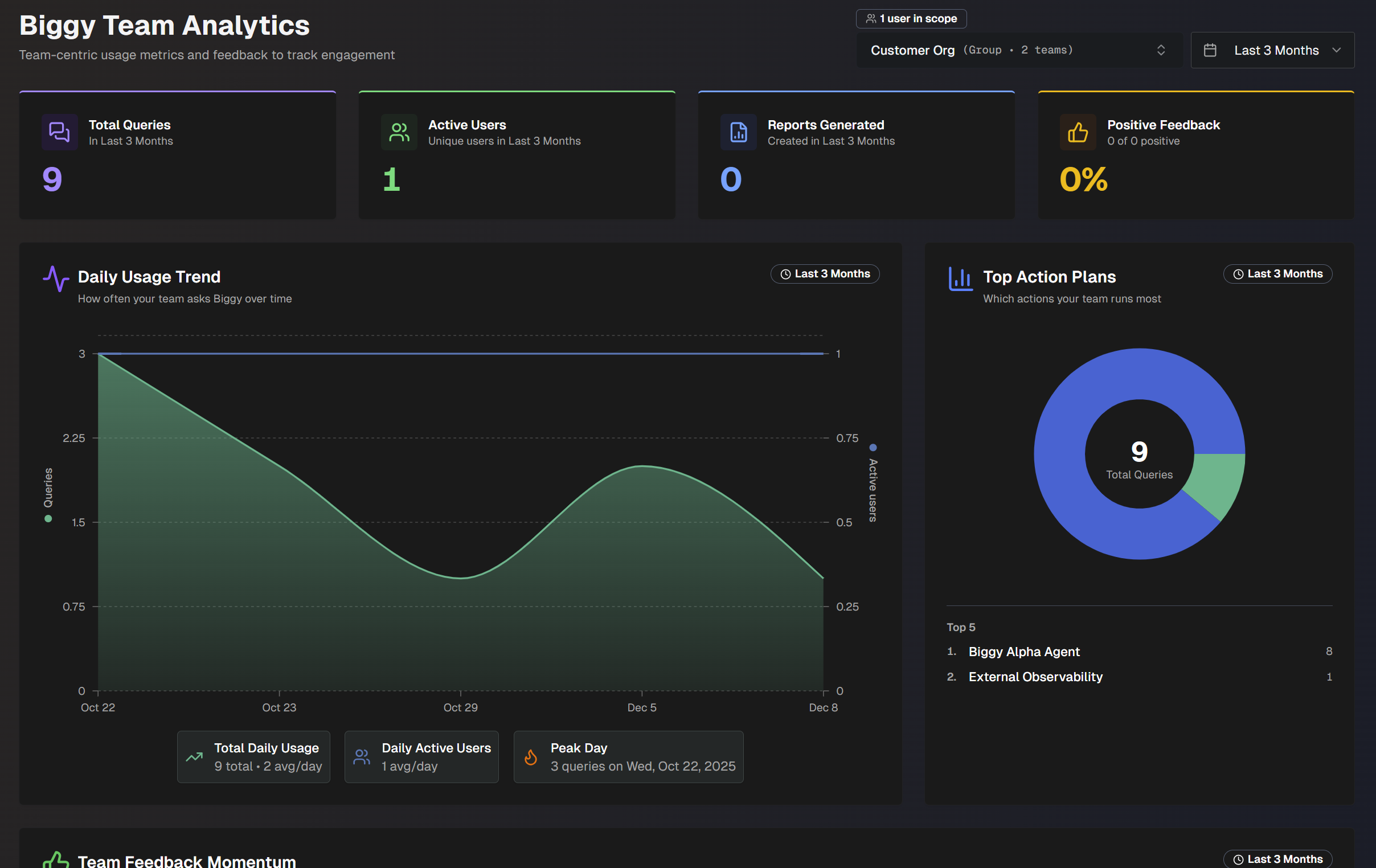
See the Team Analytics documentation for more information.
Join a Meeting API Endpoint
Invite Biggy to join a meeting via the API for transcription and summary purposes.
See the Join a Meeting documentation for more information.
AI Incident Prevention Releases
The features below are only available to organizations using AI Incident Prevention. If you are interested in purchasing this product, contact your BigPanda account team. To see a full list of features released this past month, see the AI Incident Prevention Release Notes.
Change Risk Rating Updates
The criteria for updating change risk ratings have improved. Change risk ratings are now recalculated only when a significant update is made to the change.
You can also now manually update the rating using the Force Re-Rate option.
See the Change Risk documentation for more information.
Deprecating Functionality
Upcoming end of life for older BigPanda ServiceNow app versions
To provide customers with the best experience possible in ServiceNow, we are retiring support for older versions of the ServiceNow integration. Follow the instructions in our Update the BigPanda ServiceNow App documentation to upgrade to the latest version.
Integration version | End of life |
|---|---|
<v2.6.1 | September 1st, 2025 |
v2.8.0 | December 1st, 2025 |
v2.9.0 | March 1st, 2026 |
If you have any questions or concerns, please reach out to your account team.
Problem Identification Dashboard Deprecation
To deliver a more streamlined and scalable analytics experience, BigPanda will retire the Unified Analytics Problem Identification dashboard on April 30, 2026. After this date, the dashboard will no longer be available. No other Unified Analytics capabilities are affected.
Going forward, we recommend using the Problem Management feature in AI Incident Prevention, which enables IT problem managers to analyze historical root cause, identify systemic issues, and resolve problems at scale to improve service reliability.
Customers do not need to take immediate action. Your BigPanda account team will help you understand how this change affects your environment and support a transition, if applicable.
To learn more about AI Incident Prevention or discuss next steps, please contact your BigPanda account team.
Coming Soon
Keep an eye out for these upcoming releases in the next few months:
Automated Incident Analysis Configuration Enhancement
Soon, the Automated Incident Analysis Configuration LLM instructions will be able to leverage historical incident data. This additional context will help you generate higher-quality, more personalized data for your incident analyses.
Suggested Actions
Soon, you'll be able to see a historical analysis with suggested actions in the incident details pane. This AI-generated summary will provide details about historical issues and give you insights into the actions you should take to resolve the incident.
December 2025
New features released in December 2025
Dynamic incident tags in Jira issue descriptions
You can now customize your Jira issue descriptions with dynamic incident tags from BigPanda. Once you've setup and configured a Jira integration, you can use double bracket formatting to populate your issue descriptions with AI incident tags, as well as any incident tag that is unique to your organization.
See our documentation on customizing Jira issue descriptions for more information.
AI Incident Assistant Releases
The features below are only available to organizations using AI Incident Assistant, also known as Biggy. If you are interested in purchasing Biggy, contact your BigPanda account team. To see a full list of Biggy features released this past month, see the Biggy Release Notes.
Web Chat Presets
Save frequently used conversations with the Biggy web app chat using presets. Use private presets for personal workflows, or public presets to share with your entire organization.

See the Biggy Web Chat documentation for more information.
Custom Transcript Retention Period
Customize how long raw transcripts from your meeting provider are retained. This impacts how long users can run queries and generate content that directly use the raw transcripts, such as summaries.
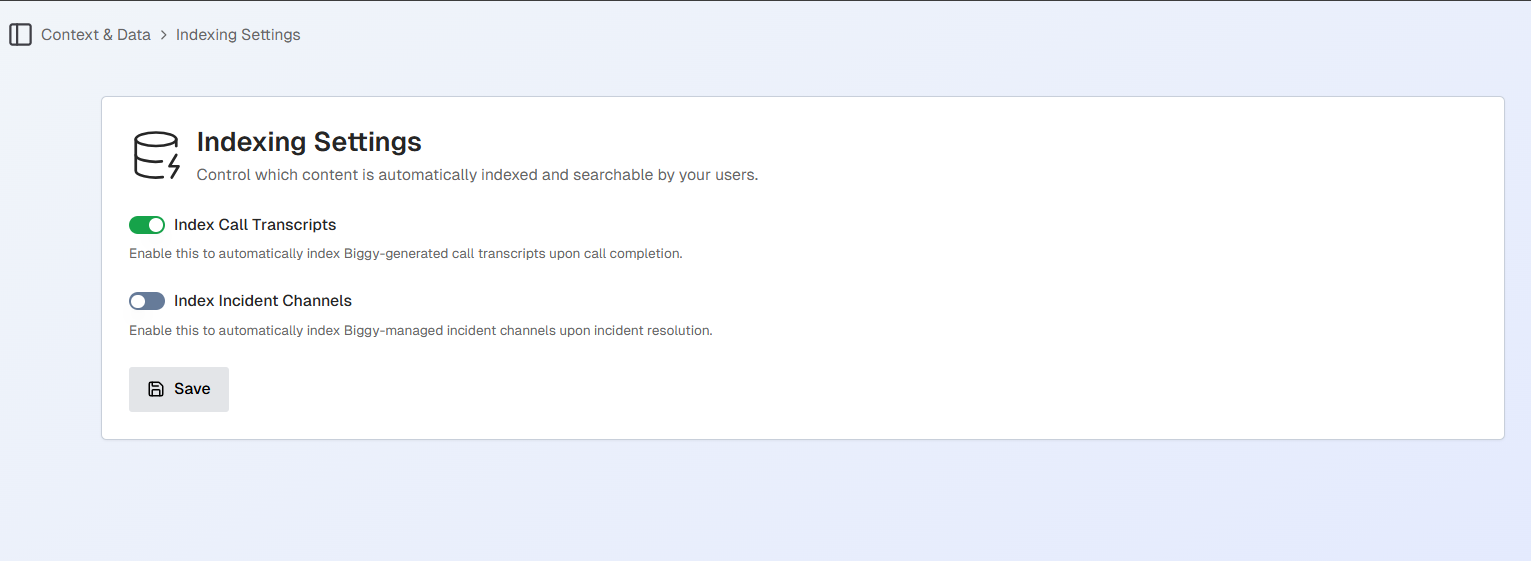
See the Indexing Settings documentation for more information.
AI Incident Prevention Releases
The features below are only available to organizations using AI Incident Prevention. If you are interested in purchasing this product, contact your BigPanda account team. To see a full list of features released this past month, see the AI Incident Prevention Release Notes.
Change Risk Profiles
Use change risk profiles to create multiple change risk configurations with separate risk evaluation criteria.
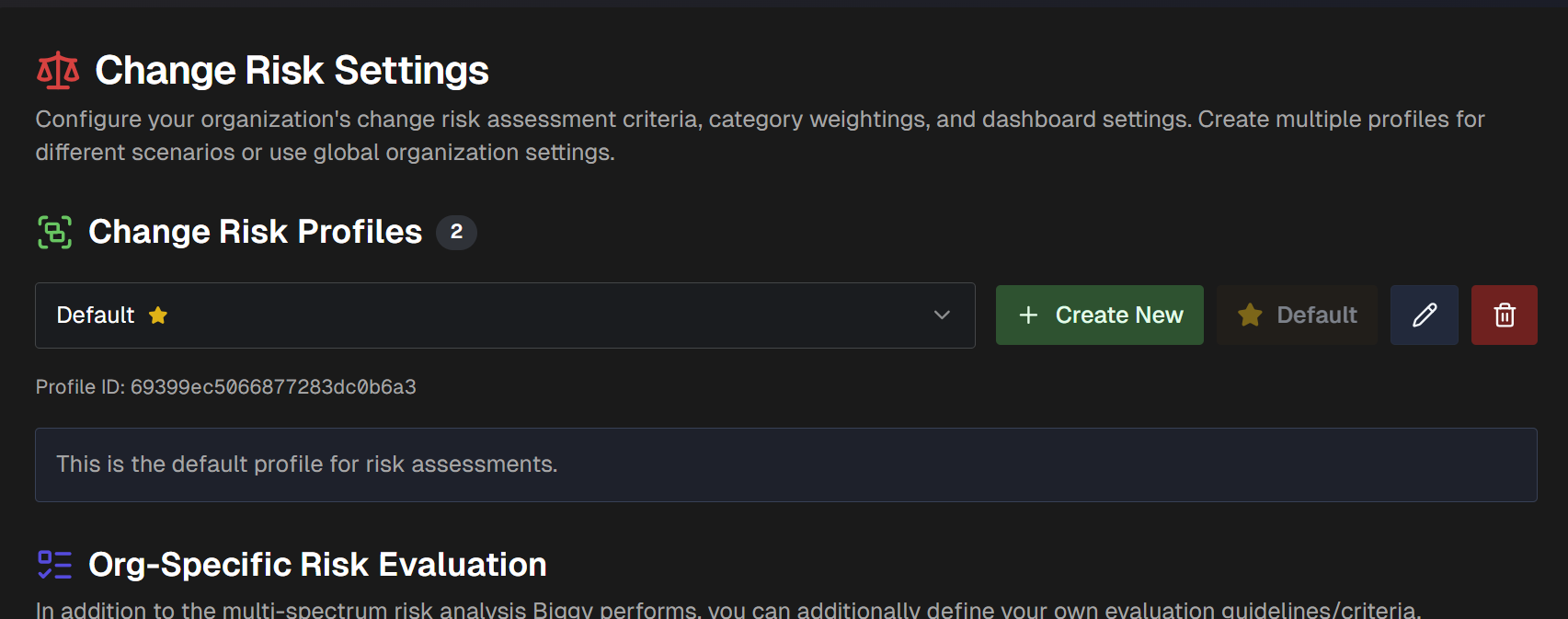
See the Change Risk Configuration documentation for more information.
Large Context Analysis Presets
Create custom analysis presets for reuse in incident analysis reports. Custom presets can be visible to just you or to everyone in your organization.
See the Large Context Analysis documentation for more information.
Deprecating Functionality
Upcoming end of life for older BigPanda ServiceNow app versions
To provide customers with the best experience possible in ServiceNow, we are retiring support for older versions of the ServiceNow integration. Follow the instructions in our Update the BigPanda ServiceNow App documentation to upgrade to the latest version.
Integration version | End of life |
|---|---|
<v2.6.1 | September 1st, 2025 |
v2.8.0 | December 1st, 2025 |
v2.9.0 | March 1st, 2026 |
If you have any questions or concerns, please reach out to your account team.
Problem Identification Dashboard Deprecation
To deliver a more streamlined and scalable analytics experience, BigPanda will retire the Unified Analytics Problem Identification dashboard on April 30, 2026. After this date, the dashboard will no longer be available. No other Unified Analytics capabilities are affected.
Going forward, we recommend using the Problem Management feature in AI Incident Prevention, which enables IT problem managers to analyze historical root cause, identify systemic issues, and resolve problems at scale to improve service reliability.
Customers do not need to take immediate action. Your BigPanda account team will help you understand how this change affects your environment and support a transition, if applicable.
To learn more about AI Incident Prevention or discuss next steps, please contact your BigPanda account team.
November 2025
New features released in November 2025: Export incident details
Export Incident Details
Export incident details to CSV or JSON right from the Incident Details pane.
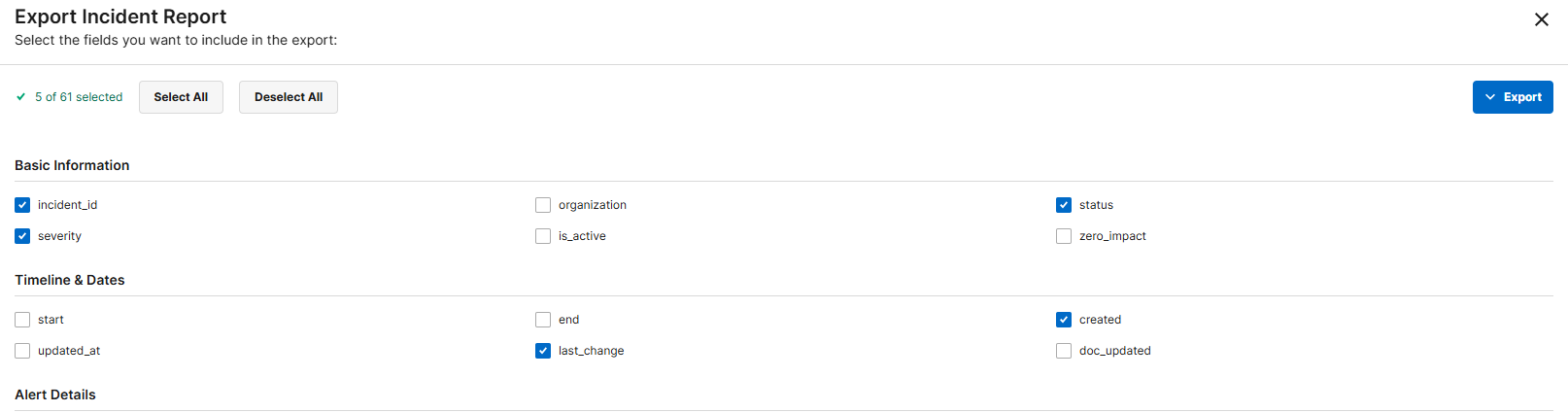
Incident Details Export Options
Customize export fields to only include relevant incident and alert data, with auto-saved selections to simplify regular exporting.
Learn more about Exporting Incidents and simplify your workflows today.
Security enhancements for Unified Data Connector
Both OAuth2 and mutual TLS certification are now available when configuring ServiceNow for the Unified Data Connector.
OAuth2 provides a smoother, more secure authentication experience than basic HTTP auth. With OAuth2, you don’t need to store user passwords and token expirations are tracked, logged, and automatically refreshed.
Mutual TLS provides an additional layer of security for organizations that require client certificate verification and can be used with both OAuth2 and basic HTTP authentication methods.
See our Unified Data Connector documentation for more information.
Mapping Enrichment Dashboard
The Unified Analytics Enrichment Dashboard now leverages mapping enrichment data. The upgraded dashboard includes new widgets and calculations to help measure the effectiveness of your mapping enrichment rules and identify areas for improvement.
See the Mapping Enrichment Dashboard documentation for more information.
System Improvements
Incidents affected by multiple maintenance plans will note that in the UI
Alert Enrichment view will now show if a mapping enrichment has override turned on.
If a webhook share fails because of a configuration issue in BigPanda (such as the wrong URL) or because of an error in the app receiving the webhook (such as throttling), a comment will now appear in the Activity Log detailing the attempted share and the failure response code.
AI Incident Assistant Releases
The features below are only available to organizations using AI Incident Assistant, also known as Biggy. If you are interested in purchasing Biggy, contact your BigPanda account team. To see a full list of Biggy features released this past month, see the Biggy Release Notes.
Transcripts Dashboard Multi-Select Mode
Use the transcripts dashboard multi-select mode to generate content based on multiple transcripts. Simplify review by combining summaries for situations where multiple calls were needed for a single incident or issue.
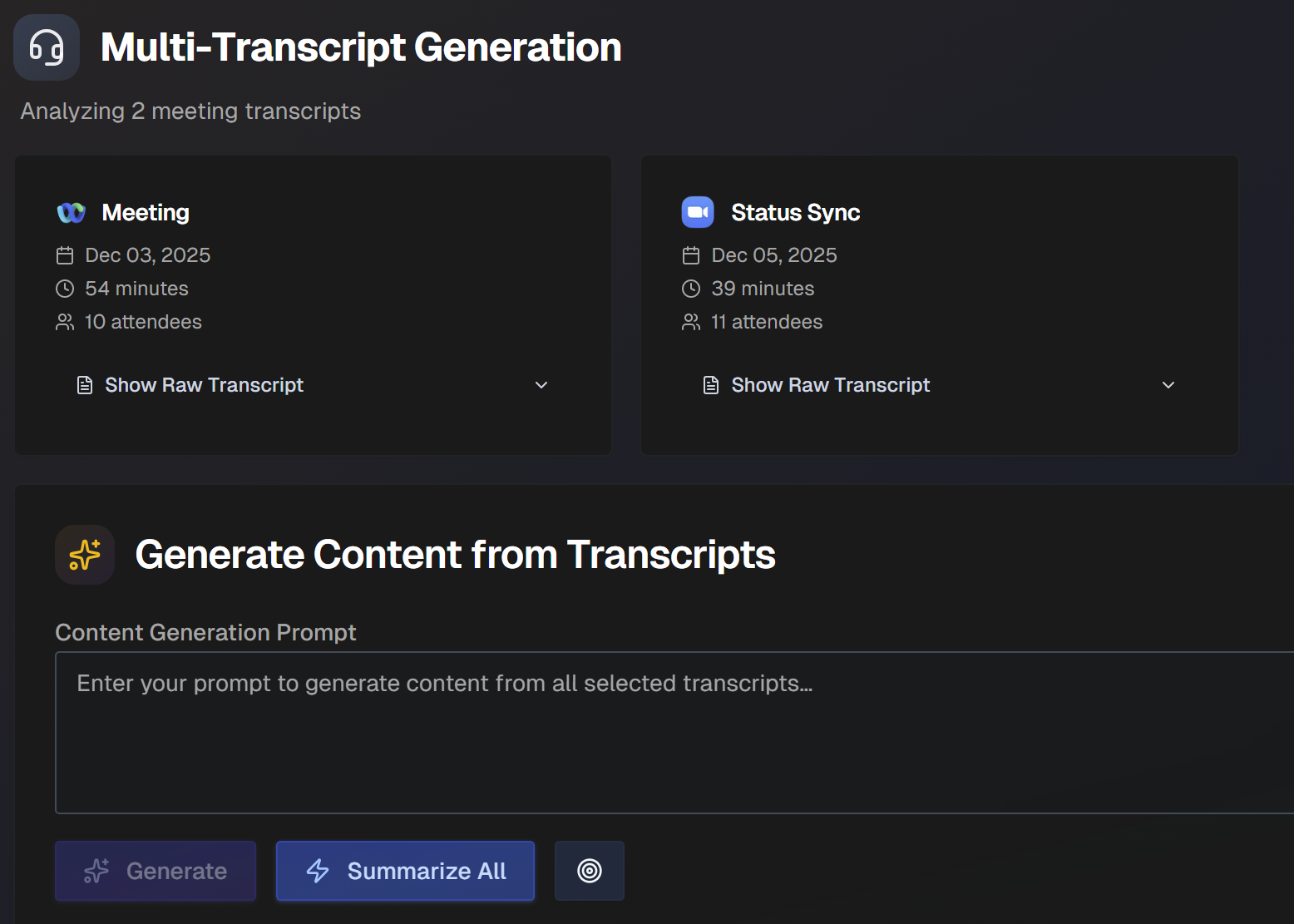
See the Transcript Dashboard documentation for more information.
Web Chat Improvements
Several key improvements have been made to the Biggy web app chat. You can now:
Generate diagrams
Share messages to systems outside of the web app
Download tables
Biggy now also shows its reasoning as the response is generated, allowing you to easily see why it is using specific action plans to answer a query.
See the Biggy Web Chat documentation for more information.
AI Incident Prevention Releases
The features below are only available to organizations using AI Incident Prevention. If you are interested in purchasing this product, contact your BigPanda account team. To see a full list of features released this past month, see the AI Incident Prevention Release Notes.
Real-Time Deconfliction
The Real-Time Deconfliction tab is now available within the Change Risk Dashboard. Use this tab to identify conflict-based risks associated with upcoming changes.
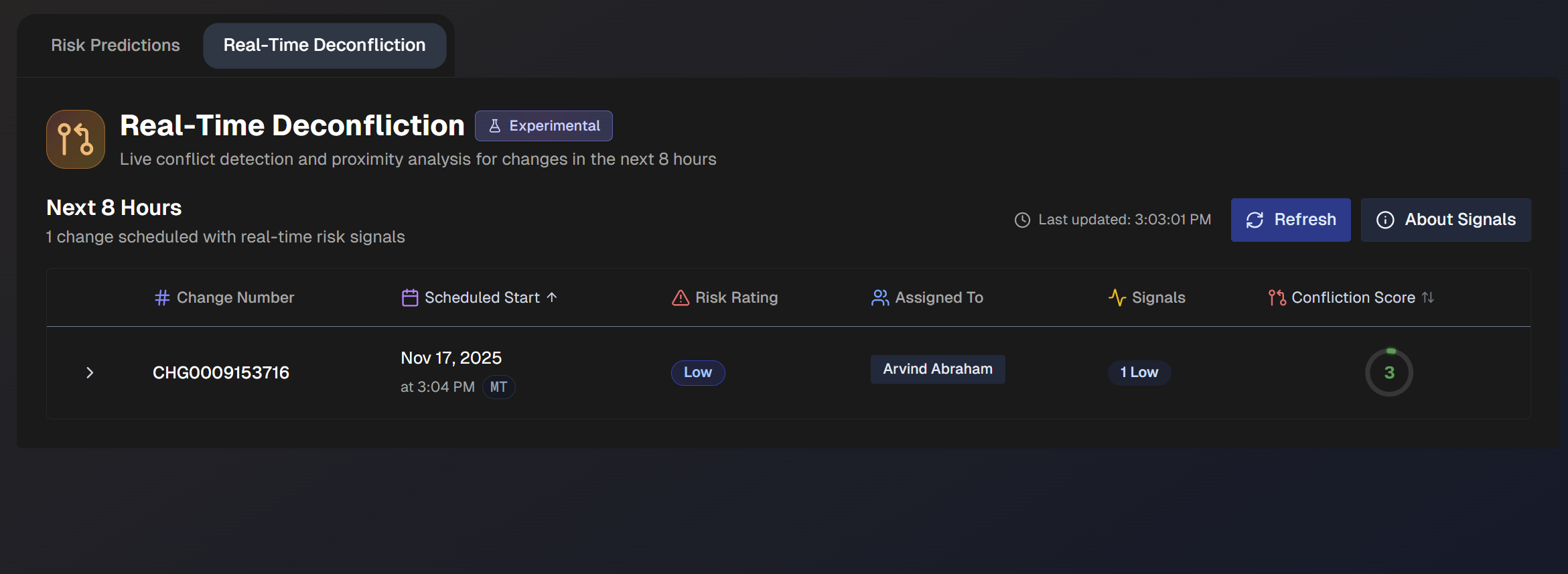
See the Change Risk Dashboard documentation for more information.
Large Context Analysis ServiceNow Queries
Create analyses for specific sets of incidents by querying ServiceNow. For example, query to find incidents from within a specific date range, incidents caused by a specific change, or incidents associated with a specific assignment group.
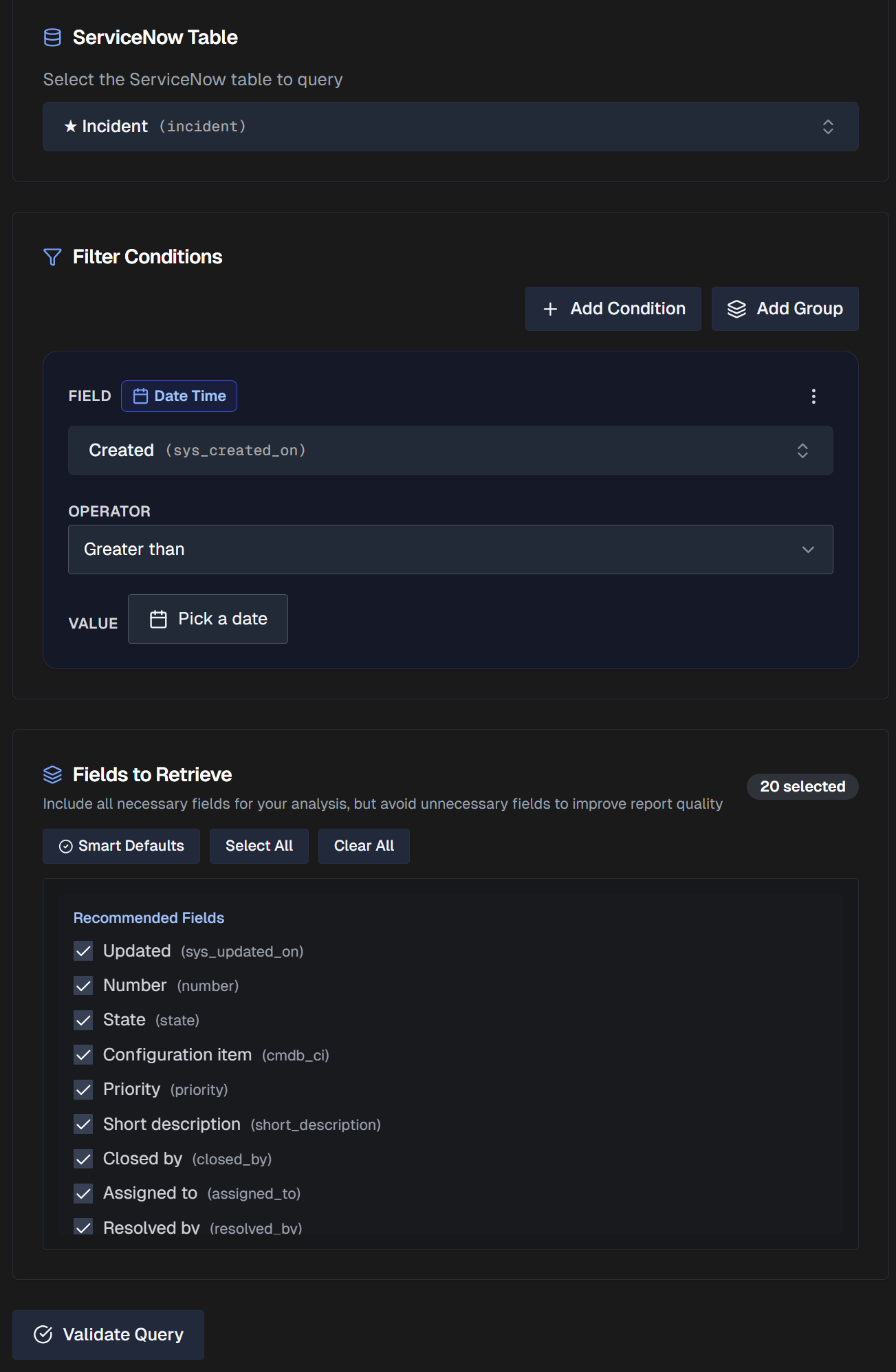
See the Large Context Analysis documentation for more information.
Deprecating Functionality
Upcoming end of life for older BigPanda ServiceNow app versions
To provide customers with the best experience possible in ServiceNow, we are retiring support for older versions of the ServiceNow integration. Follow the instructions in our Update the BigPanda ServiceNow App documentation to upgrade to the latest version.
Integration version | End of life |
|---|---|
<v2.6.1 | September 1st, 2025 |
v2.8.0 | December 1st, 2025 |
v2.9.0 | March 1st, 2026 |
If you have any questions or concerns, please reach out to your account team.
October 2025
New features released in October 2025: New Unified Analytics landing page, Users and Sessions analytics dashboard, Okta and Microsoft Entra ID SCIM support, and more!
New Unified Analytics Landing Page
The Unified Analytics landing page has been updated with a new layout. The new page features resources, training, and other useful links to help you get started with Unified Analytics.
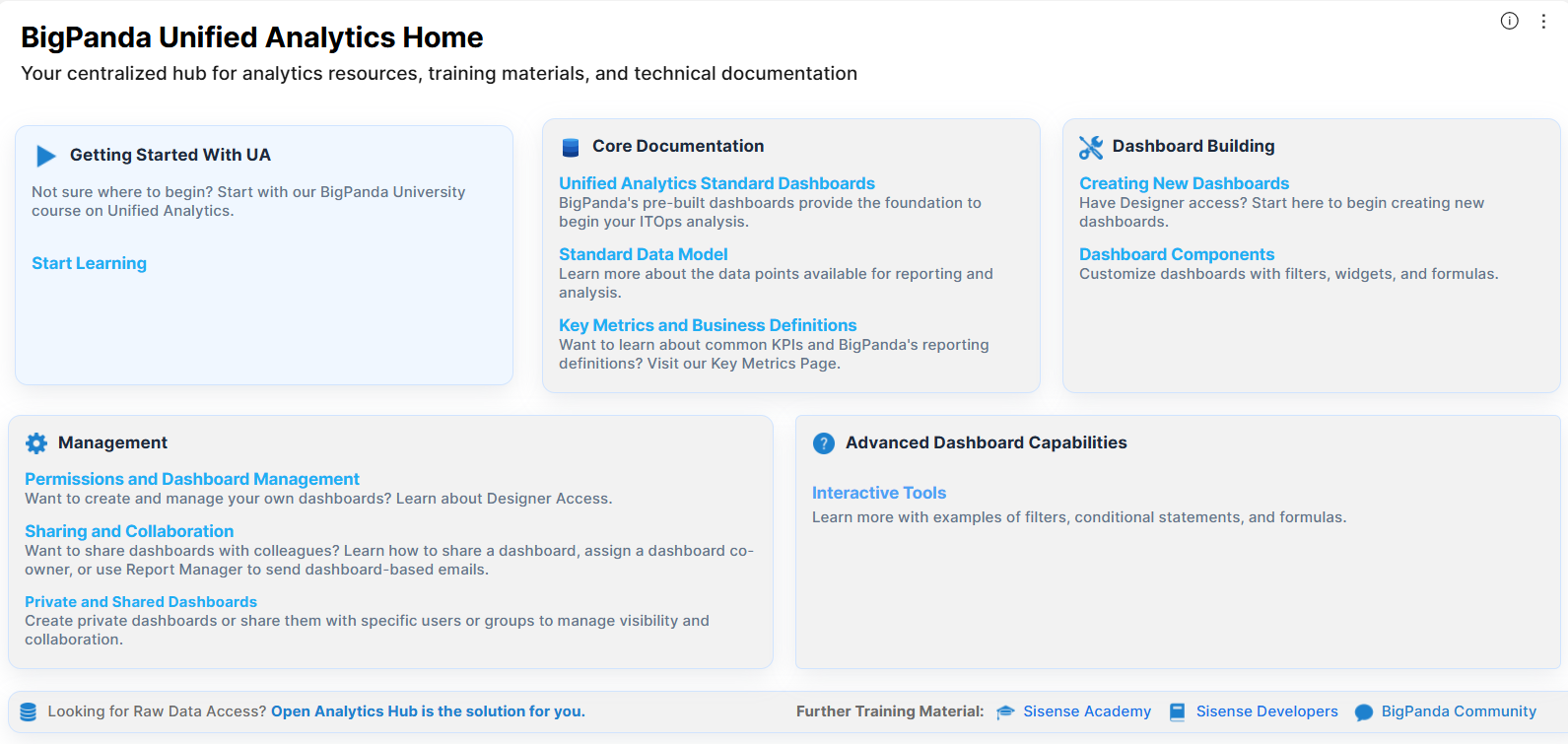
Users and Sessions Dashboard
Track your organization’s user adoption of BigPanda with the Users and Sessions Dashboard. Use the dashboard to view the number of individual users who have logged into the platform, the total number of sessions, and other usage details.
See the Users and Sessions documentation to learn more.
Okta and Microsoft Entra ID (formerly Azure AD) SCIM Support
The Okta and Microsoft Entra ID SSO integrations with BigPanda now have support for System for Cross-Domain Identity Management (SCIM), allowing you to easily handle the user lifecycle management process. As users onboard, offboard, or change roles, you can now provision or deprovision BigPanda accounts from within Okta or Microsoft Entra ID, saving you time and effort.
Assistance required
Enabling SCIM provisioning requires assistance from BigPanda. Contact your BigPanda account team if you are interested in enabling this feature.
See the SCIM Provisioning documentation for more information.
System Improvements
Improved secure route for the Alert filter API that uses User API Keys.
Biggy Releases
AI Incident Assistant, also known as Biggy, brings you AI-powered incident management by uncovering hidden data, transforming it into insights, and delivering it in natural language. Biggy accelerates incident investigation by combing through infrastructure data and knowledge to surface highly relevant insights that help the team make smarter decisions, improve productivity, and scale incident management.
Biggy Teams
Easily track and manage groups of users with Biggy teams. Biggy teams provide visibility on how specific user groups are using Biggy. Set up Biggy teams in the web app at Configuration > General Settings.
See the Teams Management documentation for more information.
Biggy Guardrails
Configure filters and security protections to ensure that only safe and appropriate queries are sent to Biggy. Guardrails block against queries containing content such as prompt injection, hacking attempts, credential exposure, offensive language, and other sensitive topics.
See the Guardrails documentation for more information.
Analytics Improvements
The Usage Metrics, User Feedback, and Workflow Executions analytics pages have been upgraded. Each page now features new visuals, an enhanced design, and improved performance.
See the Manage Biggy Analytics documentation for more information.
Deprecating Functionality
Upcoming end of life for older BigPanda ServiceNow app versions
To provide customers with the best experience possible in ServiceNow, we are retiring support for older versions of the ServiceNow integration. Follow the instructions in our Update the BigPanda ServiceNow App documentation to upgrade to the latest version.
Integration version | End of life |
|---|---|
<v2.6.1 | September 1st, 2025 |
v2.8.0 | December 1st, 2025 |
v2.9.0 | March 1st, 2026 |
If you have any questions or concerns, please reach out to your account team.
API Keys 2.0 API Deprecation
The API Keys version 2.0 endpoint will be deprecated on November 5, 2025. All organizations using the 2.0 endpoint will need to migrate to 2.1 before the end-of-life date.
The new endpoint for this API is https://api.bigpanda.io/resources/v2.1/apikeys
See the API Keys documentation for more information.
September 2025
New features released in September 2025: Mapping enrichment in standard data model, environment-level automated incident analysis configuration, AI Incident Assistant updates, and more.
Mapping Enrichment in Standard Data Model
The ALERT_ENRICHMENTS and ENRICHMENT_RULES tables have been added to the Standard Data Model, allowing you to create custom reports based on mapping enrichment data.
See the ALERT_ENRICHMENTS and ENRICHMENT_RULES Standard Data Model documentation for more information.
Environment-Level Automated Incident Analysis Configuration
The Automated Incident Analysis configuration page has been updated to include configuration at the environment level. This allows you to customize LLM instructions, tags, and recommended actions more granularly.
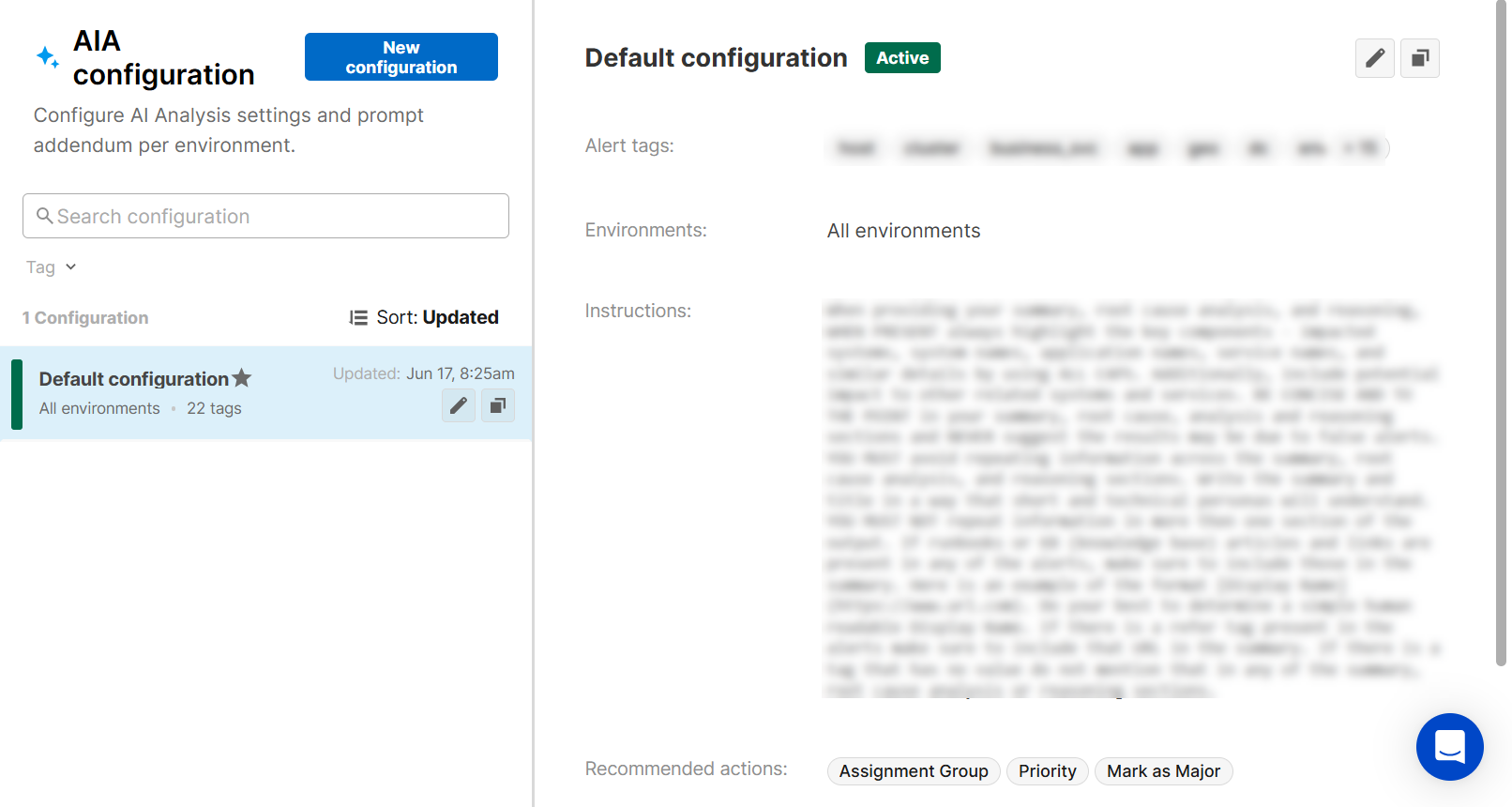
Environment-level configuration
The ability to adjust AI Analysis settings at the environment level is currently in a beta release. If you'd like to enable this functionality for your organization, contact your BigPanda account team.
See the Automated Incident Analysis Configuration documentation for more information.
Biggy Releases
AI Incident Assistant, also known as Biggy, brings you AI-powered incident management by uncovering hidden data, transforming it into insights, and delivering it in natural language. Biggy accelerates incident investigation by combing through infrastructure data and knowledge to surface highly relevant insights that help the team make smarter decisions, improve productivity, and scale incident management.
The features below are only available to organizations using Biggy. If you are interested in purchasing Biggy, contact your BigPanda account team. To see a full list of Biggy features released this past month, see the Biggy Release Notes.
Large Context Analysis Dashboard
AI Incident Prevention required
Your organization must have the AI Incident Prevention module to access the Large Context Analysis Dashboard. If you're interested in purchasing the module, contact your BigPanda account team.
Use the Large Context Analysis dashboard to dig deeper into issues in your environments. Proactively identify the top priority problem areas based on historic incidents and root cause so that your team can focus on the most relevant and high-value problems.
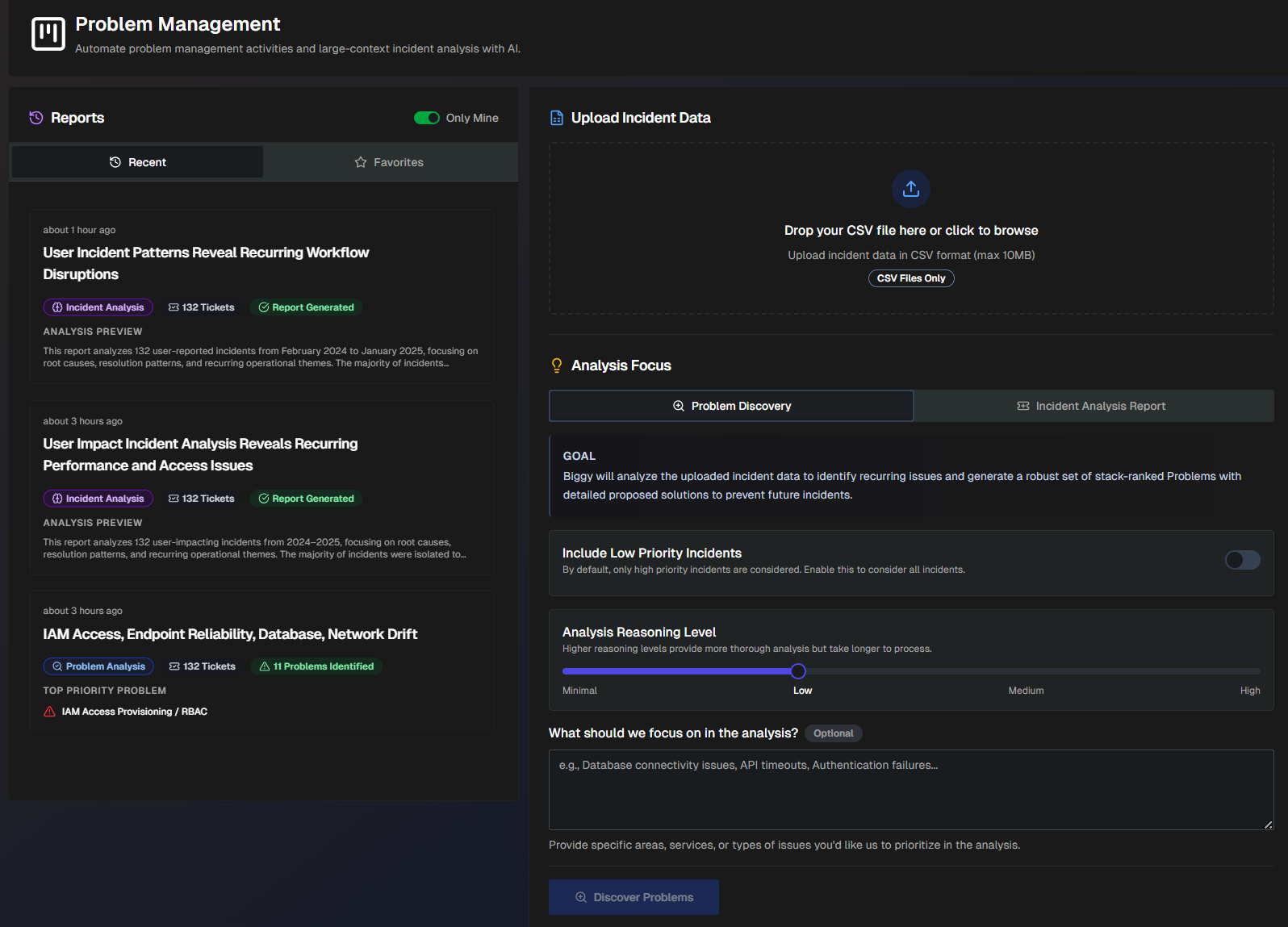
See the Large Context Analysis documentation for more information.
External Observability
External observability is now available as part of the Observability Agent action plan. External observability checks for events outside of your environments that may impact operations, such as cloud platform outages, severe weather events, and more.
See the External Observability documentation for more information.
BigPanda Agent Access
Align the same data access levels between AI Detection and Response and Biggy accounts with BigPanda Agent Access controls.
See the BigPanda Agent Access documentation for more information.
Deprecating Functionality
Upcoming end of life for older BigPanda ServiceNow app versions
To provide customers with the best experience possible in ServiceNow, we are retiring support for older versions of the ServiceNow integration. Follow the instructions in our Update the BigPanda ServiceNow App documentation to upgrade to the latest version.
Integration version | End of life |
|---|---|
<v2.6.1 | September 1st, 2025 |
v2.8.0 | December 1st, 2025 |
v2.9.0 | March 1st, 2026 |
If you have any questions or concerns, please reach out to your account team.
API Keys 2.0 API Deprecation
The API Keys version 2.0 endpoint will be deprecated on November 5, 2025. All organizations using the 2.0 endpoint will need to migrate to 2.1 before the end-of-life date.
The new endpoint for this API is https://api.bigpanda.io/resources/v2.1/apikeys
See the API Keys documentation for more information.
August 2025
New features released in August 2025: Unified Data Connector, Unified Analytics Dashboard Co-Ownership, Webhook v2 Workflows, and more!
Unified Data Connector
You can now easily sync data from ServiceNow and Confluence using the BigPanda Unified Data Connector. Ingested data is securely stored and made available in the IT Knowledge Graph, powering accurate answers, deep analytics, trend analysis, and advanced capabilities.
See the Unified Data Connector documentation for more information.
Unified Analytics Dashboard Co-Ownership
Unified Analytics dashboard designers can now assign co-owners to the dashboards they own, making cross-organizational dashboard management easy.
See the Manage Unified Analytics documentation for more information.
Webhook v2 Workflows
Customize share triggers and notification payloads when sending data from BigPanda to external tools like ticket and messaging systems. These payloads can include customized headers and URL paths for each notification and leverage dynamic variables for incident tags and metadata.
Customize the webhook payload that is sent to external tools.
Trigger shares to different URLs based on specific share triggers.
Use incident detail variables to create dynamic workflows and custom messages.
Send data in the relevant data type, such as integers or timestamps.
Upgrading a collaboration tool to use the Webhook v2 is a quick process of creating a new integration.
Learn more about the automation potentials and capabilities of the new Webhook workflows in the Notifications webhook v2 documentation.
AI Incident Assistant Releases
AI Incident Assistant, also known as Biggy, brings you AI-powered incident management by uncovering hidden data, transforming it into insights, and delivering it in natural language. Biggy accelerates incident investigation by combing through infrastructure data and knowledge to surface highly relevant insights that help the team make smarter decisions, improve productivity, and scale incident management.
The features below are only available to organizations using Biggy. If you are interested in purchasing Biggy, contact your BigPanda account team. To see a full list of Biggy features released this past month, see the Biggy Release Notes.
Biggy Audit Log
Easily monitor and track configuration changes across your organization, right from the web app with the Biggy Audit Log.
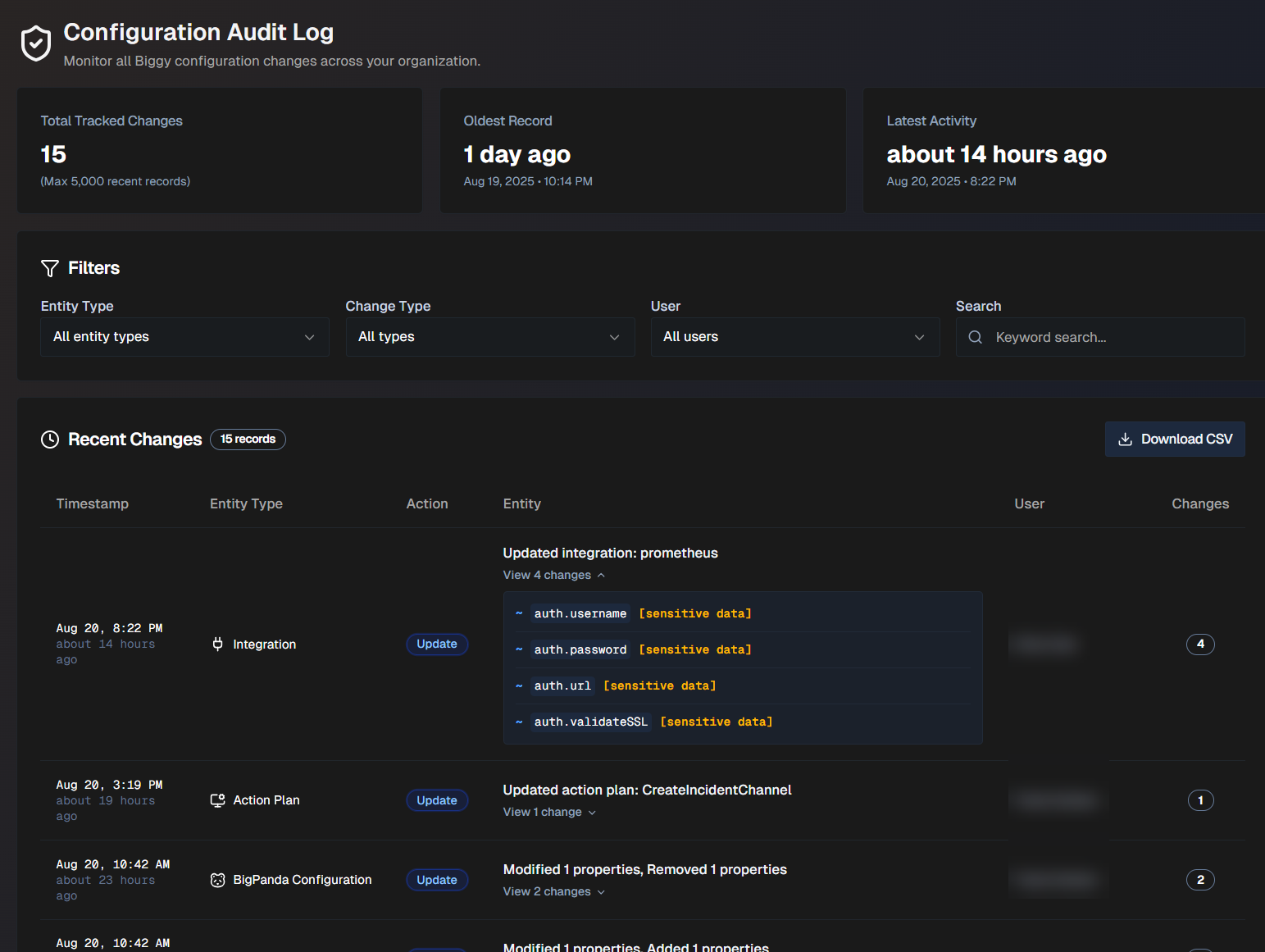
See the Audit Log documentation for more information.
API Keys
You can now create and manage API keys to power integrations and automated workflows with Biggy. Use the Biggy APIs module to manage keys and learn how to use the API.
If you're interested in enabling this feature for your organization, contact your BigPanda account team.
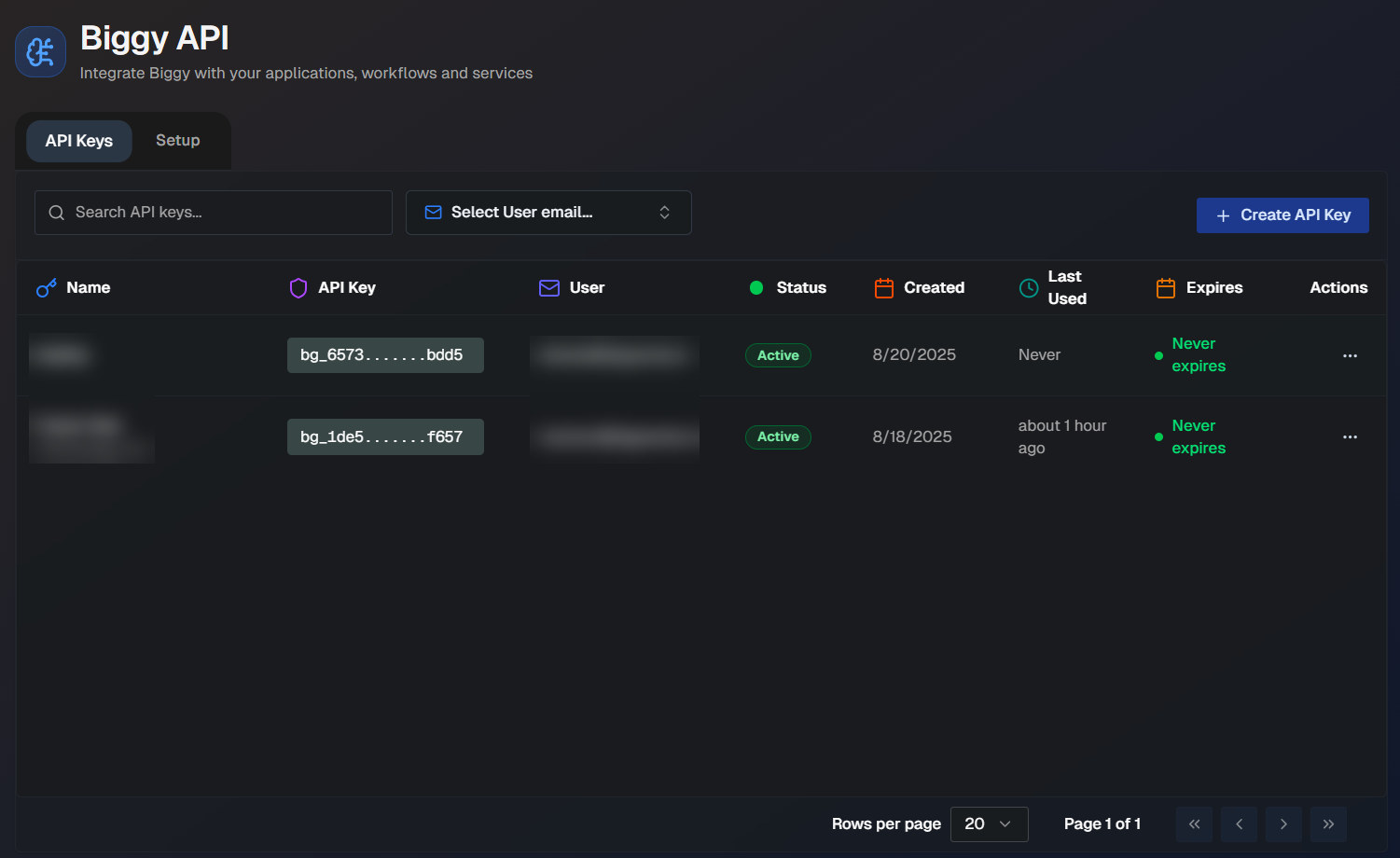
See the Biggy APIs documentation for more information.
July 2025
New features released in July 2025: ServiceNow integration version 2.10, new support platform, BigPanda usage tracking, and more!
ServiceNow integration version 2.10
Take your BigPanda ServiceNow connection to the next level with the v2.10 integration. This simple update set adds alert tag mapping and new configuration options, improves priority sync and overall performance, and fixes several minor bugs.
Key features for the v2.10 integration:
Priority changes in ServiceNow now update the priority tag and level in BigPanda.
Incident close notes will be automatically added to the related alert or task close note when that incident is resolved.
New alert configuration option: Alert Tag Mapping can be defined for the full and short descriptions of both alerts and incident tasks. (If no tag is explicitly mapped, the short description will populate the
host-check-messagetags, and all other alert tags will be added to the long description.)Up to 3 custom fields can be added to the alert tables through the Alert Tag Mapping feature.
New alert configuration option can be enabled to prevent noise in the alert table for incidents with only a single alert. When enabled, single alert incidents will bypass the alert table and create an incident with no alerts or tasks. If a second alert is correlated to the incident, both alerts are added to the alert table.
Validation and logic improvements will prevent duplicate alerts or incidents from being created in ServiceNow.
New Support Platform
We’re excited to announce that we’ve moved to a new support platform: DevRev! This change helps us respond to your needs faster and more effectively by connecting our support, product, and engineering teams in one place.
What's new?
A more responsive, seamless support experience
Better visibility into issue status and updates
Smarter conversations with context from previous interactions
Selectable severity and options to choose to chat with the chat bot or biggy
You’ll still be able to reach us the same way—via [email protected] or via our chat module. There’s no action needed on your part. Your open tickets, historical tickets and suggestions will be available.
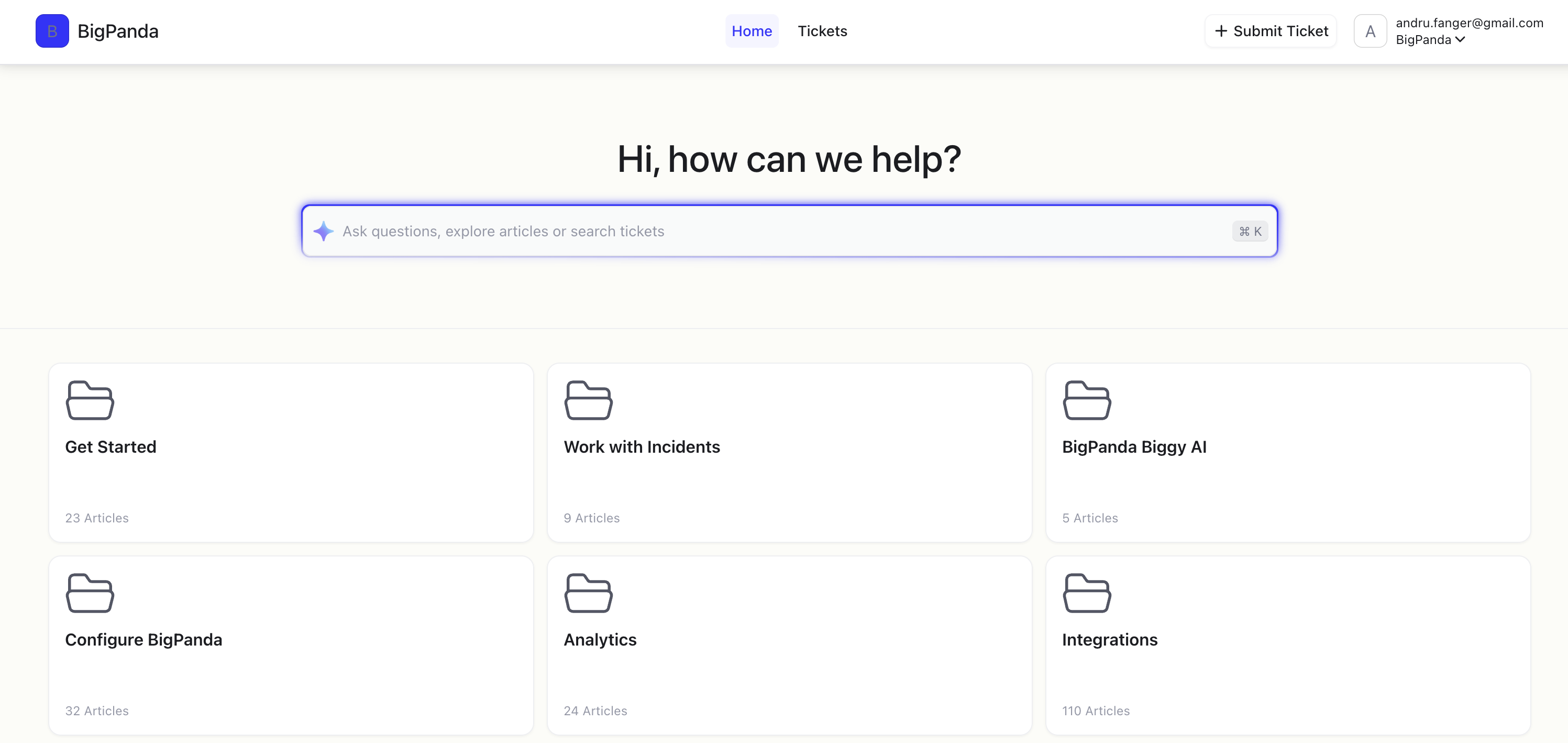
DevRev Support Platform
BigPanda Usage Tracking
Login was added as a new activity type to the INCIDENT_ACTIVITIES table in the Standard Data Model. This allows you to build custom reports in Unified Analytics that track your organization's BigPanda platform usage.
AI Incident Assistant Releases
AI Incident Assistant, also known as Biggy, brings you AI-powered incident management by uncovering hidden data, transforming it into insights, and delivering it in natural language. Biggy accelerates incident investigation by combing through infrastructure data and knowledge to surface highly relevant insights that help the team make smarter decisions, improve productivity, and scale incident management.
The features below are only available to organizations using Biggy. If you are interested in purchasing Biggy, contact your BigPanda account team. To see a full list of Biggy features released this past month, see the Biggy Release Notes.
Change Risk in ServiceNow
AI Incident Prevention users can now automatically include the results of change risk assessments in ServiceNow work notes.
See the ServiceNow Integration documentation for more information.
ServiceNow ITSM Ticket Creation Settings
You can now configure incident fields and validation rules for ServiceNow ticket creation and updates. The new ITSM Ticket Creation Settings section of the integration page lets you control which fields are displayed to users and which are suggested by Biggy during auto-population.
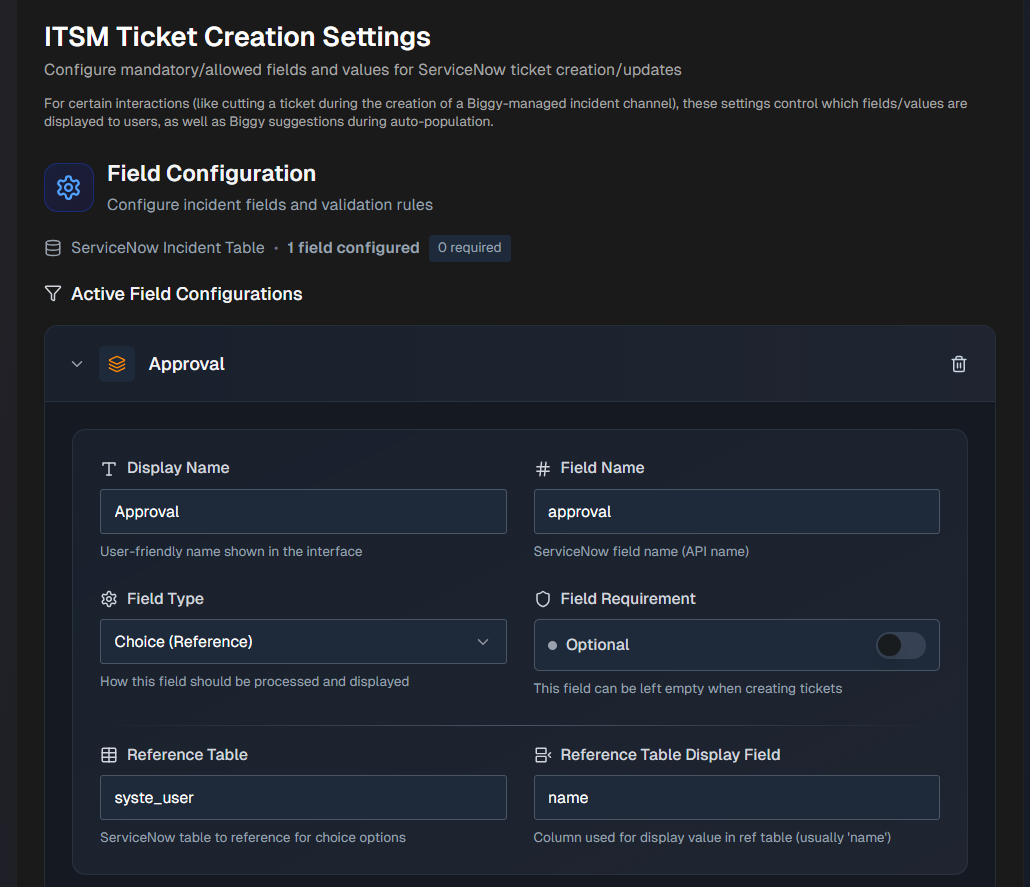
See the ServiceNow Integration documentation for more information.
Change Risk Analytics
Organizations using AI Incident Prevention now have access to Change Risk Analytics. This new dashboard shows you data on AI Incident Prevention change analyses for a given time period.
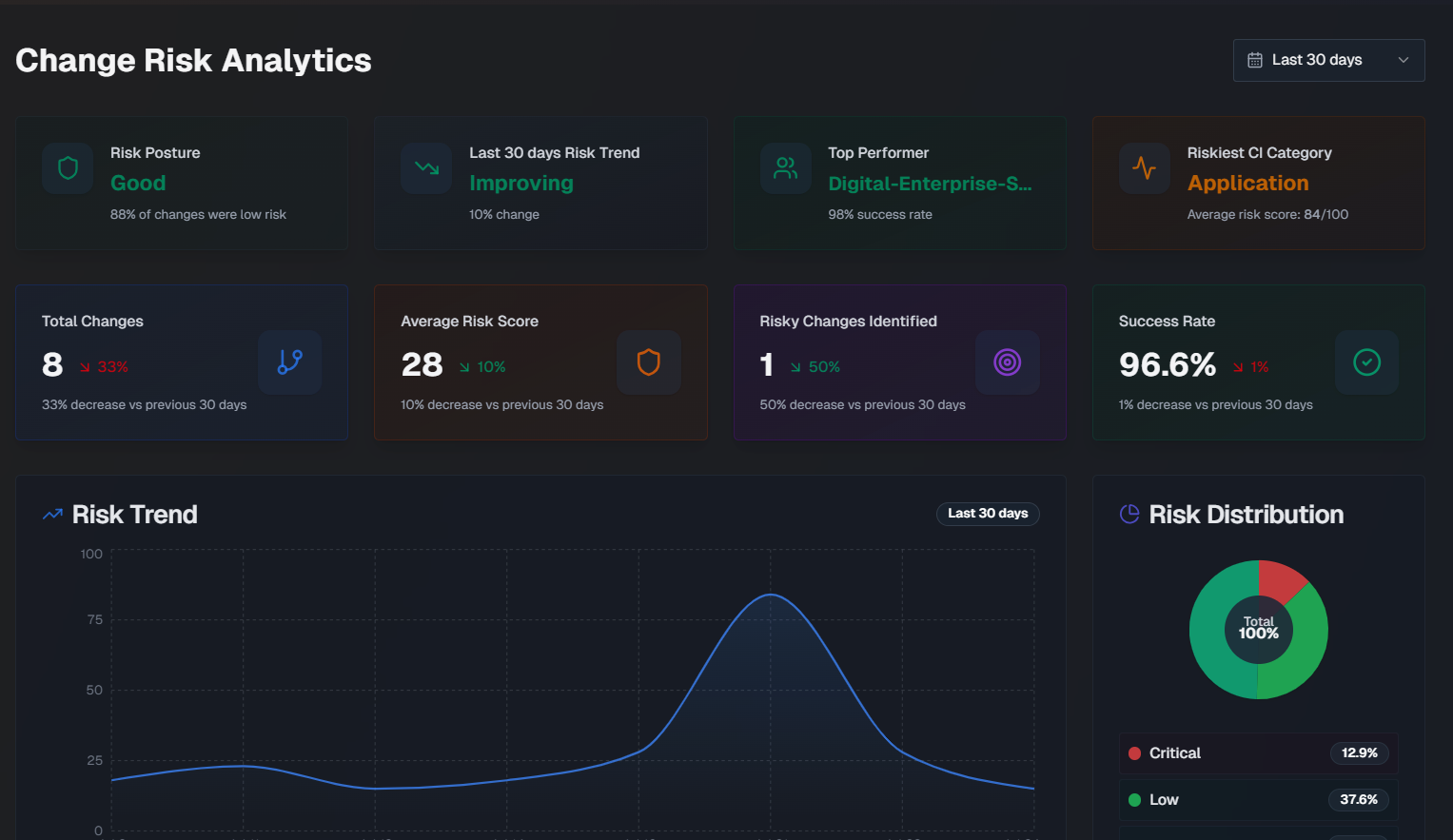
See the Change Risk Analytics documentation for more information.
System Improvements
Metric calculations across Unified Analytics dashboards have been standardized to provide improved clarity.
The INCIDENT_ACTIVITIES table in the Standard Data Model was updated to add the new IS_INCIDENT_ACTIVITY column.
Deprecating Functionality
Upcoming end of life for older BigPanda ServiceNow app versions
To provide customers with the best experience possible in ServiceNow, we are retiring support for older versions of the ServiceNow integration. Follow the instructions in our Update the BigPanda ServiceNow App documentation to upgrade to the latest version.
Integration version | End of life |
|---|---|
<v2.6.1 | September 1st, 2025 |
v2.8.0 | December 1st, 2025 |
v2.9.0 | March 1st, 2026 |
If you have any questions or concerns, please reach out to your account team.
Legacy ETL Platform End-of-Life
As part of BigPanda's commitment to delivering modern, cost-effective, and scalable data solutions, the legacy ETL data platform backed by Redshift will be deprecated on September 10, 2025.
Prior to this date, all data pipelines and services will be transitioned to our modern data-lake platform for data curation, storage, and processing.
See the Open Analytics Hub documentation for more information about accessing your data. Contact your BigPanda account team if you have any questions.
API Keys 2.0 API Deprecation
The API Keys version 2.0 endpoint will be deprecated on November 5, 2025. All organizations using the 2.0 endpoint will need to migrate to 2.1 before the end-of-life date.
The new endpoint for this API is https://api.bigpanda.io/resources/v2.1/apikeys
See the API Keys documentation for more information.
June 2025
New features released in June 2025: General Settings, Updated Unified Analytics Dashboard Sharing, AI Incident Assistant Learned Knowledge, and more!
BigPanda General Settings Page
A new page in the BigPanda settings menu is now available for admins. The General Settings page allows you to make changes to display settings such as colors and organization name, and security settings like session timeouts.
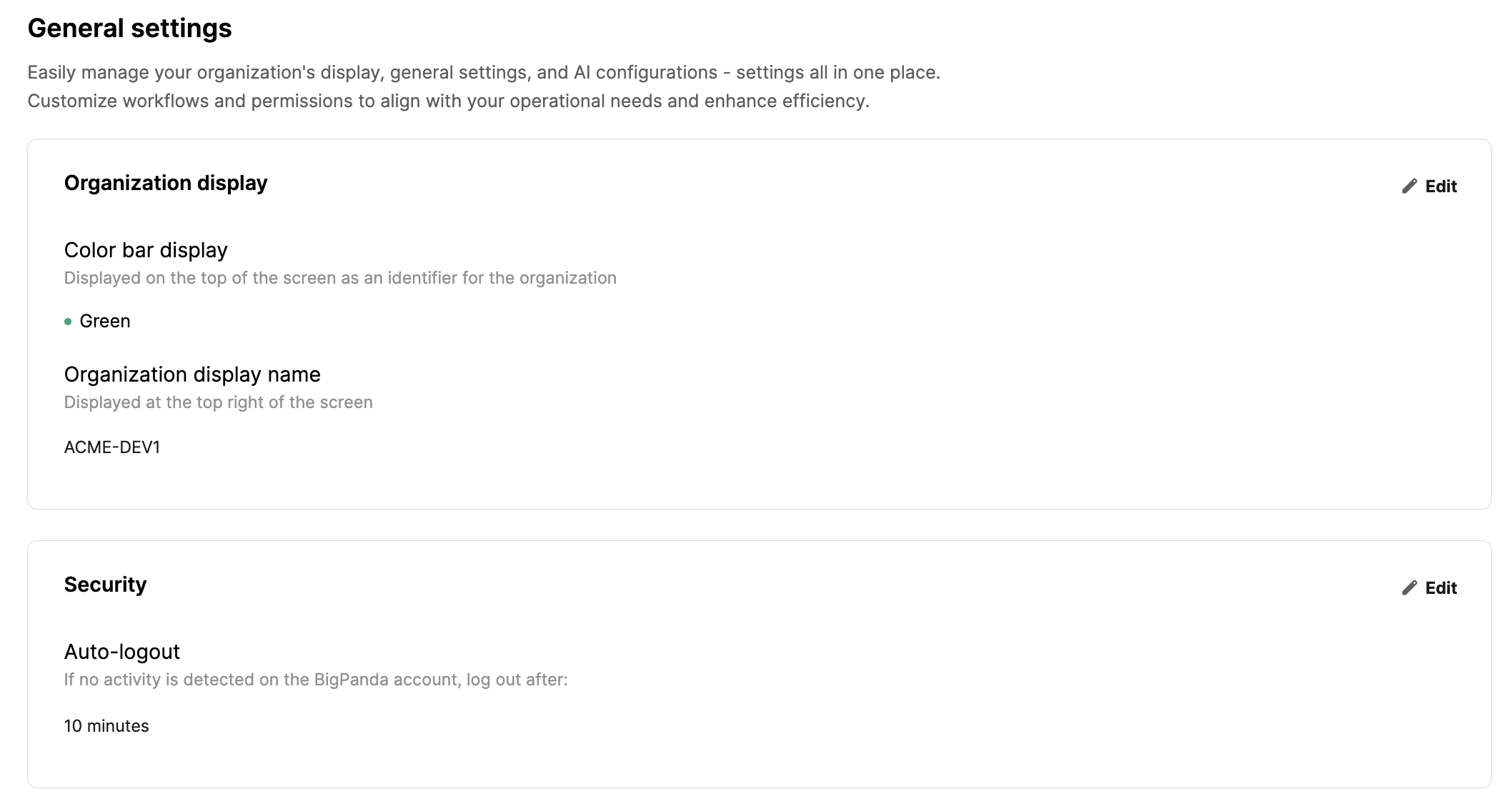
See the Manage General Settings documentation for more information.
Updated Unified Analytics Dashboard Sharing and Management
It's now even easier to share and manage Unified Analytics dashboards. For clearer control over dashboard access and ownership, the following updates have been made:
Simplified sharing - Designers can now share dashboards with any colleague across their organization using the org-wide group.
Clear ownership - Dashboard ownership now remains with the original creator, even if that person's role later changes. Ownership won’t transfer automatically, but can be reassigned manually when needed.
Streamlined access roles - Dashboard management and sharing is handled only by designers, all other users are treated as viewers.
New Standard Data Model Columns
Several new columns have been added to the BigPanda Standard Data Model, giving you additional customization options for reporting. The following fields are now available:
ALERTS table:
NON_OK_EVENT_COUNTPREV_START_TIMETIME_SINCE_PREV_ALERT
INCIDENT_ACTIVITIES table:
ASSIGNEE_USER_NAMESTART_DATE
INCIDENTS table:
FIRST_MANUAL_ACTION_TIMEFIRST_MANUAL_ACTION_TYPEFIRST_MANUAL_ACTION_USER_NAME
RELATED_INCIDENTS_CHANGES table:
MATCH_CERTAINTYMATCH_TYPEMATCH_USER_NAME
See the Standard Data Model documentation for more information.
AI Incident Assistant Releases
AI Incident Assistant, also known as Biggy, brings you AI-powered incident management by uncovering hidden data, transforming it into insights, and delivering it in natural language. Biggy accelerates incident investigation by combing through infrastructure data and knowledge to surface highly relevant insights that help the team make smarter decisions, improve productivity, and scale incident management.
The features below are only available to organizations using Biggy. If you are interested in purchasing Biggy, contact your BigPanda account team. To see a full list of Biggy features released this past month, see the Biggy Release Notes.
Learned Knowledge
Track and manage the information Biggy has learned from user feedback in the new Learned Knowledge module. Admins can use this module to approve or reject knowledge corrections and review feedback.
See the Manage Biggy Learning documentation for more information.
Profile & Preferences
The new Profile & Preferences page within the web app lets you define your role and responsibilities so that Biggy delivers responses customized to your job function. You can also define style parameters for responses, such as conciseness, level of detail, technical expertise, and more.
See the Profile & Preferences documentation for more information.
Deprecating Functionality
Upcoming end of life for older BigPanda ServiceNow app versions
To provide customers with the best experience possible in ServiceNow, we are retiring support for older versions of the ServiceNow integration. Follow the instructions in our Update the BigPanda ServiceNow App documentation to upgrade to the latest version.
Integration version | End of life |
|---|---|
<v2.6.1 | September 1st, 2025 |
v2.8.0 | December 1st, 2025 |
v2.9.0 | March 1st, 2026 |
If you have any questions or concerns, please reach out to your account team.
Legacy ETL Platform End-of-Life
As part of BigPanda's commitment to delivering modern, cost-effective, and scalable data solutions, the legacy ETL data platform backed by Redshift will be deprecated on September 10, 2025.
Prior to this date, all data pipelines and services will be transitioned to our modern data-lake platform for data curation, storage, and processing.
See the Open Analytics Hub documentation for more information about accessing your data. Contact your BigPanda account team if you have any questions.
May 2025
New features released in May 2025: BigPanda localized documentation, new API documentation site, Unified Analytics updates, and more!
BigPanda Localized Documentation
BigPanda customers can now select a region to view localized documentation. Toggle between regions using the drop-down menu at the top right of the documentation site.
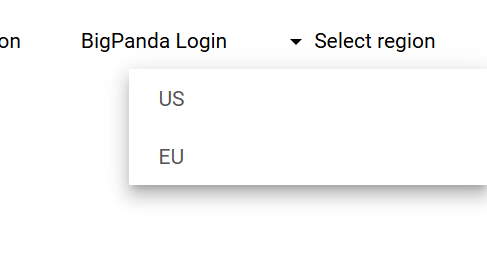
Improved API Documentation
The BigPanda API documentation now has an improved user experience. This upgrade includes:
Updated look and feel
Better request testing experience
Improved site navigation
Localized documentation
Check out the new API documentation site here!
Monitoring Events and Usage Data Dashboard Update
The Unified Analytics Monitoring Events and Usage Data dashboards have been updated to use the Standard Data Model. This update includes:
Dashboard duplication
Updates to the global date filter calculation
See the Monitoring Events and Usage Data documentation for more information.
Unified Analytics Dashboard Updates
To improve the consistency of metrics in Unified Analytics, filters and calculations in several dashboards have been updated. The following changes have been applied:
All dashboards now display data from the past 90 days by default
The calculation for alert count has been updated in the Executive Summary, Alert Analysis, Monitoring Sources, and Enrichment dashboards
Noise reduction calculation was updated in the Executive Summary and Alert Analysis dashboards
Event count calculation was updated in the Executive Summary Noise Reduction widgets
MTTR calculation now only includes actioned incidents in the Executive Summary and BigPanda MTTR dashboards
The Team Efficiency dashboard's User Stats and Total Actions tables now only count manual actions
Data Redaction
It's now easier than ever to ensure your private data stays secure using the new data redaction service. With data redaction, you can remove sensitive data types, including PII, PHI, and PCI from your information, giving you confidence that your confidential data remains exclusively within your approved channels.
Opt-in service
Data redaction is currently an opt-in service. If you are interested in enabling this functionality, contact your BigPanda account team.
See the Data Redaction documentation for more information.
Biggy Releases
AI Incident Assistant, also known as Biggy, brings you AI-powered incident management by uncovering hidden data, transforming it into insights, and delivering it in natural language. Biggy accelerates incident investigation by combing through infrastructure data and knowledge to surface highly relevant insights that help the team make smarter decisions, improve productivity, and scale incident management.
The features below are only available to organizations using Biggy. If you are interested in purchasing Biggy, contact your BigPanda account team. To see a full list of Biggy features released this past month, see the Biggy Release Notes.
Upload ServiceNow Exports
Enrich Biggy with all of your ServiceNow documents easier than ever. In the web app, you can now upload and manage ServiceNow exports. The files are automatically indexed, giving Biggy additional information and context.
See the Upload ServiceNow Documents documentation for more information.
Deprecating Functionality
Legacy ETL Platform End-of-Life
As part of BigPanda's commitment to delivering modern, cost-effective, and scalable data solutions, the legacy ETL data platform backed by Redshift will be deprecated on September 10, 2025.
Prior to this date, all data pipelines and services will be transitioned to our modern data-lake platform for data curation, storage, and processing.
See the Open Analytics Hub documentation for more information about accessing your data. Contact your BigPanda account team if you have any questions.
Upcoming end of life for older BigPanda ServiceNow app versions
To provide customers with the best experience possible in ServiceNow, we are retiring support for older versions of the ServiceNow integration. Follow the instructions in our Update the BigPanda ServiceNow App documentation to upgrade to the latest version.
Integration version | End of life |
|---|---|
<v2.6.1 | September 1st, 2025 |
v2.8.0 | December 1st, 2025 |
v2.9.0 | March 1st, 2026 |
If you have any questions or concerns, please reach out to your account team.
April 2025
New features released in April 2025: Tag Manager, Custom Email Templates, Additional Routes for Outbound IPs, and more!
Tag Manager
A new admin page with a unified view of all tags across the system provides clear visibility into alert tag sources and categorizes tags based on their impact on alert quality.
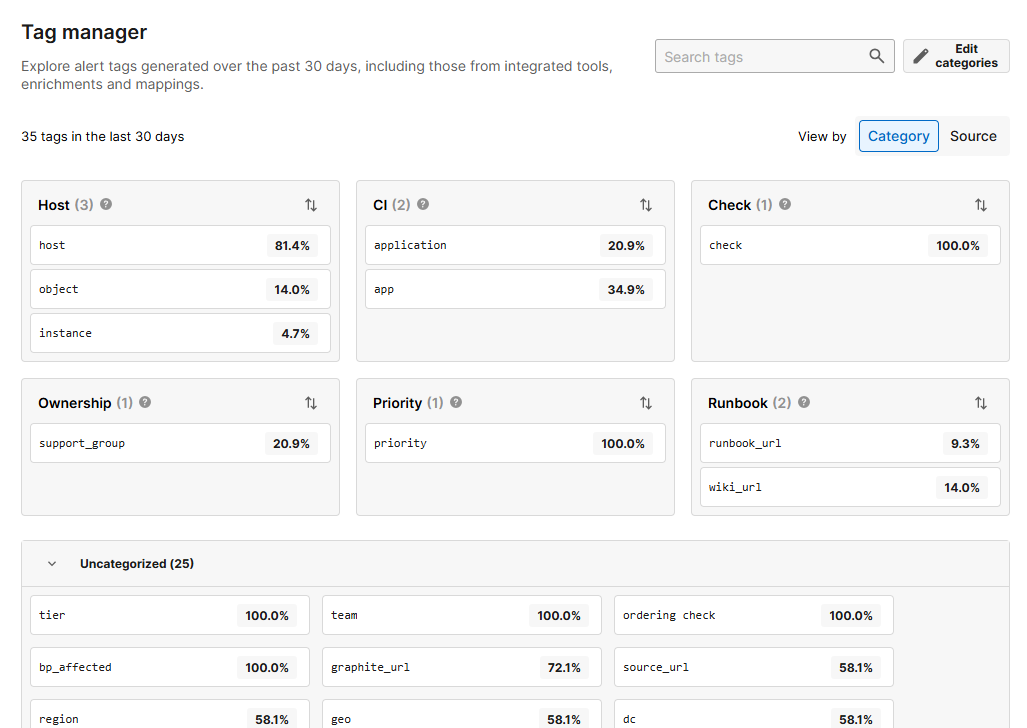
Tag manager
View alert tag data from across the platform in one place.
Visualize tag value enrichment paths from integrations, enrichment rules, and enrichment maps.
Organize tags into categories shared by the Alert Quality Dashboard.
Track tag coverage across events and sources.
Custom Email Templates
You can now customize email notifications with dynamic fields that make it possible to share rich data in a flexible format. Quickly adapt to different sharing needs by creating email templates that use dynamic incident variables. These templates can be used with both AutoShare and manual shares.
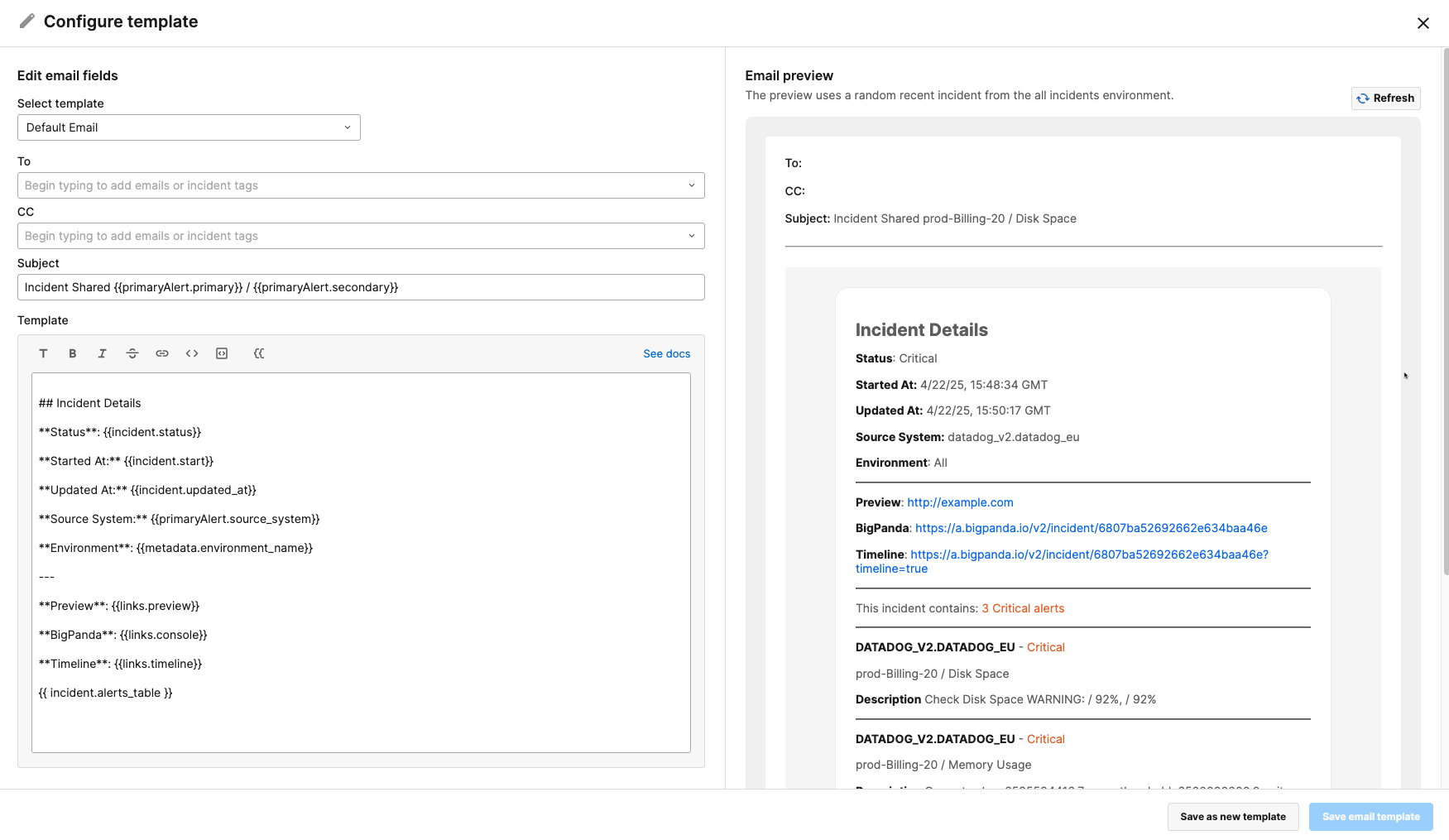
Configure custom email templates
See our Email Templates documentation for more information.
Additional routes for outbound IPs
To improve cross-region stability, we are adding additional routes to our outbound IPs. All routes should be whitelisted to ensure messages are not dropped.
System Improvements - April 2025
Revamped install process for the BigPanda Agent, preventing installation issues with conflicting python versions and packages.
Biggy Releases
AI Incident Assistant, also known as Biggy, brings you AI-powered incident management by uncovering hidden data, transforming it into insights, and delivering it in natural language. Biggy accelerates incident investigation by combing through infrastructure data and knowledge to surface highly relevant insights that help the team make smarter decisions, improve productivity, and scale incident management.
The features below are only available to organizations using Biggy. If you are interested in purchasing Biggy, contact your BigPanda account team. To see a full list of Biggy features released this past month, see the Biggy Release Notes.
Observability Agent Action Plan Update
The Observability Agent action plan answers observability and monitoring-related queries by coordinating a team of system-specific agents. You can configure multiple monitoring tools to be used with this action plan, and Biggy will determine which tool to pull information from, based on the query.
See the Action Plans documentation for more information.
Change Risk Dashboard Org-Specific Risk
The Org-Specific Risk tab was added to the Change Risk Dashboard. This new section displays a custom risk evaluation based on factors and context specific to your organization.
See the Change Risk Dashboard documentation for more information.
Forward Biggy Responses to ServiceNow
You can now forward Biggy responses to a ServiceNow work note. Responses, along with the name of the user who sent it, can be forwarded to any type of ServiceNow record that contains the work note field. If the response was posted in a channel, the link to the original message will also be included.
See the Send Biggy Responses documentation for more information.
March 2025
New features released in March 2025: Automated Incident Analysis Configuration, Environment Updates, Problem Identification Dashboard, and more.
Automated Incident Analysis Configuration
Organizations using the Advanced Insight Module can now easily customize their Automated Incident Analysis summaries using the AIA Configuration page.
The new settings page allows you to control which alert tags are used to create the analysis, set up instructions for how the LLM handles analyses, and choose which incident tags should be used for action recommendations.
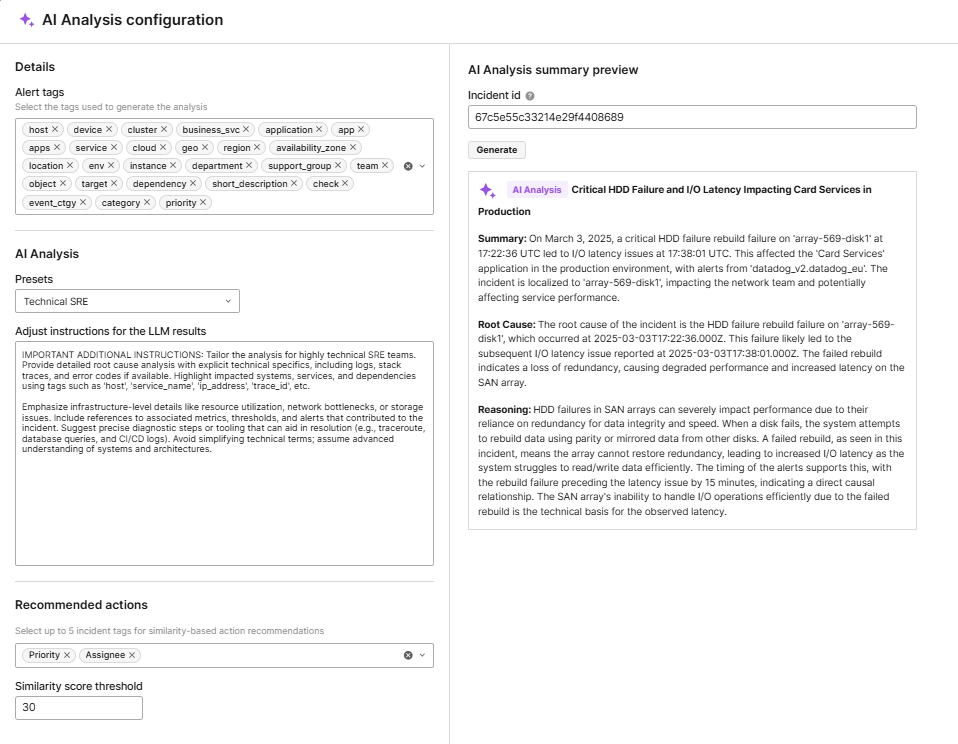
AIA Configuration
See the AIA Configuration documentation for more information.
Environment Updates
The Environment creation screen has been updated with a new look and feel. This update includes:
A modernized UI
A new description field to easily see the purpose of environments at a glance
Additional configuration options in the UI screen such as AutoShare
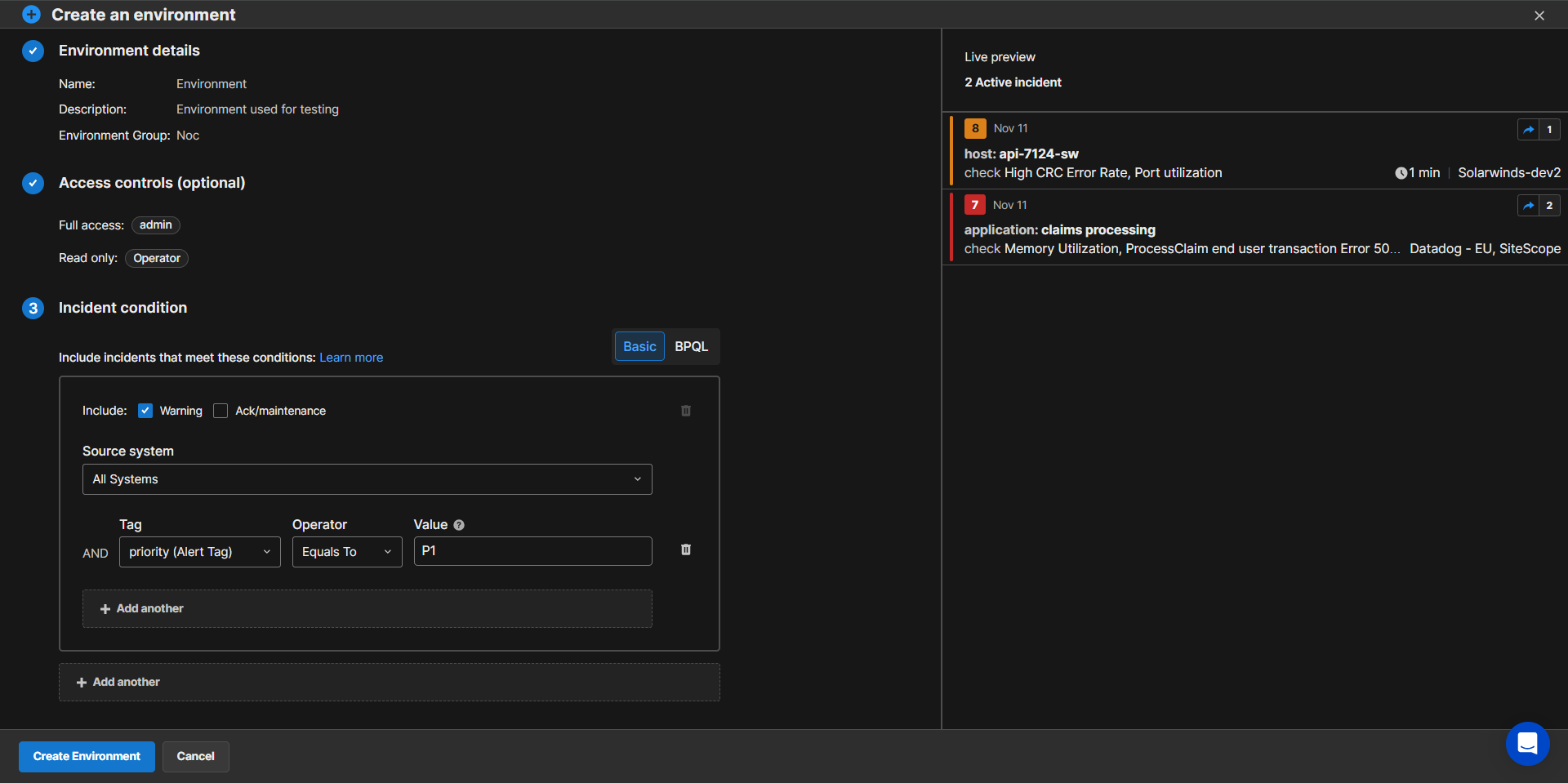
Updated Environment Creation Screen
See the Environment Updates page for more information.
Problem Identification Dashboard
The Unified Analytics Problem Identification dashboard is now available in a limited release for Advanced Insight Module users. This dashboard clusters historic similar incidents to help identify recurring issues, then uses AI to summarize each cluster.
This can help you determine how to prioritize specific clusters based on frequency or impact and find potential root causes of recurring issues based on similarities or find potential candidates for automation.
See the Problem Identification documentation for more information.
Biggy Releases - March 2025
Biggy brings you AI-powered incident management by uncovering hidden data, transforming it into insights, and delivering it in natural language. Biggy accelerates incident investigation by combing through infrastructure data and knowledge to surface highly relevant insights that help the team make smarter decisions, improve productivity, and scale incident management.
The features below are only available to organizations using Biggy. If you are interested in purchasing Biggy, contact your BigPanda account team.
Change Risk Dashboard
The new Change Risk Dashboard gives you insights into the predicted risk associated with scheduled changes in your environments. You can use this dashboard to create a plan for changes and mitigate risk to prevent incidents.
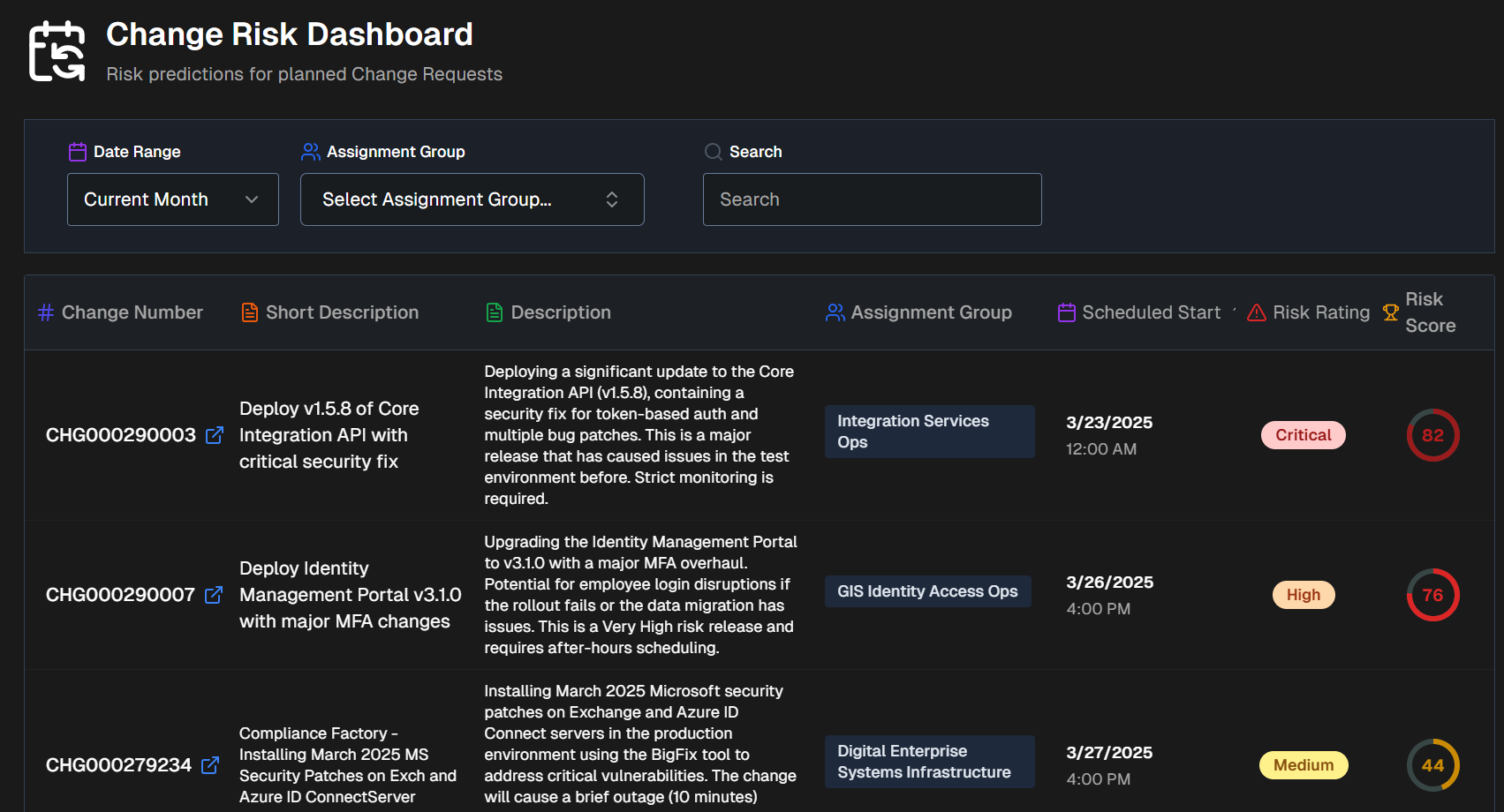
System Improvements - March 2025
Added Alert Filtering, Enrichment Maps, and Inbound Integrations as comparable resources to the Config Manager.
The Change Analysis dashboard can now be duplicated.
The Standard Data Model has been updated to include data related to changes.
Deprecating Functionality
Legacy ETL Platform End-of-Life
As part of BigPanda's commitment to delivering modern, cost-effective, and scalable data solutions, the legacy ETL data platform backed by Redshift will be deprecated on September 10, 2025.
Prior to this date, all data pipelines and services will be transitioned to our modern data-lake platform for data curation, storage, and processing.
See the Open Analytics Hub documentation for more information about accessing your data. Contact your BigPanda account team if you have any questions.
Upcoming end of life for older BigPanda ServiceNow app versions
To provide customers with the best experience possible in ServiceNow, we are retiring support for older versions of the ServiceNow integration. Follow the instructions in our Update the BigPanda ServiceNow App documentation to upgrade to the latest version.
Integration version | End of life |
|---|---|
<v2.6.1 | September 1st, 2025 |
v2.8.0 | December 1st, 2025 |
v2.9.0 | March 1st, 2026 |
If you have any questions or concerns, please reach out to your account team.
February 2025
New features released in February 2025: Updated Documentation site, Admin tools, Event Processing Dashboard updates, and more!
New BigPanda Docs Site
The BigPanda Docs site has gotten a fresh new look. On February 14, 2025 we migrated to a new site, providing you with an upgraded experience. This upgrade includes:
A new landing page
New, intuitive navigation
Upgraded API experience
New search functionality
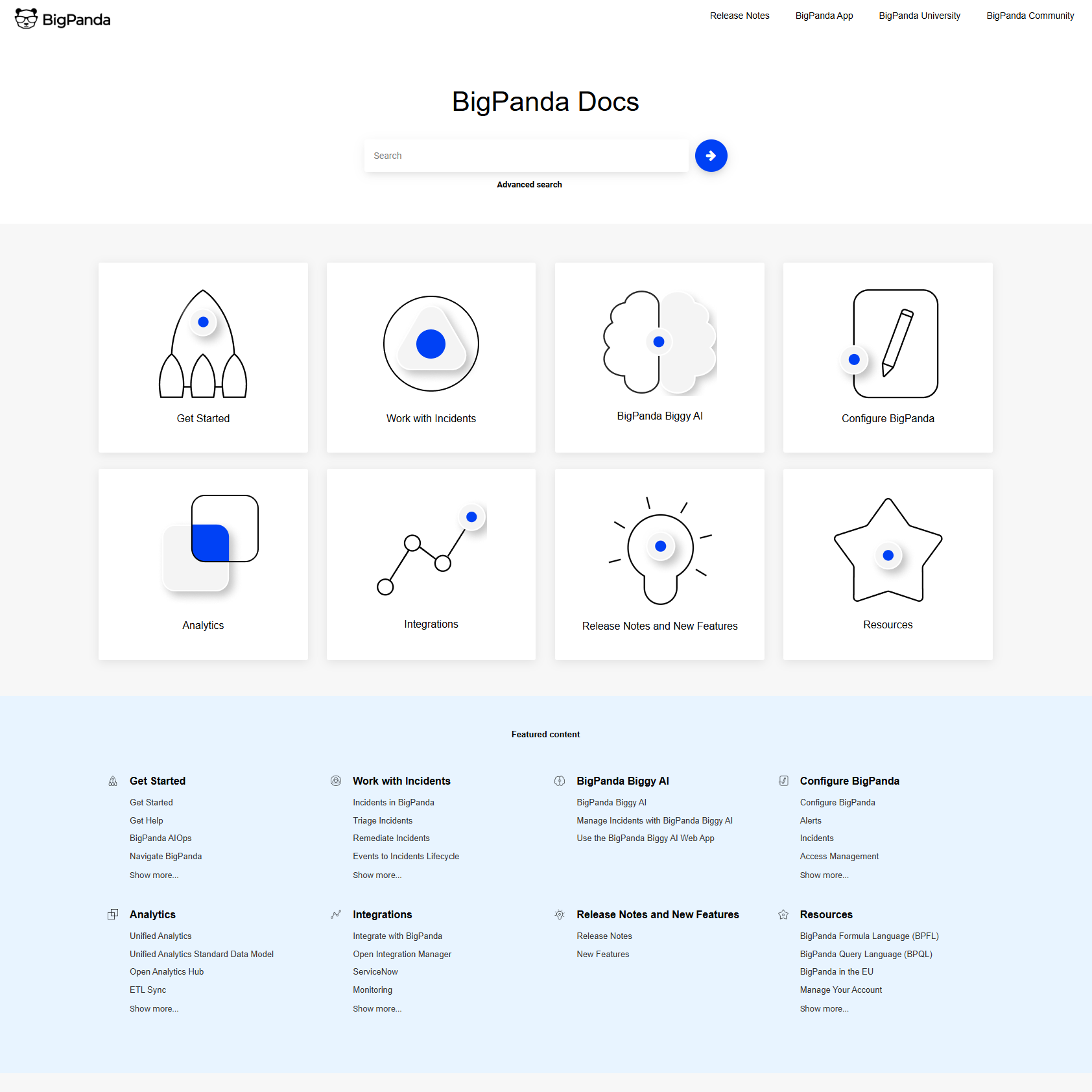
Config Manager
With the new Config Manager, you can compare configuration changes between BigPanda organizations right in the console Settings page.
The new page allows you to track changes between organizations, such as sandbox and production, showing differences in roles, alert enrichment, environments, environment groups, and alert correlation settings.
See the Config Manager documentation for more information.
Service Accounts for APIs
To help improve API key management and access control, you can now create service accounts in BigPanda.
Service accounts are used to create API keys for a specific application or service within your organization. These keys aren't associated with a BigPanda user account and do not need to be changed or recreated if a user leaves your organization.
See Manage Service Accounts for more information.
Event Processing Dashboard Updates
The Event Processing dashboard in Unified Analytics has been updated to reflect the latest data model. Several upgrades were made to this dashboard including:
New default event creation date filter
Duplication capabilities
Updated calculations
Number of events
The number of events calculated in this dashboard is different than what was previously displayed to reflect these changes.
New Edit Environment Permission
An additional permission type is now available that provides more granular control for environments. Users assigned the Edit environment settings permission can edit the environment’s settings and filters, but not create, duplicate, or delete environments.
See the Roles Management documentation for more information.
System Improvements - February 2025
The Unified Analytics Correlation Patterns dashboard can now be duplicated.
Biggy Releases - February 2025
Biggy brings you AI-powered incident management by uncovering hidden data, transforming it into insights, and delivering it in natural language. Biggy accelerates incident investigation by combing through infrastructure data and knowledge to surface highly relevant insights that help the team make smarter decisions, improve productivity, and scale incident management.
The features below are only available to organizations using Biggy. If you are interested in purchasing Biggy, contact your BigPanda account team.
Configuration Suggestions
Biggy can now suggest configuration changes based on user feedback. You can view these suggestions and generate new ones in the web app at Analytics > User Feedback > Configuration Suggestions.
See the Configuration Suggestions documentation for more information.
January 2025
New Features Released in January 2025:Automated Incident Analysis Recommendations, Environment Sort, Flapping Indicator, and more!
Automated Incident Analysis Recommendations
Customers who have the Advanced Insight Module can now see recommended incident actions as part of the Automated Incident Analysis. These AI-generated recommendations suggest incident tags based on similar incidents from the past 30 days. The default tags used are priority and assignee.
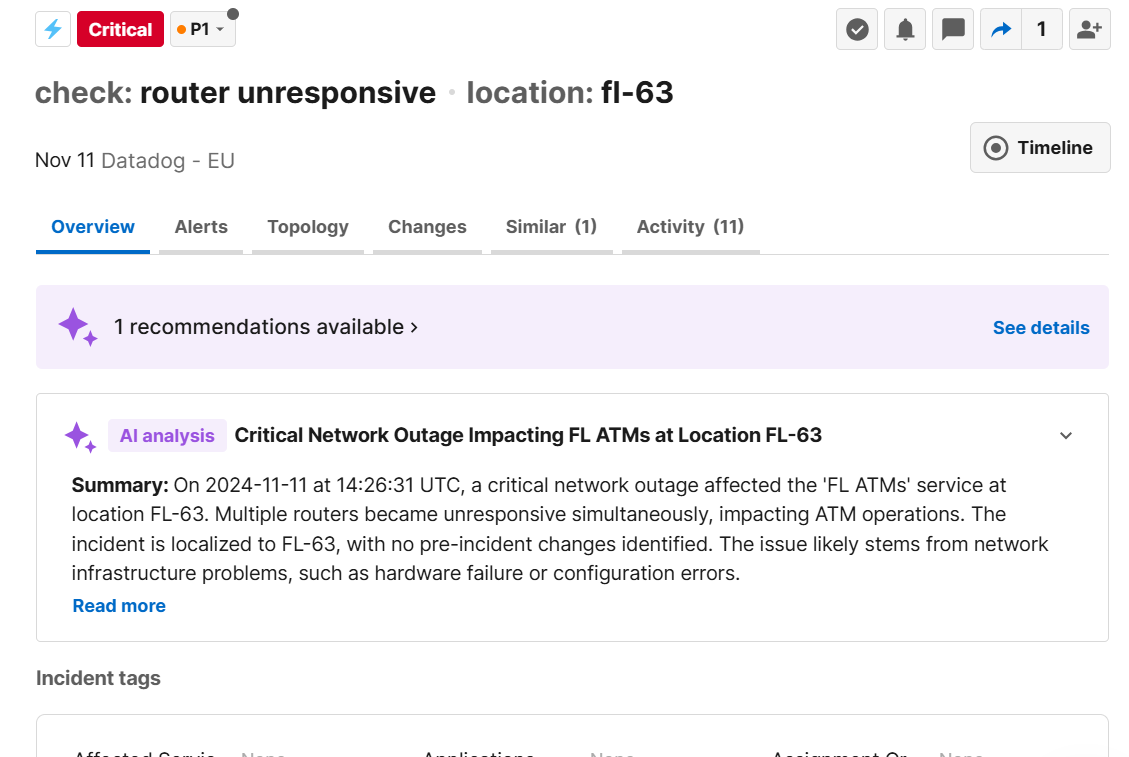
Recommended Actions Banner
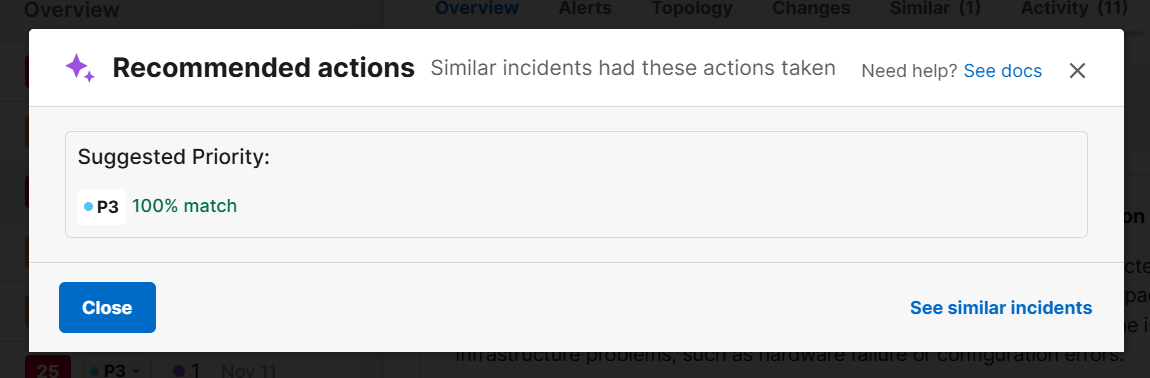
Recommended Actions
See the Similar Incidents documentation for more information.
Environment Sort
You can now sort the environments list Alphabetically or by Creation date, making it easier to find what you need.
To sort the list, navigate to the upper right corner of the Environments pane and click the Sort button.
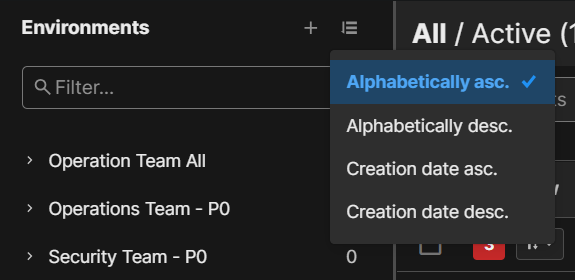
Sort Environments
Flapping Indicator
It is now easier than ever to see at a glance when an incident has entered the flapping state.
The new flapping icon now appears in the incident feed, alerts table, activity feed, and in the incident timeline.
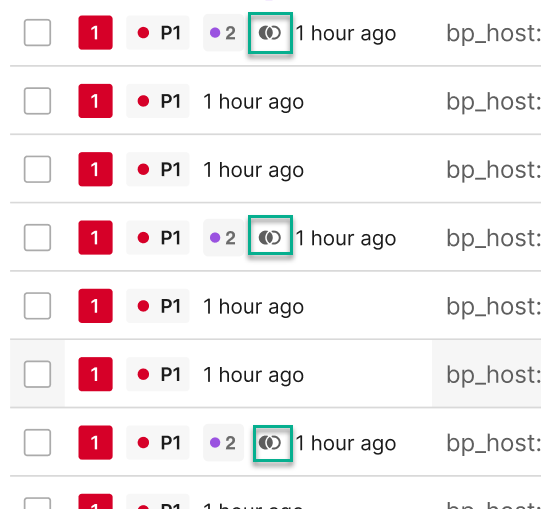
Flapping indicator in the Incident Feed
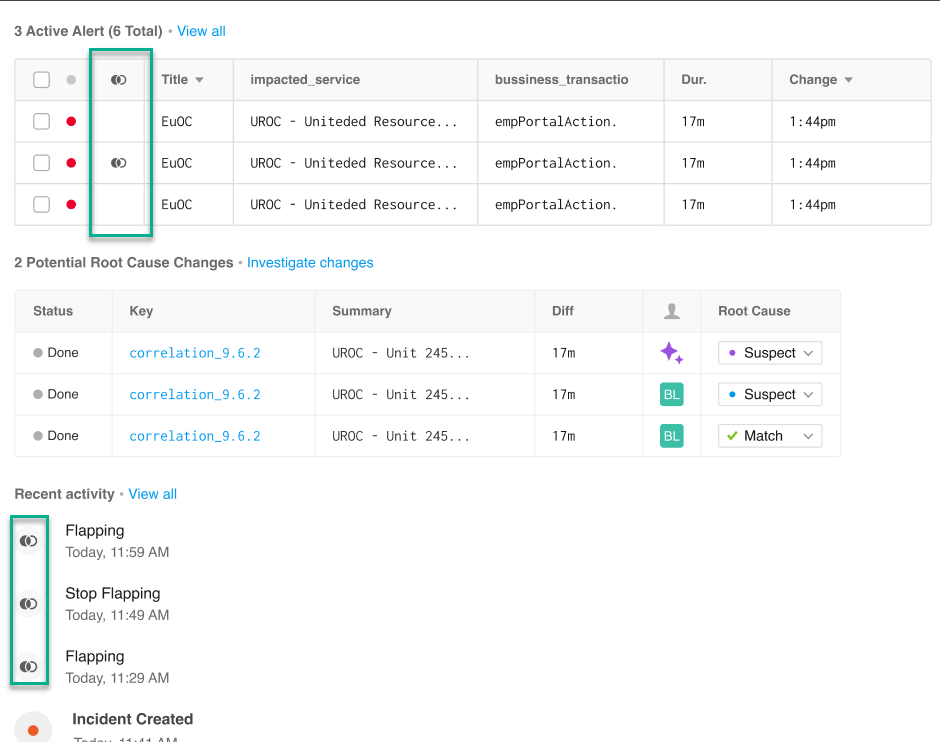
Flapping indicators in the Alerts table and Activity feed
Unified Search UI Updates
The Unified Search screen has a new look and feel to make searching for incidents easier than ever:
A new, modernized UI
Updated timeline view
Additional sort options including Priority and Duration
The ability to collapse or expand all incidents.
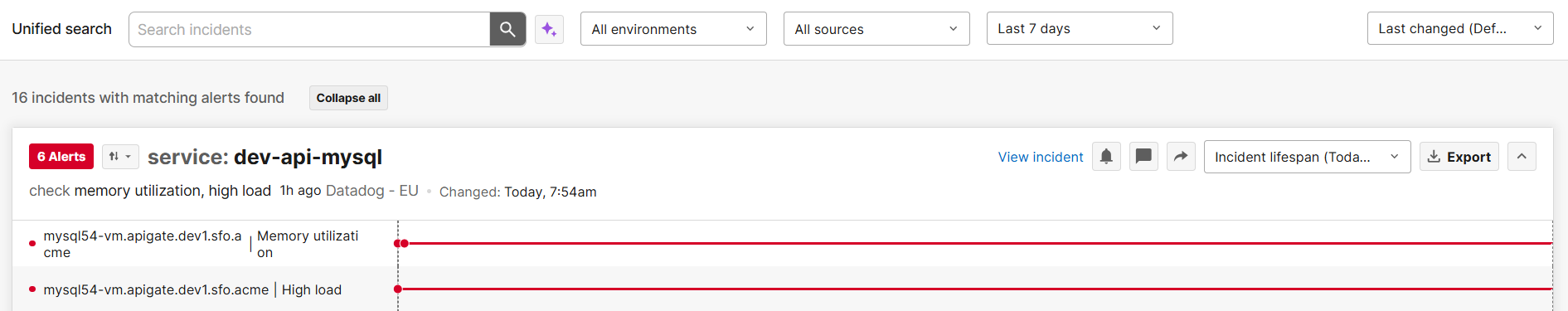
New Unified Search UI
Biggy Releases - January 2025
AI Incident Assistant, also known as Biggy, brings you AI-powered incident management by uncovering hidden data, transforming it into insights, and delivering it in natural language. Biggy accelerates incident investigation by combing through infrastructure data and knowledge to surface highly relevant insights that help the team make smarter decisions, improve productivity, and scale incident management.
The features below are only available to organizations using Biggy. If you are interested in purchasing Biggy, contact your BigPanda account team.
Context and Data Module
The new Context & Data module was added to the Biggy web app, giving you greater control over your indexing settings, data, and documents.
Within this module, access the following pages:
Indexing Settings - Control which content is automatically indexed and searchable by your users.
Manage Data - See an overview of your indexed documents across different source categories.
Upload Documents - Upload your organization's documents to give Biggy additional information and context.
Biggy Handbook Action Plan
The Biggy Handbook action plan is now available. This action plan is designed to address questions about Biggy, including its capabilities, how it operates, the systems it can access, the data it has indexed, and its current configuration.
See the Use the Biggy Web App documentation for more information about action plans.
System Improvements - January 2024
Customers who do not use single sign-on with BigPanda can now request two-factor authentication via emailed links. To enable this feature, contact your BigPanda account team.
Feature Deprecations
As part of BigPanda's continual improvement, some older features and versions will be deprecated.
Upcoming Deprecations
Upcoming end of life for older BigPanda ServiceNow app versions
To provide customers with the best experience possible in ServiceNow, we are retiring support for older versions of the ServiceNow integration. Follow the instructions in our Update the BigPanda ServiceNow App documentation to upgrade to the latest version.
Integration version | End of life |
|---|---|
<v2.6.1 | September 1st, 2025 |
v2.8.0 | December 1st, 2025 |
v2.9.0 | March 1st, 2026 |
If you have any questions or concerns, please reach out to your account team.
Deprecated Features
November 2025
API Keys 2.0 API Deprecation
The API Keys version 2.0 endpoint will be deprecated on November 5, 2025. All organizations using the 2.0 endpoint will need to migrate to 2.1 before the end-of-life date.
The new endpoint for this API is https://api.bigpanda.io/resources/v2.1/apikeys
See the API Keys documentation for more information.
September 2025
Legacy ETL Platform End-of-Life
As part of BigPanda's commitment to delivering modern, cost-effective, and scalable data solutions, the legacy ETL data platform backed by Redshift will be deprecated on September 10, 2025.
Prior to this date, all data pipelines and services will be transitioned to our modern data-lake platform for data curation, storage, and processing.
See the Open Analytics Hub documentation for more information about accessing your data. Contact your BigPanda account team if you have any questions.
January 2025
MS Teams Connectors
Office 365 connectors have been replaced with Automate Workflows. All previous MS Teams integrations must be migrated to the new workflow integration before January 31, 2025.
June 2024
Classic Incident Console Deprecation
The New Incident Console delivers an intuitive incident feed with improved usability and performance, allowing you to accelerate your incident management workflow. As of June 2024, the updated interface became the default.
The option to switch back to the classic console will no longer be available on January 31, 2025. We invite you to take advantage of the improved features of the new console. Please see the documentation for more information.