ServiceNow FAQ
The BigPanda ServiceNow integration offers the flexibility and complexity to meet your tool needs, using 4 functional components: Incidents, Changes, CMDB, and Maintenance.
Read below to answer common questions and help you configure each component of the ServiceNow Integration to fit BigPanda's best practice recommendations.
General
Supported Versions | Type | Authentication Type |
|---|---|---|
Utah, Tokyo, San Diego (v2.3+), Rome (v2.3+), Quebec, Paris, Orlando, New York, Madrid, London, Kingston, Jakarta, Istanbul | API | API Key and Bearer Token |
ServiceNow BigPanda application version
To see what version of the ServiceNow BigPanda Application you are using, within ServiceNow, navigate to System Applications > My Company Applications. Find the BigPanda application in the list. The version number will be on the left side of the application tile.
Where is the BigPanda configuration data stored?
All configuration inputs are stored as system properties for the application. There isn't a table with this data.
Incidents
The ServiceNow Incidents Integration allows you to automatically create ServiceNow incidents based on high-level BigPanda incidents. Synchronization between BigPanda and ServiceNow is maintained for the lifetime of the incidents.
Learn more in the ServiceNow Incidents documentation.
Which Activities in BigPanda trigger an update to ServiceNow?
Autoticketing with ServiceNow occurs when:
An incident is created (this prompts initial ticket creation)
An incident is resolved
A comment is added to an incident
On triggering an update, these add an item to ServiceNow’s Event Queue and are processed as a Business Rule.
In addition, changes in either BigPanda or ServiceNow are synchronized within the other platform (bidirectional sync). By default, information is updated every 15 seconds reducing latency synchronization to less than 5 minutes.
Incident tag sharing
To enable incident tag sharing for your organization, please reach out to us at [email protected].
What data is sent to ServiceNow when BigPanda creates an incident?
BigPanda sends a standard set of fields covering core incident details. A user can type x_bip_panda_shareincident.list into the ServiceNow search menu to show a table with all supported fields and view the actual data associated with each incident.
These fields can be leveraged when configuring fields in ServiceNow tickets.
```Example Payload
{
"u_bp_environment_id": "###BigPanda Environment ID###",
"u_bp_incident_id": "###BigPanda Incident ID###",
"u_bp_incident_status": "critical",
"u_bp_alerts_statuses": "1 Critical, 0 Warning, 0 Resolved ",
"u_bp_alerts_count": 1,
"u_bp_active_alerts_count": 1,
"u_bp_environment": "All",
"u_bp_sender_email": "[email protected]",
"u_bp_raw_incident": "<JSON of Incident as received above>",
"u_bp_incident_url": "<URL for Incident>",
"u_bp_timeline_url": "<URL for Incident Timeline>",
"u_bp_preview_url": "<Public URL for Incident>",
"u_bp_priority": "priority",
"short_description": "BigPanda Incident: Gettysburg 2",
"description": "Alerts Summary: 1 Critical, 0 Warning, 0 Resolved \n\n\nIncident Link: <URL for Incident>\nIncident Timeline Link: <URL for Incident Timeline>\nIncident Preview Link: <Public URL for Incident>",
"opened_at": 1651188304,
"resolved_at": null,
"comments": null,
"u_bp_config": "{}"
}
```What are some best practices for creating Transform Maps?
Standardizing your BigPanda tags to map 1-1 with ServiceNow will make your integration easy to maintain and scale
Single Transform Scripts that support multiple requirements can be difficult to maintain, since code changes will be error-prone and need to meet more frequently.
Changes
The ServiceNow Changes integration immediately notifies BigPanda of any new or updated changes in your ServiceNow Change Management, ensuring these changes are available for machine-language-driven root cause analysis in BigPanda, with the root Root Cause Changes feature.
Learn more in the ServiceNow Changes documentation.
Which tool triggers sending Scheduled Change Data to BigPanda?
ServiceNow. Any ServiceNow change that possesses a state specified within the Status Mapping fields will generate a Change API call to BigPanda.
CMDB
The ServiceNow CMDB integration allows you to enrich your incoming BigPanda alerts with contextual information from your ServiceNow CMDB. The added context enables NOC operators to quickly assess and resolve incidents.
Learn more in the ServiceNow CMDB documentation.
Which tool triggers sending the CMDB enrichment data to BigPanda?
ServiceNow. The ProcessBigPandaCMDB Scheduled script will execute every 12 hours. as specified by the ProcessBigPandaCMDB Scheduled Script.
This script checks CMDB records for any updates, if there have been any, the enrichment data is sent to BigPanda. This interval can be changed in the CMDB Processing Scheduled Job configuration section.
When CMDB Enrichment Data is sent, is the entire CMDB sent, or only the differential?
If any records in a particular table have been updated since the last CMDB sync the entire table is transmitted to BigPanda.
When is it best to use “Exported overwritten Columns” or “Aggregate Map” settings?
Aggregate Map allows for arrays of records, which support parent/child relationships. This works like a SQL GROUP BY, where a single record in the Table Key will include up to 15 unique items for each of the Exported Columns in an array.
Exported overwritten Columns sets override rules for tags. will ensure that iIf a tag is included in an alert that also exists as a field in a CMDB table, the value in the CMDB table will be used instead of the alert value.
How can I determine the syntax I need to use in the Query Filter section?
Click the “Show / hide filter button” in a filter
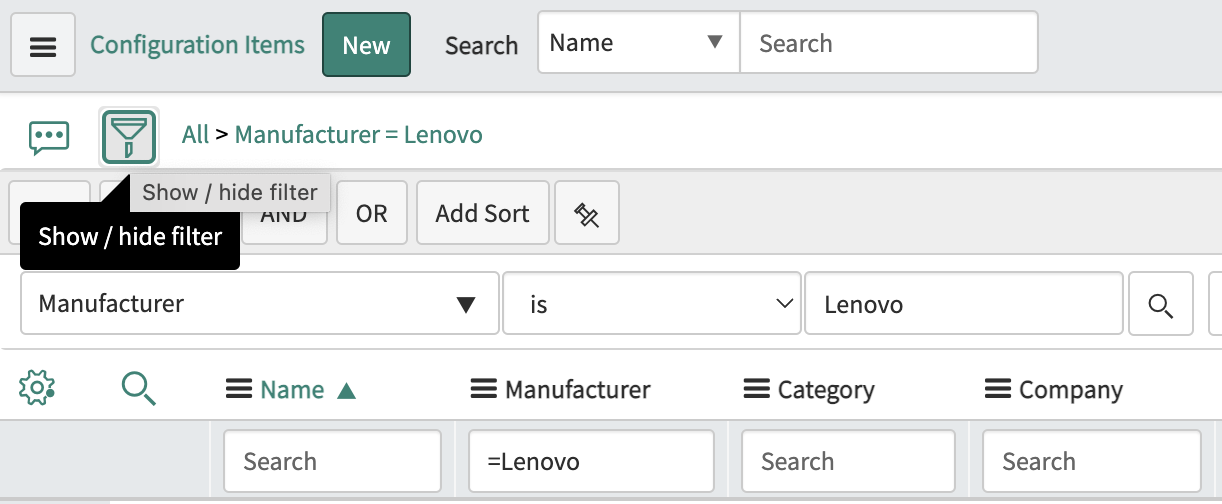
Create a filter and click Run, then Right-click over the query and copy the query into the BigPanda CMDB Configuration’s Query Filter section.
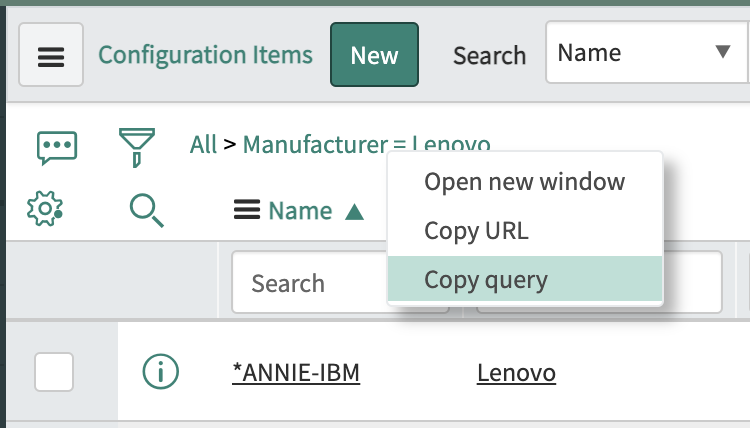
Maintenance
The ServiceNow Maintenance integration provides a method for suppressing alerts originating from infrastructure during a maintenance window.
Learn more in the ServiceNow Maintenance Plans documentation.
Which tool triggers sending maintenance plan data to BigPanda?
ServiceNow. If Change-based Maintenance Plans are enabled, a ServiceNow change will generate a maintenance plan if it:
passes any configured filtering
and has a state that is specified under Change/Stop/Cancel states.
Otherwise, if Outage-based Maintenance Plans are enabled, a ServiceNow outage that passes any configured filter generates a maintenance plan