2023 Release Notes
New functionality and system improvements released in 2023:
December 2023
New features released in November and December 2023: The BigPanda Community, AutoShare Custom Delay, New Unified Analytics Metrics, and more!
Introducing the BigPanda Community
We are excited to announce the launch of BigPanda Community! Our platform brings together tech enthusiasts, problem solvers, and innovators who are passionate about shaping the future of ITOps. We believe that everyone has something valuable to contribute, no matter their level of expertise. Whether you're an expert or just starting out, the BigPanda community gives all BigPanda customers the opportunity to connect with others, learn new skills, and expand your professional network.
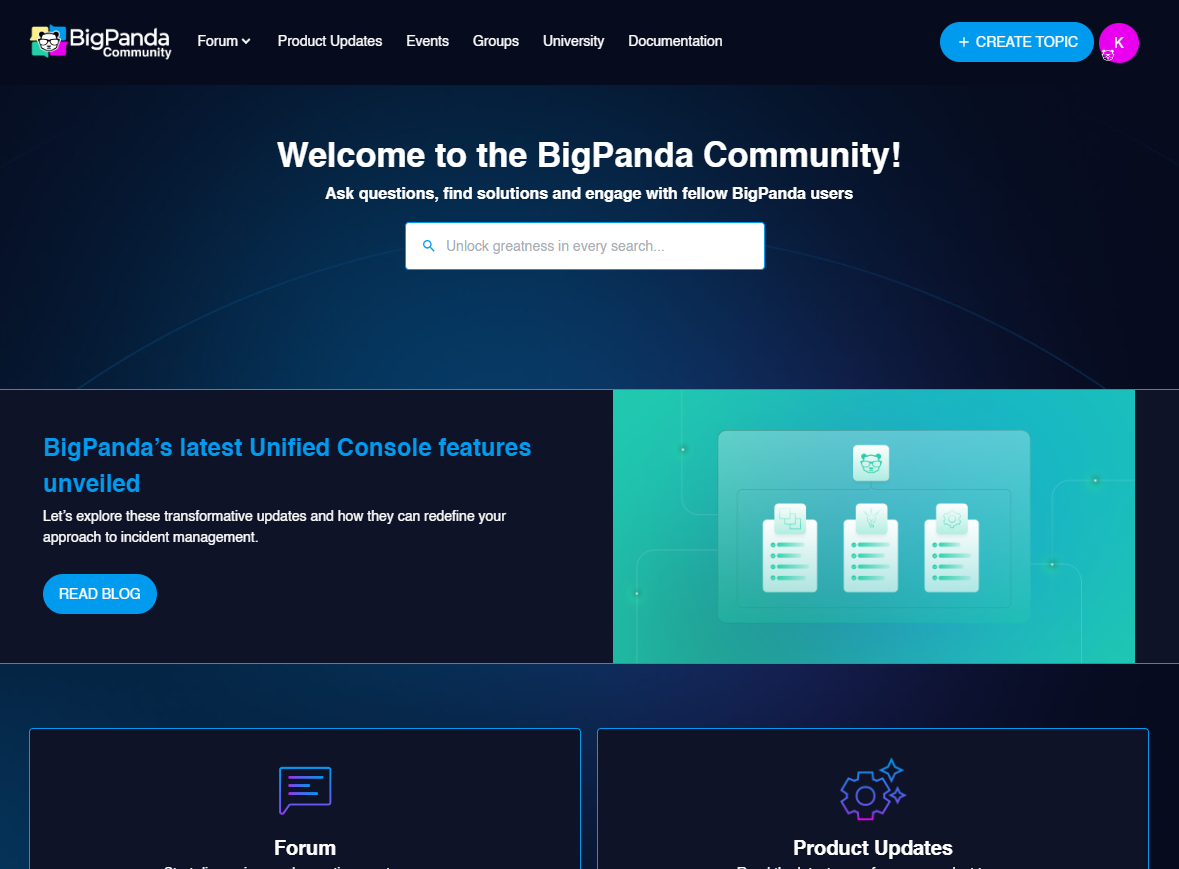
The BigPanda Community
We invite current BigPanda customers to join us and become part of our innovative community. Together, we can shape the future of ITOps and make a real difference in the world of technology. Come join now!
Event Processing Dashboard New Widgets
The Event Processing Dashboard now has additional widgets that display your total number of raw events, post-deduplication events, alerts, and incidents in BigPanda.
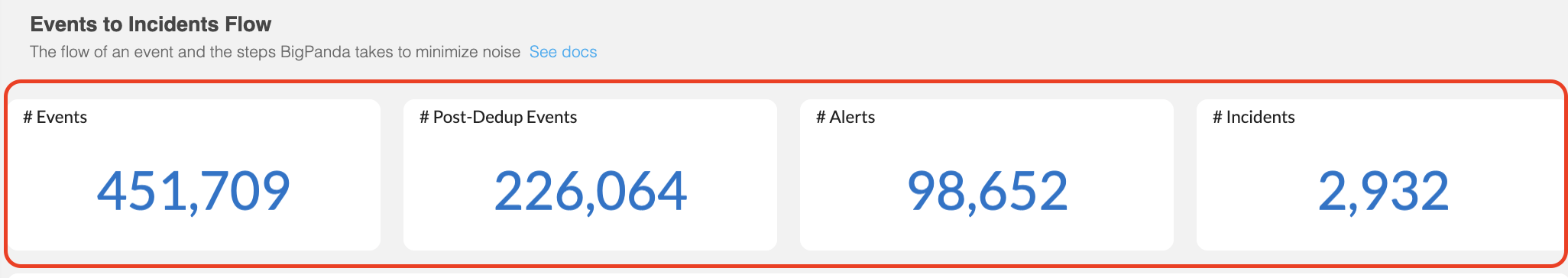
New Event Processing Dashboard Widgets
See the Event Processing Dashboard documentation for more information!
AI Information in the Usage Dashboard
The Usage Dashboard has been updated with a new look and additional widgets. You can now easily see how your organization is using AI Incident Analysis, with usage broken down over time and by source system.
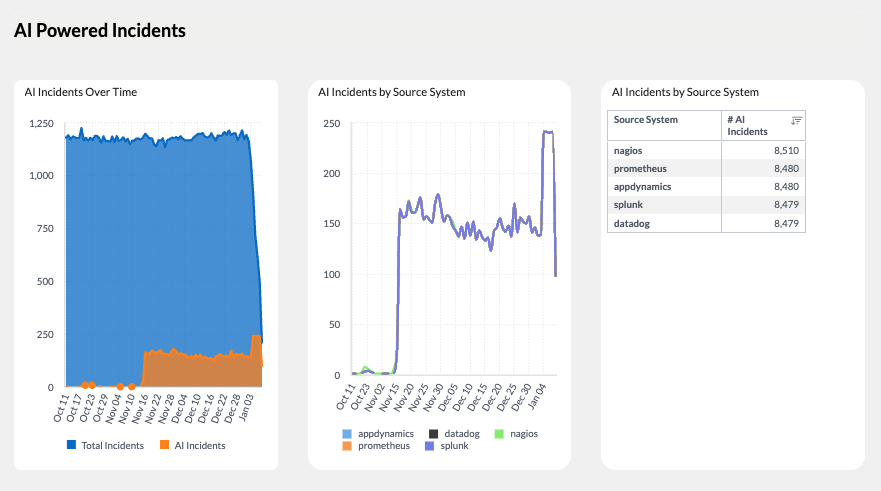
New AI Powered Incidents Widgets
See the Usage Dashboard documentation for more information!
SAML Debug Data
You can now download recent SAML payloads from the SSO Configuration screen, which can help with the configuration process and troubleshooting. The past ten login payloads sent from your identity provider are available to download in JSON format.
See the SSO Configuration documentation for more information!
Integration Improvements
OIM:
Events sent to OIM Integrations or used as sample payloads can now be formatted as XML as well as JSON.
System Improvements
Email, SMS, and Slack integrations now filter out all AutoShare updates while an incident is flapping. Once the incident enters flapping state, no updates will be sent until the incident stops flapping. Notification Webhooks, Jira, and SNOW bidirectional syncs will continue to send updates unless an organization chooses to additionally mute flapping incidents.
October 2023
New features released in October 2023: Alert Quality Dashboard, Change Analysis Dashboard, SAML and Login improvements, and more
Alert Quality Dashboard
The quality of the alerts you send to BigPanda impacts the amount of time it takes for your team to troubleshoot and take action on issues.
The new Alert Quality Dashboard in Unified Analytics allows you to monitor the quality of alerts sent to BigPanda and their impact on MTTR. You can use this dashboard to quickly evaluate your alert quality and identify key areas for improvement.
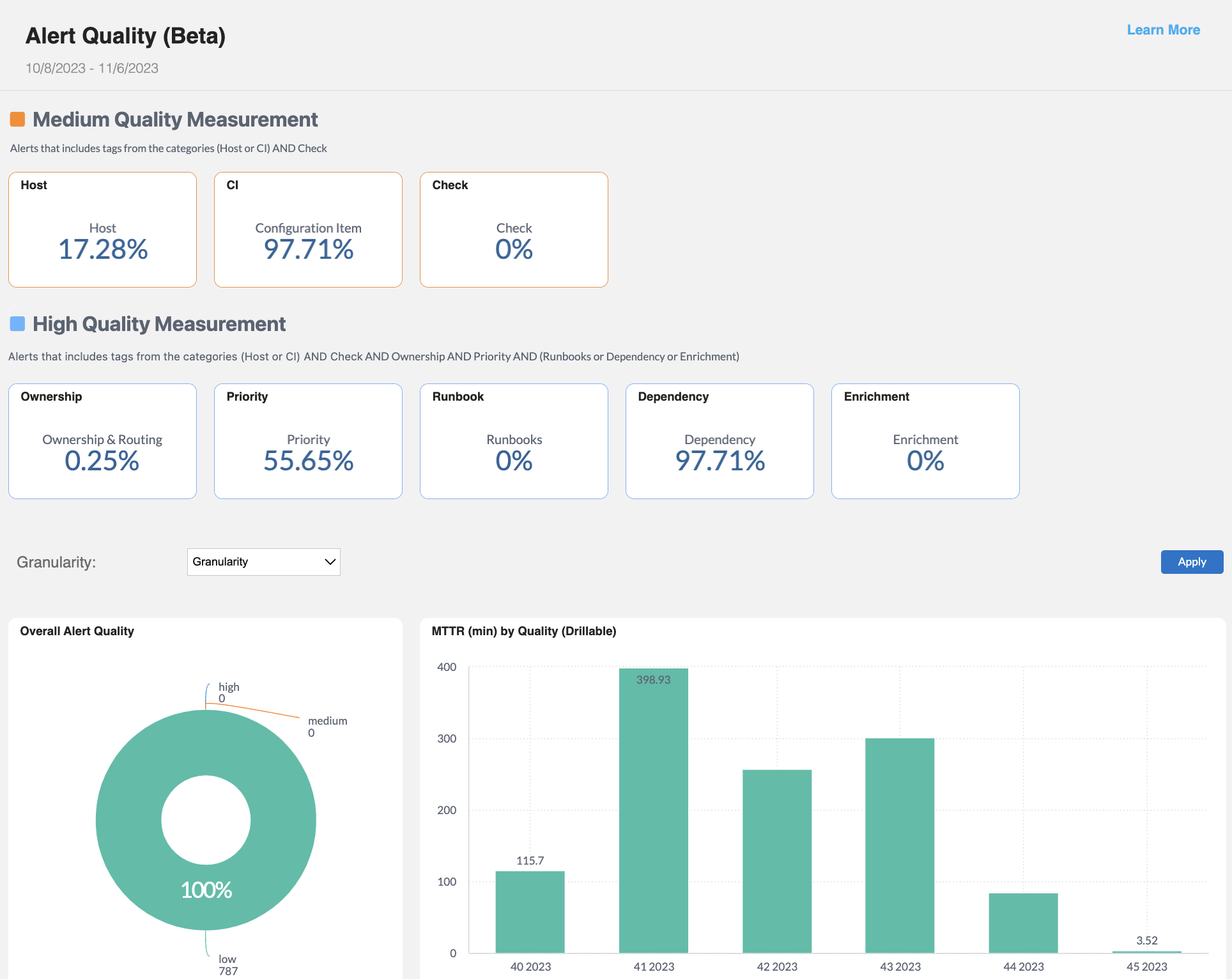
Alert Quality Dashboard
Read more in the Alert Quality Dashboard documentation.
Change Analysis Dashboard
The Change Analysis Dashboard is now available in Unified Analytics, allowing you to view data sent from your change integrations to BigPanda at a glance. Use the dashboards to find trends or anomalies in your change data and evaluate areas for improvement.
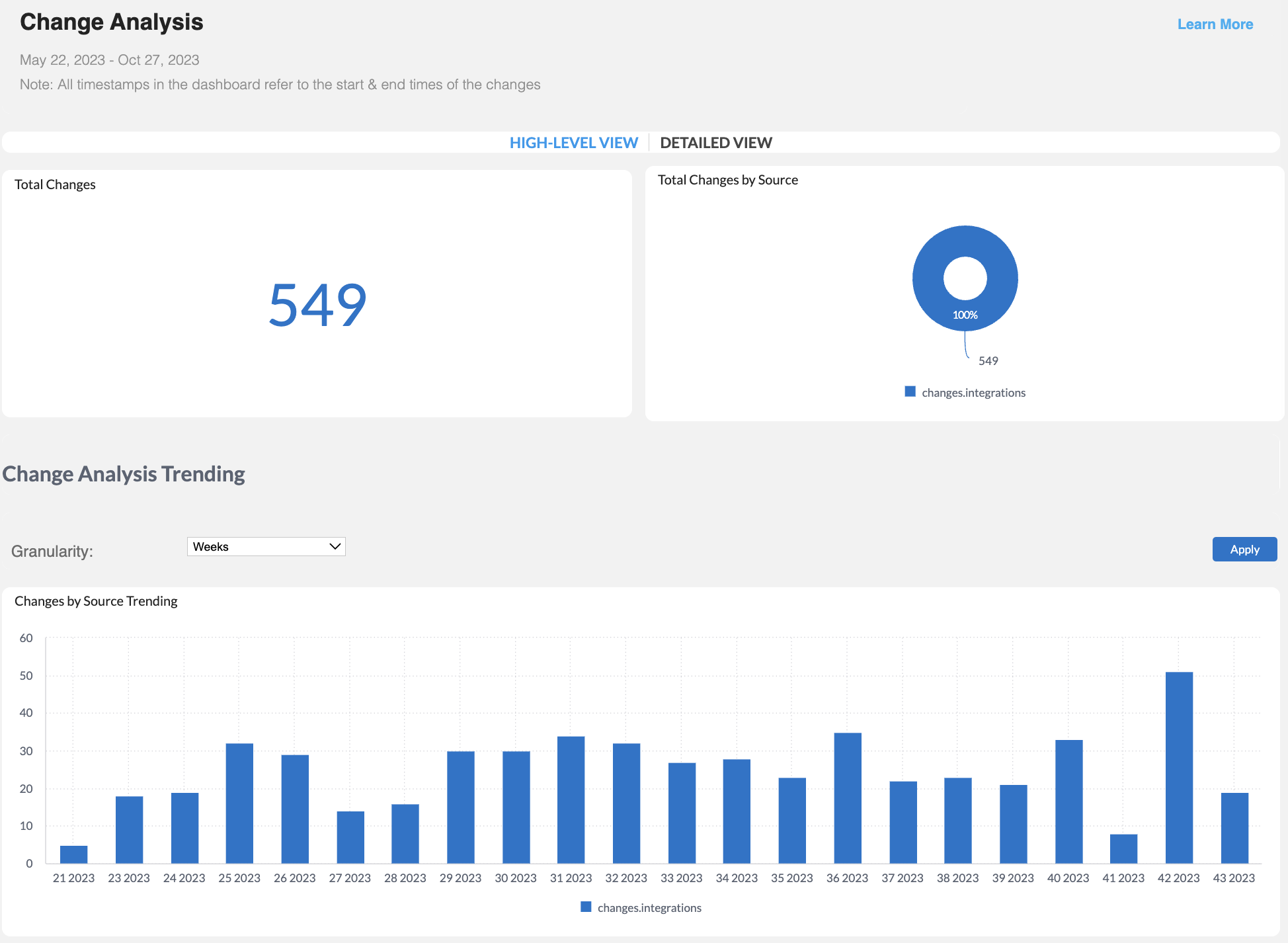
Change Analysis Dashboard
Read more in the Change Analysis documentation.
Just-In-Time (JIT) & SAML Mapping Configuration UI
Configuration for Single Sign-On with Just-In-Time (JIT) provisioning and SAML mapping is now available in the BigPanda UI. With the new SSO Configuration screen in BigPanda Settings, you can add SSO domains and default roles for new user creation, and set up SAML attribute mapping with the active directory.
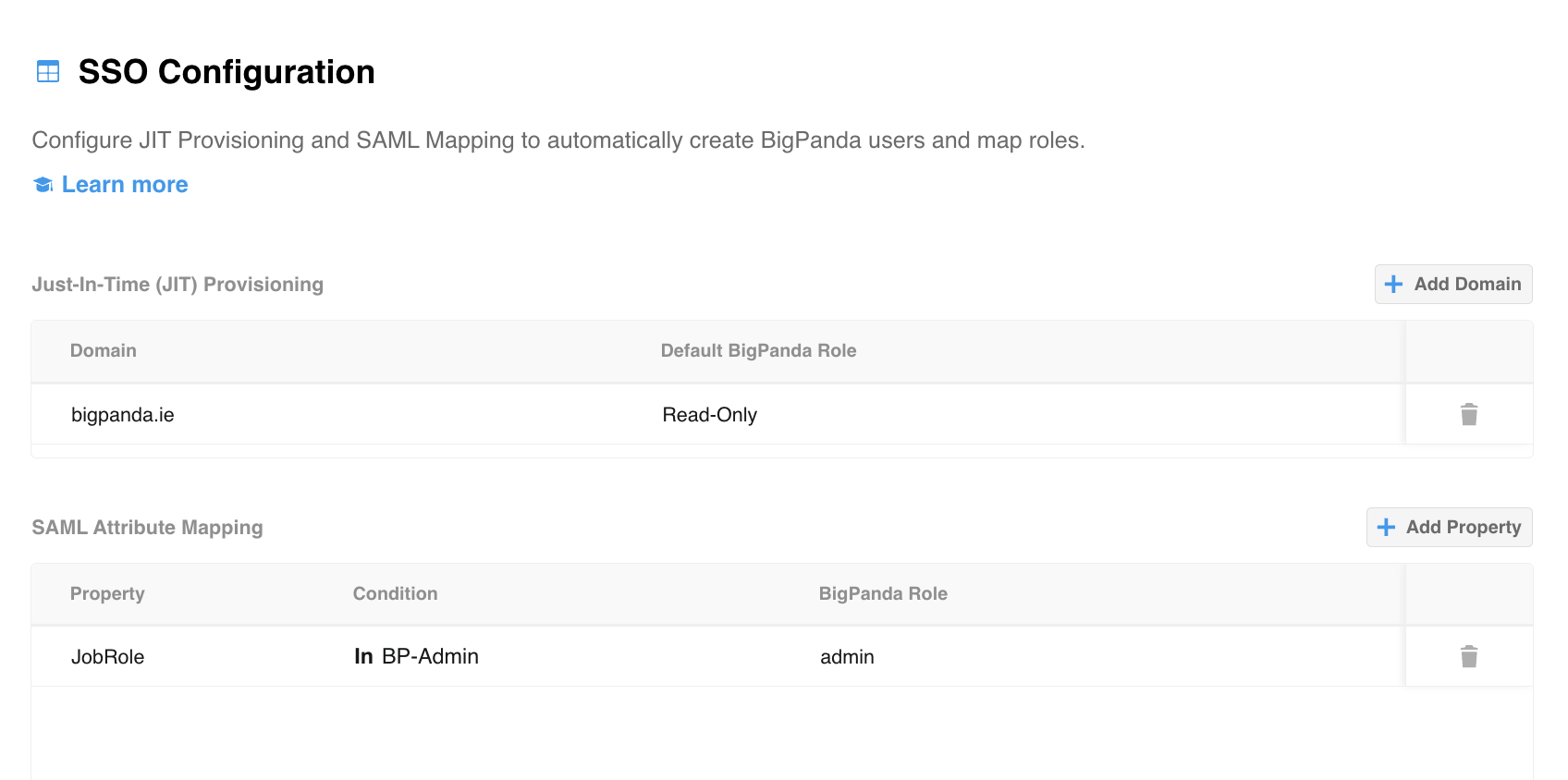
SSO Configuration
Read more in the SSO Configuration documentation.
Multi-Org Accounts
With Multi-Org Accounts in BigPanda, you can now manage multiple instances of BigPanda using the same user account associated with a single email address. This allows you to support logical separation of incidents and environments per business unit.
Assistance Required
Setting up Multi-Org Accounts requires help from BigPanda Professional Services. Contact your BigPanda Account Team for assistance.
Read more in the Multi-Org Accounts documentation.
Integration Improvements
OIM:
New Outbound Integrations
The following webhook-based Red Hat integrations are now available in BigPanda:
Ansible Automation Platform
Ansible Automation Platform with EDA Controller
Bi-directional sync with BigPanda is available for both of these integrations. Learn more in the Ansible Automation Platform documentation.
Inbound Integration Deletion
Deleting inbound integrations in BigPanda no longer requires contacting the BigPanda Support Team. Simply select the integration you want to delete, then click the trash icon in the integration details to permanently remove the integration.
If you are deleting a monitoring integration, it will be removed immediately and all active alerts from that integration will be resolved.
Learn more in Delete an Integration.
System Improvements
New alert tags and enrichment rules will now execute in the order in which they appear in the UI or API call, instead of by the creation timestamp in BigPanda. New alert tags and enrichment rules will automatically be added to the end of the existing execution order.
September 2023
New features released in September 2023: Alert Quality Dashboard, Change Analysis Dashboard, SAML and Login improvements, and more
Closed-List Incident Tags
A new incident enrichment tag type is now available. Closed-list tags let you control the allowed values in tags with a defined list of values, so you can standardize your automation scenarios, simplify value selection, and reduce human error.
With this new functionality, you can now:
Configure a closed list of values for tag enrichment
Choose to make dropdown values single-select or multi-select
Make configuration changes in both the UI and Incident Tag Definitions API
Read more in the Closed-List Incident Tags documentation.
The New Incident Console
The BigPanda Incident Console has been reimagined to deliver a more intuitive incident feed with improved usability and performance. You can now adjust the BigPanda Incident Feed to better fit your incident management workflow and surface more actionable insights, with features including:
Dark mode for the incident console
Custom layouts
RCC suspect indicator in the incident ribbon
Improved Environment lists
Improved responsiveness
“Select all” incidents
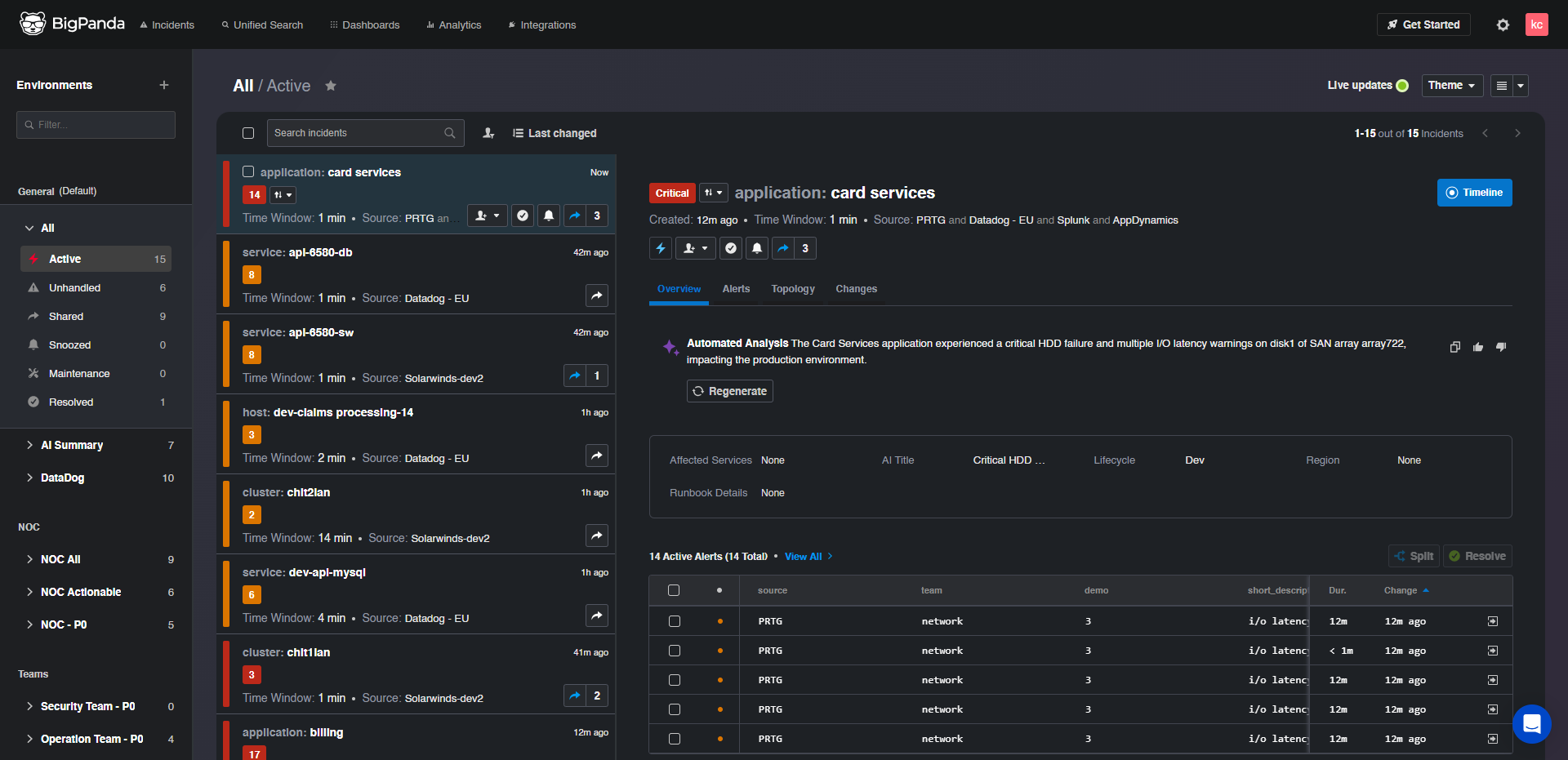
The New Incident Console
This feature is available in a limited release. If you are interested in enabling this functionality for your organization, contact your BigPanda account team. Read more in the New Incident Console documentation.
Integrations Tab UI Update
The Integrations Tab is getting a fresh new look that will make it easier to see the status of your integrations at a glance.
As part of this update, you’ll also be able to deactivate inbound integrations. This allows you to stop sharing events with BigPanda without completely deleting an integration.
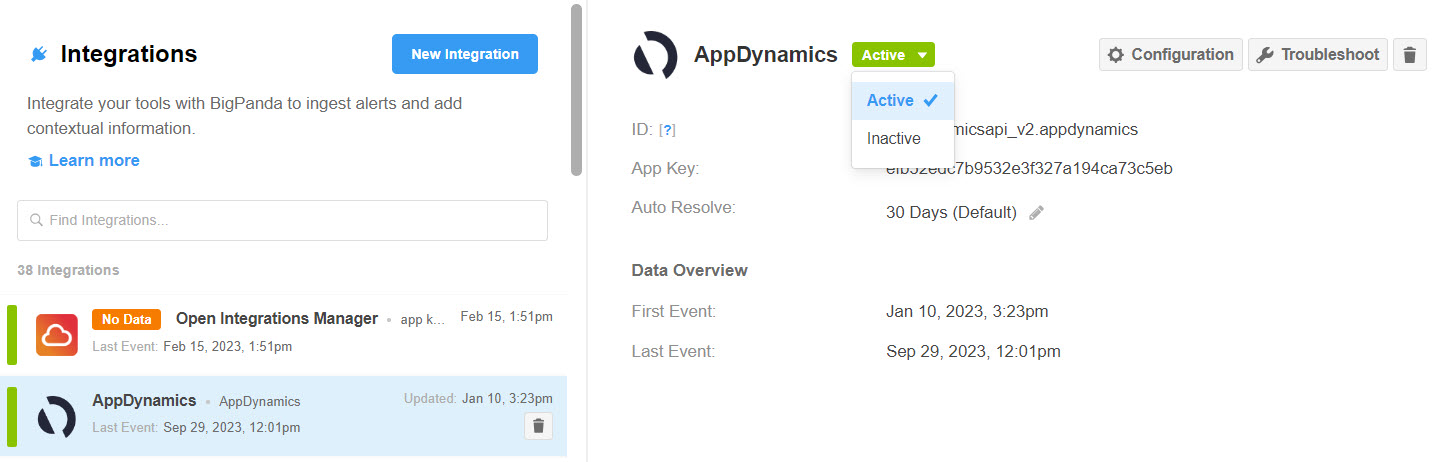
Deleting an Integration
While this new and improved UI is not the default yet, you can access it via a preview link. This link will appear in a popup message at the bottom right of your screen when you open BigPanda. If you don’t see this message, go to the bottom right of your screen, click the Messenger button, navigate to the Messages tab, and you should see the message from Jon @ BigPanda.
System Improvements
Alert enrichment rule ordering has been updated to better fit expected functionality:
Enrichment rule order will no longer be based on creation time of the rule, but by the order it appears in the UI or API call.
Existing rule order will be respected during update calls. The new rules and their order will be merged with the existing set, with new rules at the top of the order.
Major improvements have been made to Correlation and Search functionality.
August 2023
New features released in August 2023: BigPanda University Simplified Sign On, Action Breakdown Widget, New Default Role, AppDynamics OIM Integration, and more.
BigPanda University Simplified Sign On
To simplify account management, you can now access BigPanda University right from the BigPanda UI. In the upper right hand corner of the UI, click your account name and select University from the drop-down menu. You’ll be automatically logged into your BigPanda University account, no need for an extra sign in.
Users accessing BigPanda University from outside of the BigPanda UI will still need to enter a username and password to log in.
Actioned Incident Breakdown Widget
The Usage Data Dashboard was upgraded to include the Actioned Incident Breakdown widget. This allows you to view billable actions to get better visibility into how you’re consuming credits.
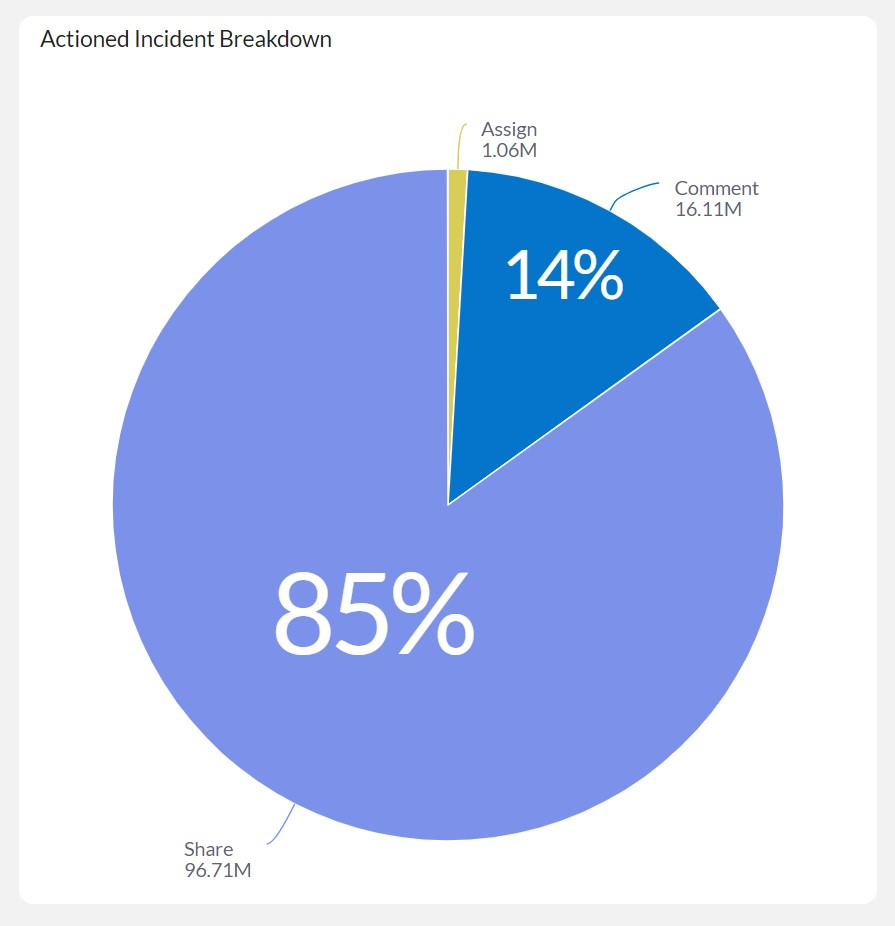
Actioned Incident Breakdown Widget
Read more in the Usage Data Dashboard documentation.
New Default Role
A new default role is now available for all newly created organizations called Viewer (Read Only). The Viewer role provides read-only access to all areas of BigPanda, allowing you to provide access to users who do not need to take actions on incidents or make configuration changes.
Read more in the Roles Management documentation.
Integration Improvements
BigPanda continues to improve our standard integration offerings.
OIM:
The AppDynamics integration is now compatible with OIM.
OIM now automatically removes null values, empty strings, empty objects, and empty arrays from payloads received.
System Improvements
Improved stability for EU region with in-depth logging, auto-remediation, and load-balancing changes
July 2023
What's New: AI-Generated Incident Analysis, Mapping Enrichment UI, Event Processing Dashboard, Monitoring Events Dashboard, JIT SSO Auto Sync, Recurring Maintenance Plans, Integration Improvements
AI-Generated Incident Analysis
With BigPanda’s new AI-Generated Incident Analysis, incident triage and collaboration is easier and faster than ever. The AI-Generated Incident Analysis leverages Large Language Model AI to provide plain-language incident titles and detailed descriptions built from enriched, actionable incident data.
The AI-Generated Incident Analysis helps your team quickly understand causality and impact, dramatically shortening resolution time.
Automatically generate a short and meaningful incident title and summary
View an AI generated incident summary within the Incident Details pane
Automatically share updated incident summaries and titles with other teams and platforms
Configure automated incident analysis per environment
Read more in the AI-Generated Incident Analysis documentation!
Mapping Enrichment UI
Mapping enrichment imports dynamic contextual information from external sources and adds that data to matching alerts. By leveraging existing relationship information, mapping enrichments quickly improve alert quality and reduce time to triage.
With the Enrichment Maps UI, you can now manage your mapping enrichments right in BigPanda. The new UI configuration screen will automatically populate mapping schema rules from your uploaded file. In addition, you’ll be able to configure mapping conditions, change tag names, preview the file data and configure lookup and override settings.
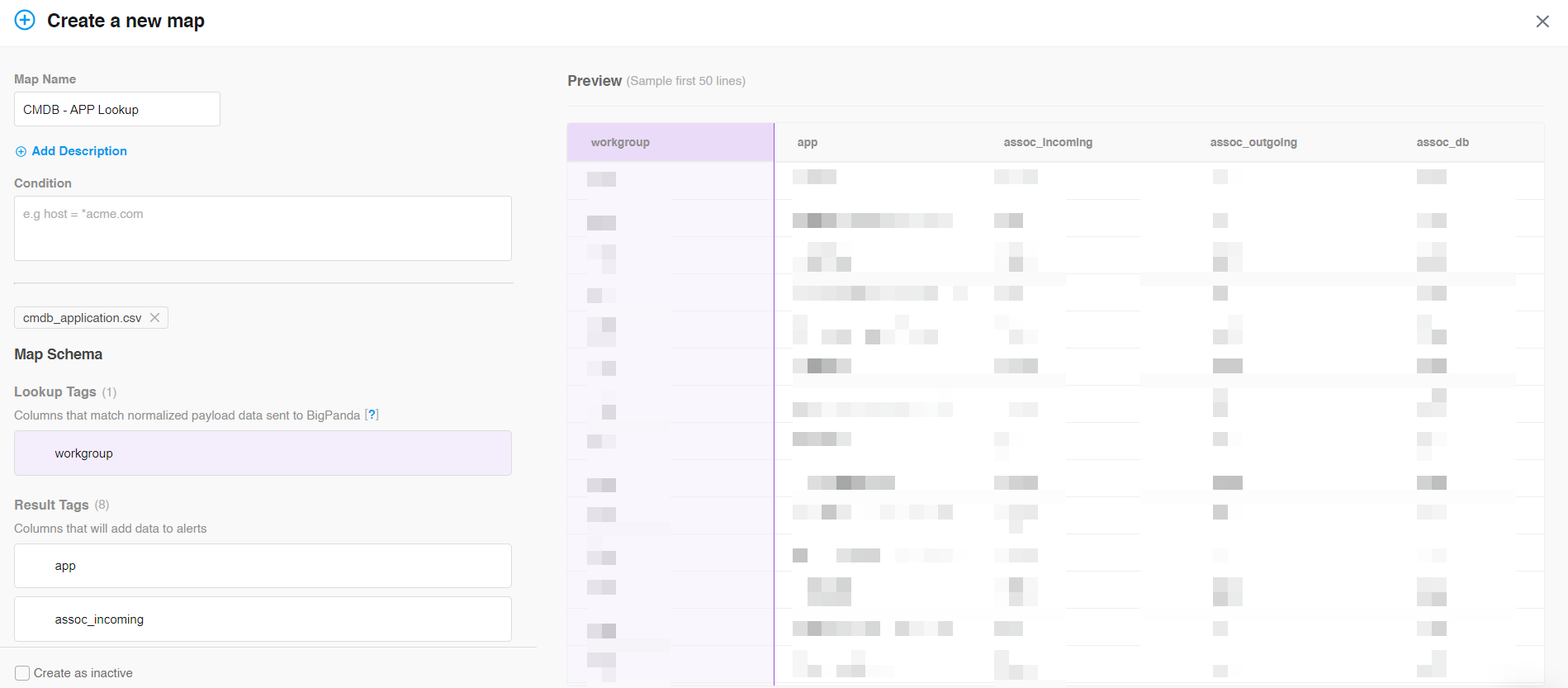
Mapping Enrichment UI
Read more in the Enrichment Maps documentation
Event Processing Dashboard
The Event Processing Dashboard provides early insight into the success of your BigPanda configurations, even if you just recently started using the platform. The dashboard shows metrics on your top source systems, and gives you visibility on how your integrations are performing.
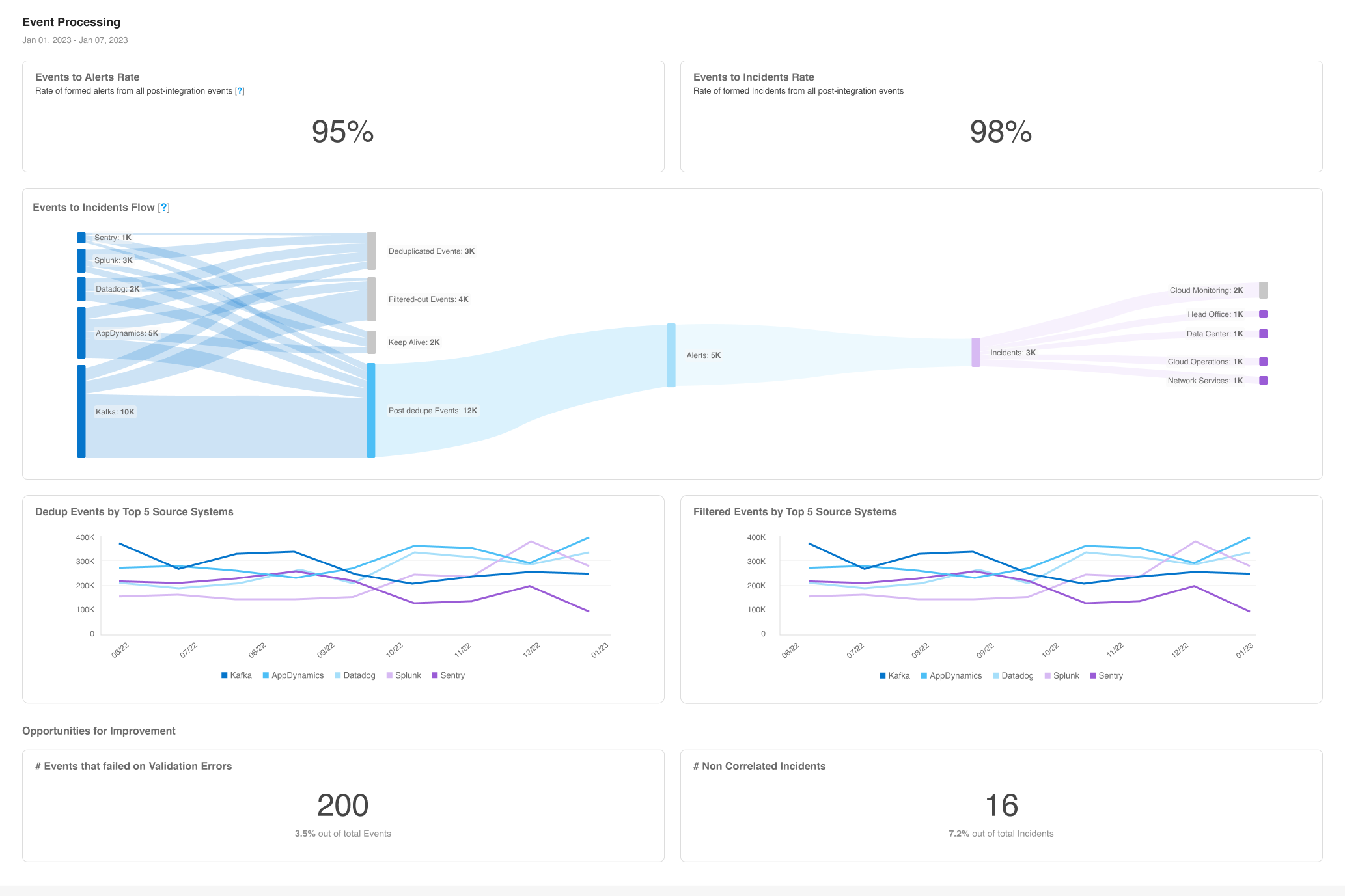
Event Processing Dashboard
Read more in the Event Processing documentation!
Monitoring Events Dashboard
The Monitoring Events Dashboard is now available in Unified Analytics. This dashboard gives you a deep dive into how BigPanda interacts with your monitoring tools, including event volumes per monitoring source and hour. You can use the dashboard to find trends and determine if any changes need to be made to underperforming tools.
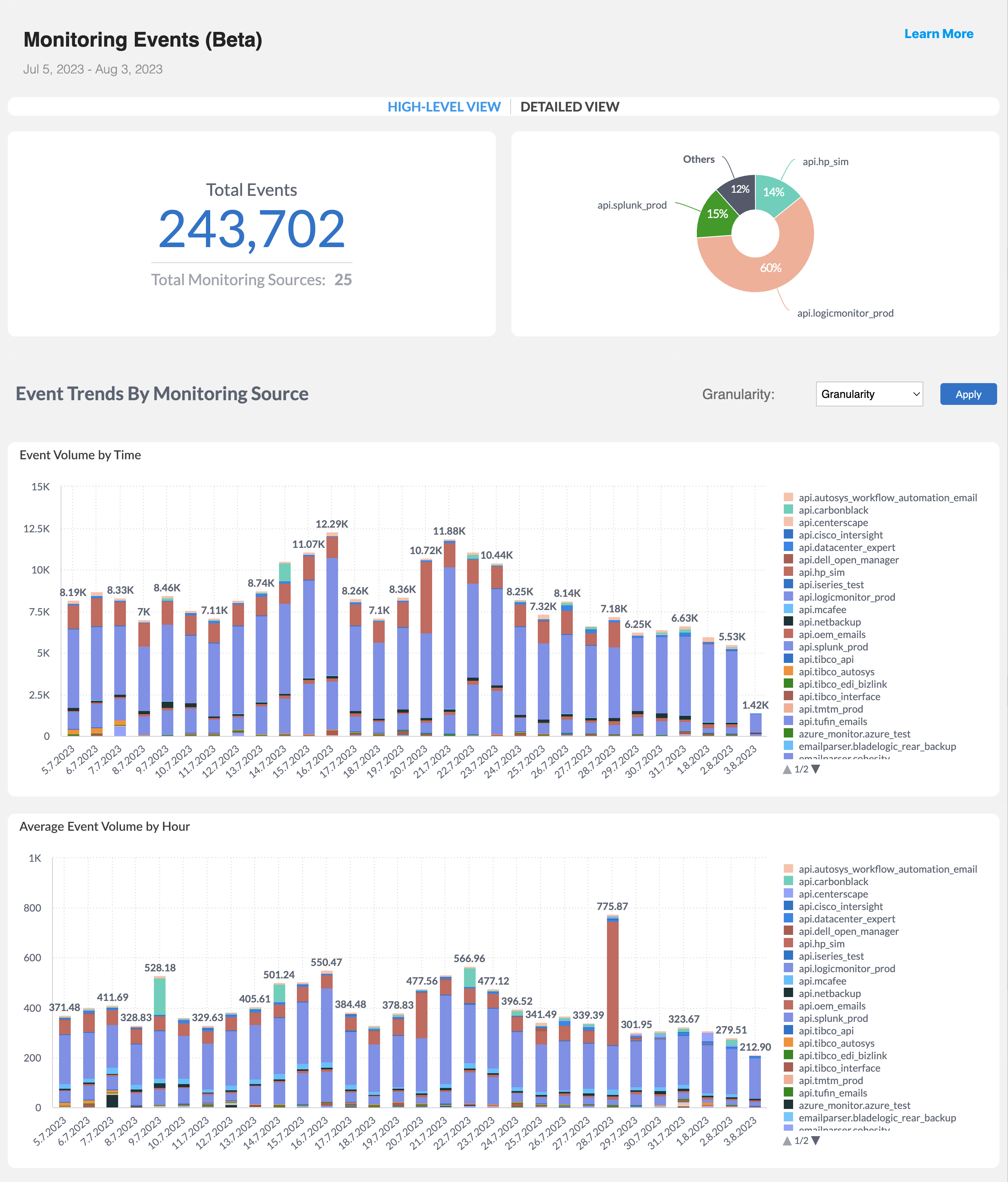
Monitoring Events Dashboard
Read more in the Monitoring Events documentation!
Recurring Maintenance Plans
Suppressing non-actionable alerts during repeating scheduled maintenance is about to get much simpler with recurring maintenance plans.
BigPanda maintenance plans set time frames when alerts that match a specific condition should be silenced.
The recurring maintenance plans feature adds additional scheduling options for repeated or recurring maintenance windows.
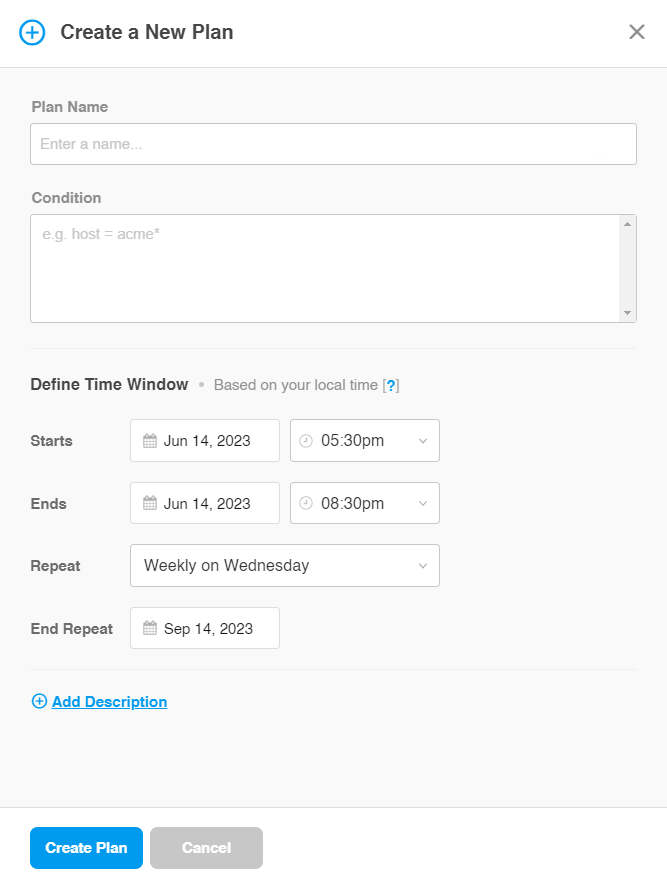
Recurring Maintenance Plan Editor
With this new functionality, you’ll be able to:
Schedule a single plan to recur on multiple days.
Choose to repeat a plan every day, week, or month. Use exact dates or relative position in the month.
Add an end date to automatically stop the recurring plan in the future.
Read more in the Recurring Maintenance Plans documentation!
JIT SSO Auto Sync
For customers using SSO with Just-In-Time provisioning, roles from the SSO SAML properties can now be automatically mapped by BigPanda each time a user signs in. When changes are made to the role in the active directory, the updates will be mapped to the BigPanda user account upon each new log in.
For more information, see the JIT SSO documentation.
Integration Improvements
OIM:
The Datadog integration now supports OIM configurations.
New OIM Integrations
Functionality Improvements
BigPanda Agent v10.2 was released. See the migration documentation for more information.
System Improvements
June 2023
What's New: Automatic Environment Creation, Improved Azure AD SSO, Integration Improvements
Automatic Environment Creation
To streamline environment creation, BigPanda has added the ability to automatically create an environment during the initial setup of a monitoring integration. Simply select to create an integration at the Create an App Key step, and a new environment will be created with the same name as the integration. This environment will automatically group alerts sent from that integration, and add them to the By Integration Source, or All Environments group.
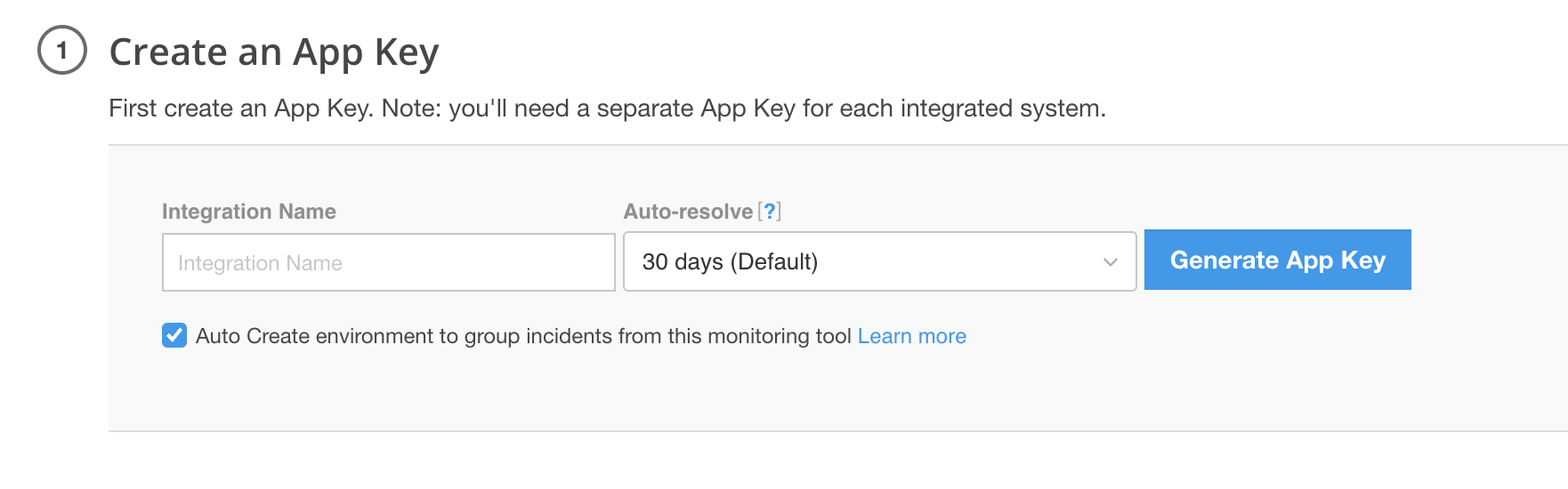
Automatic Environment Creation
For current customers, the toggle is off by default. For new customers who will have Default Environments configured during setup, the toggle will be on by default.
Read more in the Manage Environments documentation!
Improved Azure AD SSO Integration
BigPanda is now available in the Azure AD Gallery. This makes the initial set up clearer, and speeds up the time needed to integrate BigPanda with the Azure AD SSO solution. For more information, see the Azure AD documentation.
Integration Improvements
OIM
The following integrations are now OIM capable:
Nagios (Agent)
SNMP (Agent)
Opsview v6 (Agent)
Functionality Improvements
BigPanda Agent v10.1 released
Terraform module was added to the CloudWatch integration
May 2023
What's New: Improved Incident Details Page, Cloudwatch and ServiceNow Updates, OIM Preprocessing
Improved Incident Details Page
The new expanded Incident Details page is now available for all organizations. This update makes understanding and triaging incidents easier with several performance and element updates.
When expanding an incident to full screen to view details, several elements are improved:
Export capabilities
Incident Timeline now includes incident activities
Infinite scrolling in the activity log
Improved commenting in the activity log
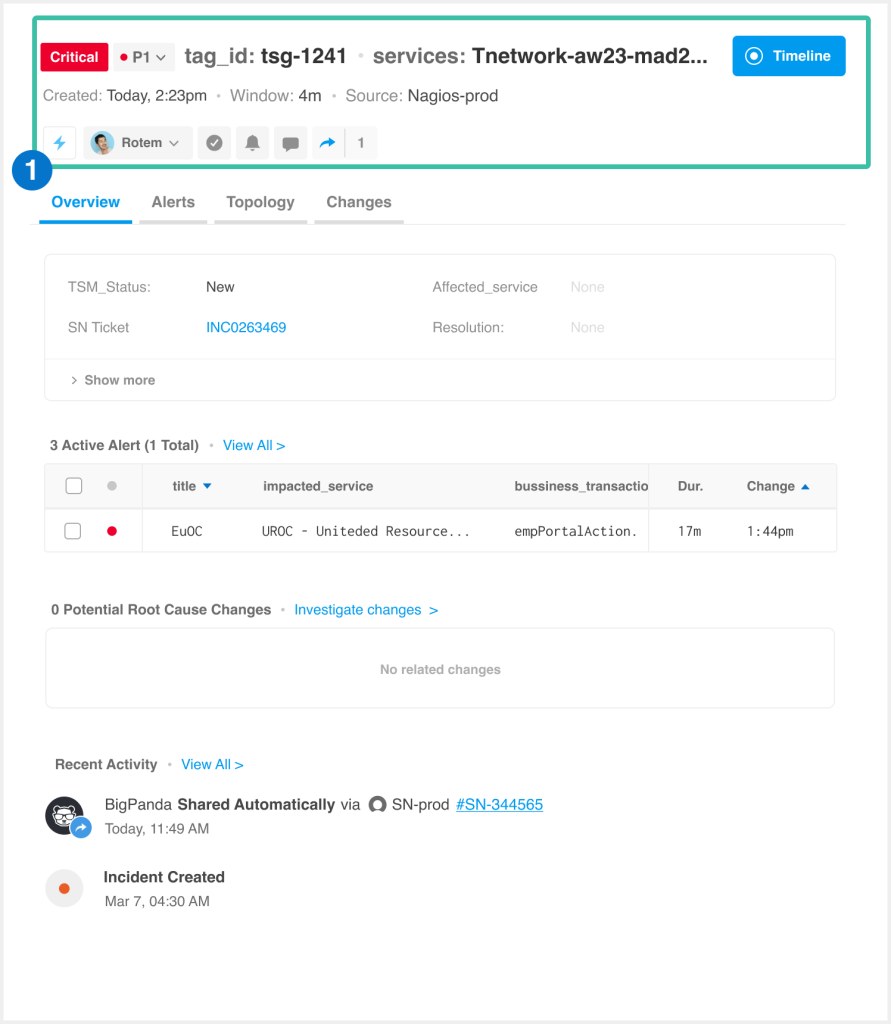 |
Incident Details Improvements
Preview the changes or learn more about the improvements here!
Time to settle in
We know UI changes can take time to adjust to. Over the next months, toggle back to the classic incident details view at any time with the Return to V1 option at the top of the pane.
Integration Improvements
New functionality and upgrades to integrations:
OIM
Cloudwatch and Splunk are now OIM capable
Preprocessing Functions - Before being ingested into BigPanda, the Open Integration Manager performs preprocessing functions on some complex integrations. These functions are now visible in the Settings cog within the Open Integration Manager for applicable integrations.
MS Teams
Customizable messages: Configure what data is included in Teams messages for each AutoShare rule, selecting from alert tags, incident metadata, and incident tags.
Preview: Sample message content helps you visualize how your teams will see incidents within Teams.
New Integration
Functionality Improvements
ServiceNow v2.8 - See the ServiceNow Release Notes for more information.
System Improvements
The Usage Data and Correlation Pattern Insights dashboards are now available for customers in the EU.
Unified Analytics - Improved performance when switching between dashboards. Additional performance improvements are coming soon.
The full value is now available for extraction for `description` alert tags.
April 2023
What's New: Roles Management Improvements, Correlation Pattern AI Suggestions for New Customers, Virtual Assistant - Getting Started Guide for New Customers, Incident Details Page Improvements (Beta)
Roles Management Improvements
It is now easier than ever to restrict the availability of your organization's sensitive content using the fully redesigned Roles Management settings page in BigPanda. Using the new and improved page, you can quickly create roles and adjust access to areas and functionality of BigPanda on a per-user basis.
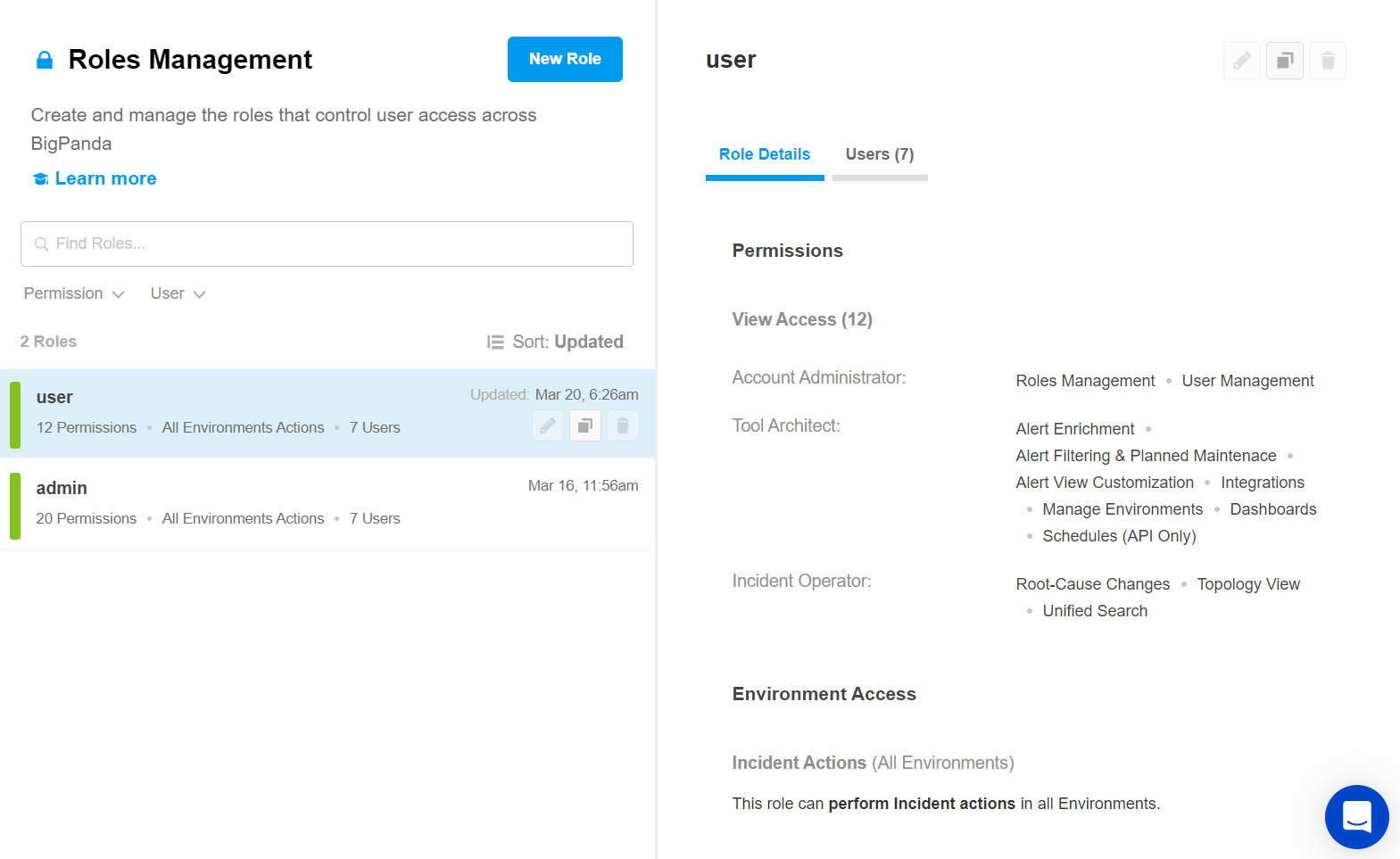 |
Roles Management Screen
Read more about using the redesigned Roles Management screen here!
Suggested Correlation Patterns
Customers who onboarded before 2023
By default, this feature is available only for customers who onboarded in 2023 or later. If your organization onboarded before 2023 and you'd like to participate in the Suggested Patterns beta release, please contact your BigPanda Account Team.
Correlation patterns drive noise suppression, improved visibility, and faster MTTR by clustering alerts together into high-level incidents.
To help streamline the complex configuration process, BigPanda’s machine learning engine now brings insight into the creation and management of correlation patterns. During onboarding, new customers will have new default patterns, and additional suggestions to refine the alert clustering process.
Suggested patterns are based on our experience with industry-leading AIOps and rich cross-organizational data. Patterns are suggested based on the tags present in your organization, and include data on the popularity and expected impact of a pattern across BigPanda’s customers, along with details on why the pattern is being suggested.
Read more about the updated default correlation patterns here, and learn how to add and edit suggested patterns here!
Virtual Assistant - Getting Started Guide (for New Customers)
BigPanda is committed to making the onboarding process as fast and easy as possible. As a new customer, you now have access to the Getting Started tool that quickly walks you through the process of setting up BigPanda.
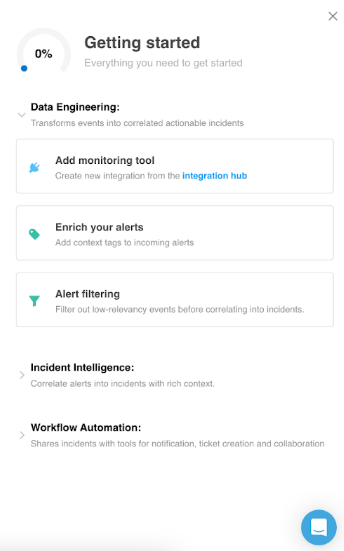 |
Onboarding Tool
The tool is divided into modules based on the functional areas of the platform. Each module walks you through key areas and assists you with setting up features of BigPanda. The tool gives you configuration steps, and provides suggestions for how to fix errors as you go.
Read more about the tool here!
Incident Details Page Improvements (Beta)
The Incident Details Pane is getting an all new design refresh to help make understanding and triaging incidents easier.
Improvements include increased performance and responsiveness, as well as updates to several core elements:
Export capabilities
Improved Incident Timeline
More complete activity tracking
Infinite scrolling in the activity log
Improved commenting in the activity log
Limitations
Topology tab is not available
Improvements are only for the expanded Incident Details pane
Preview the changes or learn more about the improvements here!
If you would like early access to participate in the beta release, please contact your BigPanda Support and request beta access.
Integration Improvements
New functionality and upgrades to integrations:
The event body size that OIM can accept has increased to 6MB to align with our pipeline limit.
Correct timestamps are now displayed from Recent Payloads in Event Preview.
Arrays are now allowed in primary and secondary tag values.
Support added for Preprocessing Functions to transform incoming event data before OIM configuration normalization. (Managed by BigPanda)
Updated OIM Regex to send nothing if no matches are found.
New Integrations
Sumo Logic integration is now OIM capable.
New Cribl integration added (OIM capable)
Functionality Improvements
ServiceNow - released version 2.6 which resolved minor bugs related to the newly introduced event-type metadata tracking in our app.
Added Merge Conflicts introduced by version releases to the public docs.
March 2023
What's New: MS Teams Integration, Integrations Improvements
MS Teams Integration
Collaborate with your team easier than ever using the new MS Teams integration. The MS Teams integration allows you to easily share BigPanda incidents in a customized message to a channel within Teams.
Incident updates— Updates to ongoing incidents will be sent to your MS Teams channel in real time.
Streamline workflows— Invite your team members to the MS Teams channel(s) specifically pertaining to them, clearly designating responsibilities and saving time.
Communication optimization— Team members can collaborate together, capitalizing on a diverse knowledge base of expertise to tackle each issue.
(Coming soon) Share to any Teams channel from a single integration
(Coming soon) Decide what information gets shared
Learn more here!
Integration Improvements
New functionality and upgrades to integrations:
OIM
Incident Identifier logic will now allow sending alerts.
New Integration
The ScienceLogic OIM capable integration is now available.
Functionality Improvements
Create a New Integration— Exposed descriptive details/integration type within the high-level view.
ServiceNow version 2.6— Resolved minor bugs related to the newly introduced event-type metadata tracking in our app.
vCenter— Bug fix for paging of data coming to the BigPanda API (v1.0.8).
February 2023
What's New: Tag Normalization Suggestions, Alert Enrichment 2.1, Custom Alert Views, Alert Filtering, ServiceNow 2.5, Integration Improvements
Tag Normalization Suggestions
Let BigPanda simplify normalizing raw event tags into a common taxonomy across different monitoring tools. Tag Normalization suggests default BigPanda tags that standardize events from disparate monitoring tools to improve correlation and reduce noise.
Normalization Suggestions will appear automatically during tag mapping in the Open Integration Manager.
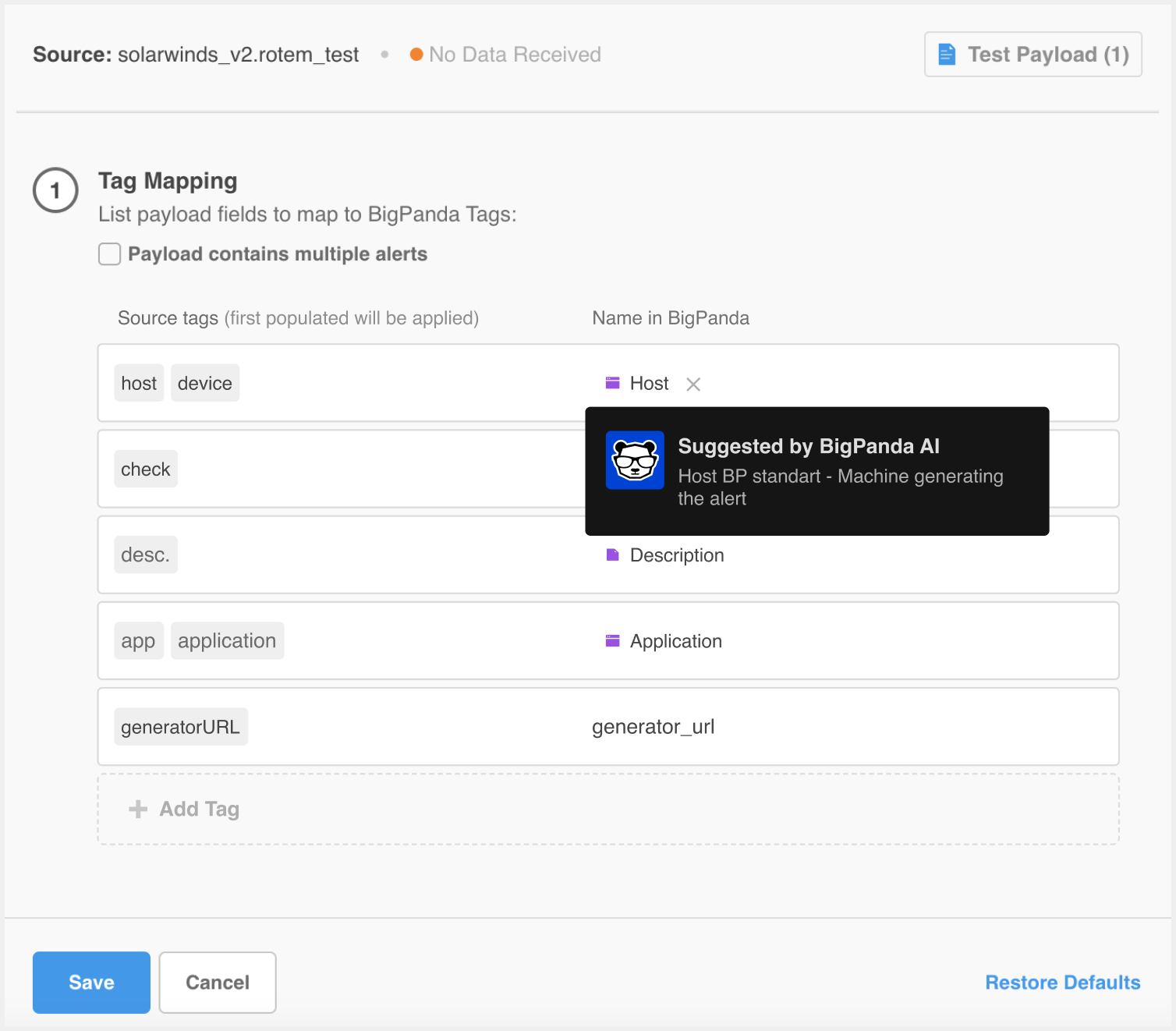 |
Tag Normalization
Read more about using tag normalization in the Tag Normalization Suggestions documentation.
Alert Enrichment 2.1 - Improved UI and API
The Enrichments API allows you to programmatically create custom enrichment tags and enrichment items to add contextual information to alerts. It supports the mapping enrichment technique, which creates alert custom tags by looking up values in a data mapping table.
With the Alert Enrichments V2.1 API you’ll have more options for configuring alert tags to enrich and contextualize alerts.
Alert tags can now be duplicated, marked inactive, and have a description
Composition and extraction enrichment item functionality and features are improved
Mapping tables now automatically enrich existing alert tags
Mapping enrichment items can be reordered on a per-tag basis
(Coming soon) Audit log functionality for alert enrichment actions
Bulk operations are now available for enrichment items
Learn more about available endpoints in the Alert Enrichment V2.1 API, or check out the Migration Guide for help updating your alert enrichment automations.
Custom Alert Views
Finding the most crucial alert information is now easier than ever with the new Alert View Customization feature.
In complex enterprise systems, a single alert can potentially have dozens of alert tags associated with it, making it difficult to investigate and act on the outage. By default, all alert tags are included in alert details sections, listed by run order. For complex systems, this leads to a cluttered, unorganized details view, making it difficult for end users to find the information they need to triage and troubleshoot incoming incidents.
With this new functionality, administrators can now hide and change the order of alert tags to fit their team’s needs. See the Manage Alert Views documentation for more information.
Alert Filtering
Prevent noise and clutter from polluting your incident feed by filtering out low-relevancy alerts.
Post-Enrichment Alert Filtering allows you to make educated decisions about which alerts to filter out. Filtering rules affect alerts after they have been normalized and enriched. The added context of the enrichment process allows you to filter alerts based on alert metadata and enrichment tags.
Use the interactive UI and preview capability to simulate which alerts will be filtered out by the configured filtering rules. For more details, see Manage Alert Filtering.
ServiceNow Version 2.5
The updated integration incorporates the latest feature requests, bugs, and usability enhancements. This includes exporting both historical and new Incident data from ServiceNow into BigPanda’s Unified Analytics, improved CMDB support, enhanced bi-directional incident support, and new OAuth-based authentication when creating tickets in BigPanda.
See ServiceNow Incident Reports for more information!
Integration Improvements
New functionality and upgrades to integrations:
OIM
Fixed issues with Recent Payloads view
Functionality Improvements
vCenter Topology: Added support for VMs with lots of hosts which require paging
ServiceNow Incidents: Added retries when calls to ServiceNow time out
All Topology/CMDB integrations: Leverage the enrichments v2 API
January 2023
What's New: Getting Started Guide, Time-Based Alert Resolution, Environments with Incident Tags, Post-Enrichment Alert Filtering, New Unified Analytics Dashboards, Integration Improvements
Getting Started Guide
Setting up new inbound integrations to BigPanda has never been easier with our 50+ native connectors and Open Integration Manager. Now, a new and highly interactive Getting Started Guide walks new customers through the step-by-step process to set up and integrate their first monitoring tools with BigPanda.
Getting Started Guide Availability
The Getting Started Guide is only available for new BigPanda customers.
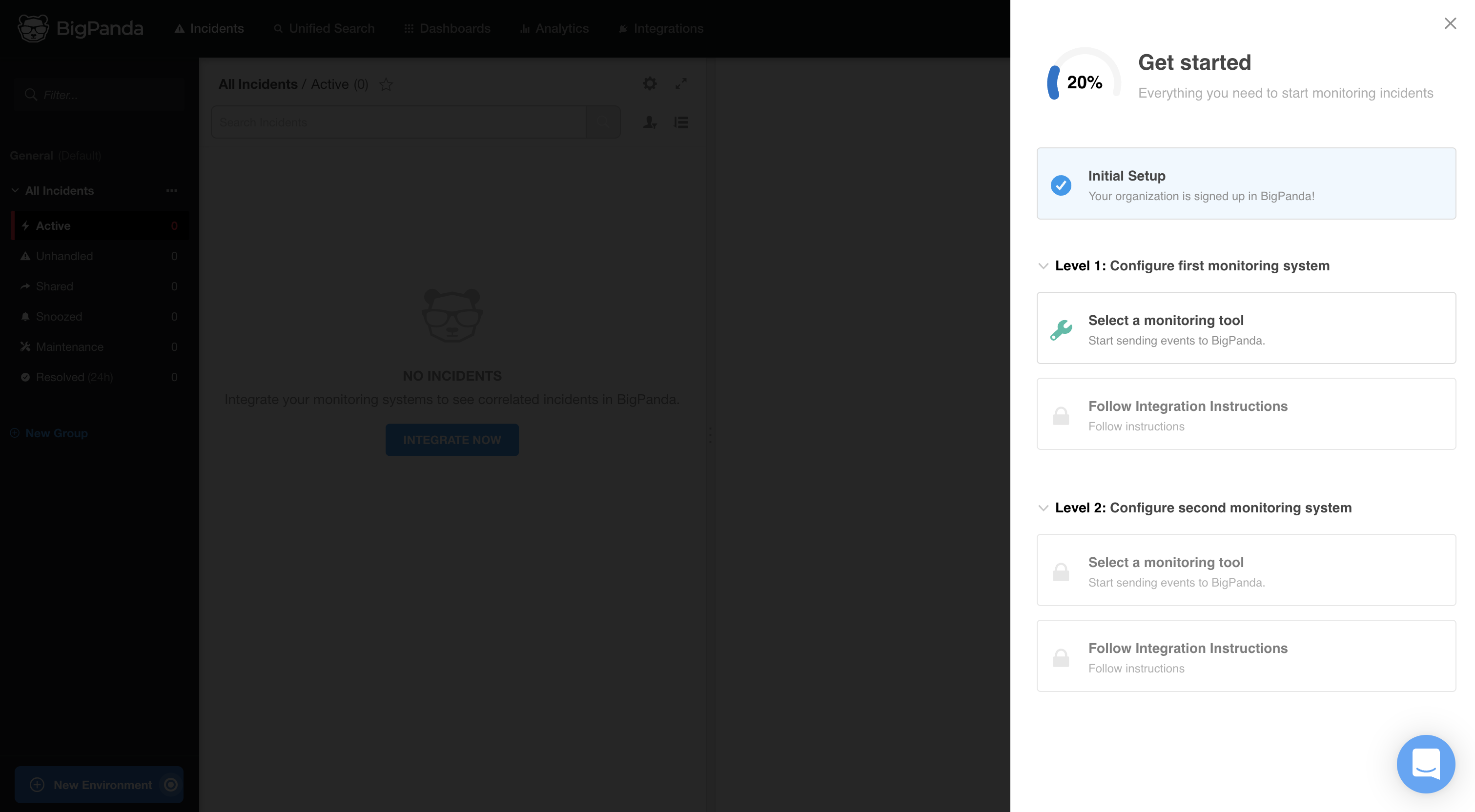
Getting Started Guide
Time-Based Alert Resolution
Automatically resolve stale alerts using new time-based resolution policies that reduce alert noise and accelerate MTTR. Configure specific time frames for alerts to auto-resolve within one hour or as long as 30 days while ensuring only truly abandoned or misconfigured alerts are removed.
See the Time-Based Alert Resolution documentation to learn more!
Environments with Incident Tags
When creating environments within BigPanda, you can now leverage incident tags such as assignee, priority, team, or business asset, speeding up triage and incident investigation.
You can now create environments with incident tags in the condition using the Advanced Editor. This will allow for more complex environments that are specific to your business needs.
See Environments with Incident Tags for more information!
Post-Enrichment Alert Filtering (Beta)
You can now filter and remove low-quality alerts before they are correlated into incidents, which greatly reduces alert clutter and noise within your Incident Feed. The preview capability makes it easy to build and test filter rules based on alert metadata and enrichment tags before deployment to production.
To learn more about setting up alert filters, see the Manage Alert Filtering documentation. To participate in the beta release, speak with your BigPanda account team.
New Unified Analytics Dashboards
New Unified Analytics Dashboards
Correlation Pattern Insights Dashboard
Measure and analyze correlation pattern performance and effectiveness to better reduce monitoring alert noise. The new Unified Analytics dashboard presents insights on correlation pattern effectiveness that drives data informed decisions around improving correlation output, incident quality, and alert quality.
See the Correlation Pattern Insights documentation to learn more!
Usage Data Dashboard
The Usage Data dashboard provides a clear line of sight into the volume of events and incidents within the BigPanda platform. This allows organizations using the consumption pricing model to easily monitor how credits are being consumed.
Learn more about understanding your BigPanda usage in the Usage Data Dashboard documentation.
Integration Improvements
New functionality and upgrades to integrations:
OIM: Advanced Tag Mapping and API Configuration
Conditional Logic - depending on the context of an alert, the OIM can now map tag names from different alert categories to the same destination tags.
Regex Extraction - A user can now extract relevant information from an alert tag for use as a primary/secondary property without needing any customization. This can also be used to grab the important information from alert tags that have lots of additional text. Alert Filtering in the OIM is on the way too!
Read more about using advanced tag mapping in the Open Integration Manager - Advanced Configuration documentation.
API Configuration - To streamline the management and upkeep of OIM configurations, users now have access to an API configuration manager.
Read more about using the API in the Open Integration Manager Configuration documentation.
New Integrations
The NewRelic, LogicMonitor, and AzureMonitor integrations are now OIM capable
New Oracle Enterprise Manager integration (leveraging Email Parser)
New Sitescope integration (OIM capable)
Functionality Improvements
Dynatrace: the `problem_details` tag has been duplicated into the `description` tag due to character limitation in standard tags. The `description` tag has a longer character limit which will allow the full value to come through.
Dynatrace: excluded undefined values as array elements when normalizing tags
Zabbix: corrected in-app docs for v5 and v6 installation scripts
Datadog (Monitoring): addressed occasional issues prefixing alerts with incorrect domains
vCenter Topology: add compatibility for vCenter 6.5u3
Splunk: Add Basic access authentication
Solarwinds: ensured integration executable and docs show correct endpoints and configurations
System Improvement
We’ve reduced RTO/RPO by 50% to support 12/24 hours for Disaster Recovery.