Notifications Webhook
Webhooks are a programmatic way to send information to an Internet address when an event occurs in an application. In BigPanda, the Notifications Webhook allows you to send incident information to a callback URL when an incident is shared and when the shared incident is updated.
Configure webhooks to build custom integrations with messaging, ticketing, or other collaboration systems.
New & Improved functionality
Power dynamic incident escalations and workflows with the improved notifications webhook API. This collaboration integration lets you refine the data that is shared to an external tool, including granular adjustments for specific share triggers. Customization can include dynamic headers and URL paths for each notification trigger and are able to leverage variables that automatically pull in incident tags and metadata.
Start building messages specific to your team and tooling needs with the Notifications Webhook v2.
Key Features
Enables custom integrations by sending high-level, correlated incidents from BigPanda to any Webhook receiver you configure.
Sends incident data to an external URL via HTTP POST request.
Supports custom authentication headers for data security.
Supports AutoSharing, manual sharing, and sharing updates.
How It Works
A Notifications Webhook integration creates a sharing channel from BigPanda to a callback URL of your choosing. When an incident is shared via the channel, BigPanda sends an HTTP POST request to the callback URL. The data payload of the request is the Incident object with the expanded representation of the Alert objects it contains. The application or service that receives the request can then process the data according to any business logic it has configured for new shares from BigPanda. For example, if the callback URL is an API endpoint for a service desk application, you may configure the application to create a ticket for the team that handles incident escalations.
If a change occurs that triggers a sharing update for the incident, BigPanda sends another HTTP POST request to the callback URL, with the updated Incident object and Alert objects it contains. The application or service that receives the request can then process the data according to any business logic it has configured for updates to existing BigPanda shares. For example, if the callback URL is an API endpoint for a service desk application, you may configure the application to update the existing ticket for the shared incident.
You can use the Notifications webhook to build any number of custom collaboration integrations. As with other sharing channels, the same incident update can be shared through multiple webhook integrations.
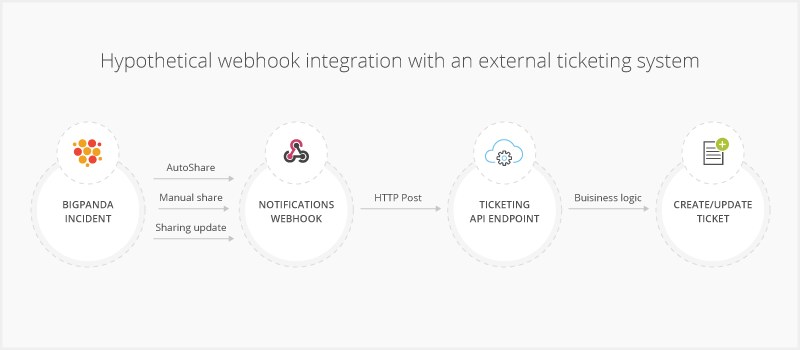 |
Common Use Cases
The Notifications webhook is often used to integrate BigPanda with messaging, ticketing, or other collaboration systems. Some systems provide built-in API endpoints and scripting layers for receiving and transforming data according to custom business logic. Alternatively, you can build a custom API endpoint within your infrastructure or by using cloud services such as Amazon API Gateway and AWS Lambda.
Build an integration with the notifications webhook
To build a custom integration with this webhook, you must configure the collaboration system to receive and use BigPanda incident data. Then, configure BigPanda to send the data.
Follow this general process to use the Notifications Webhook:
Configure the API endpoint to receive the webhook. Be sure to configure security settings for authenticating requests, such as API keys or user account credentials. Consider configuring responses with status codes to aid in testing and troubleshooting.
Set up the receiving system to use the data. Apply custom business logic, transform the data, and/or perform actions in the system with custom code or settings. As necessary, configure data storage, include logic for receiving multiple requests about the same incident, and/or configure the API endpoint to trigger any custom code when data is received.
Configure the webhook settings in BigPanda. Create a sharing channel from BigPanda to the application or service. Provide the callback URL and authentication headers that BigPanda will use to send the incident data.
Test the webhook.
Configure environments and AutoShare rules to use the webhook sharing channel, as necessary.
Incidents API
You can use the Incidents API to build a bidirectional integration with a collaboration system.
For example, if you are building a webhook integration that creates a ticket in a service desk application, you may want to use the Incidents API to automatically resolve the BigPanda incident when the service desk ticket is closed.
Create an app key
Create an app key in BigPanda.
Integration specific
You'll need a separate app key for each integrated system.

App key configuration in BigPanda
Configure the Webhook
Configure the webhook receiver to accept BigPanda requests, if applicable. Then, use the form below to specify the callback URL and authentication details.
Enter the full Callback URL where BigPanda will send the request.
For example:
https://my-api-endpoint.com/events(Optional) To add custom a HTTP header, click the plus and add a key-value pair. For example:
Header key:
my-api-keyHeader value:
XIpjpJPLRN79LIsAa9TdA3XnxS4VfESv65NqqH8G
Repeat step 2 for each additional header you want to add to the request.
Note: Please complete Step 1: Create an App Key before configuring the webhook.
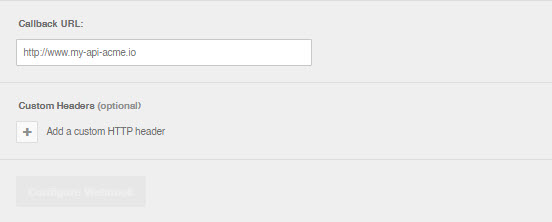
Enable Callback Service
The callback service allows BigPanda to verify that an entity (ticket, page, message, etc) has been successfully created in the target system. This service is optional, but is highly recommended, as it will confirm that your integration is configured correctly and will prevent updates from being lost.
In order for the callback service to function properly, your API call must include an Authorization header with your unique API key, event type, incident id, and the app key. If you haven't already, create a BigPanda API key.
curl -request POST \
-url https://api.bigpanda.io/resources/v2.1/outbound/callback \
-header 'Content-Type: application/json' \
-header 'Authorization: Bearer <User API Key>' \
-data '{
"event_type": "incident#new",
"incident_id": "",
"app_key": ""
}'
Response:
{
"status": 200,
"data": {}
}Webhook Incident Object
A Notifications Webhook integration creates a sharing channel from BigPanda to a callback URL of your choosing. When an incident is shared via the channel, BigPanda sends an HTTP POST request to the callback URL. The data payload of the request is the Incident object with the expanded representation of the Alertobjects it contains. The application or service that receives the request can then process the data according to any business logic it has configured for new shares from BigPanda. For example, if the callback URL is an API endpoint for a service desk application, you may configure the application to create a ticket for the team that handles incident escalations.
Different objects
The Incidents V2 API and Notifications Webhook return different fields and formatting. This object page lists the fields delivered by the Notifications Webhook to external tools.
{
"incident": {
"id": "5555370aabc20a001145d6g9",
"status": "Critical",
"active": true,
"severity": "Critical",
"flapping": false,
"resolved": false,
"snooze": {
"snoozed": false,
"wake": null,
"autoCancel": false
},
"startedOn": 1649576282,
"changedOn": 1649576282,
"updatedOn": 1652897578,
"endedOn": null,
"alerts": [
{
"id": "5555370aabc20a001145c5e9",
"status": "Critical",
"startedOn": 1649576282,
"endedOn": null,
"changedOn": 1649576282,
"updatedOn": 1649576282,
"active": true,
"primaryProperty": "host",
"secondaryProperty": "check",
"sourceSystem": "nagios.est",
"description": "CPU is 98%",
"tags": [
{
"name": "check",
"value": "CPU"
},
{
"name": "_cluster",
"value": "modiin-prod"
},
{
"name": "run-book",
"value": "https://mywiki.com/Evyatar-11/modiin-prod"
},
{
"name": "host",
"value": "Evyatar-11"
}
]
},
{
"id": "555537133ec0020012c96a28",
"status": "Critical",
"startedOn": 1649576282,
"endedOn": null,
"changedOn": 1649576282,
"updatedOn": 1649576282,
"active": true,
"primaryProperty": "host",
"secondaryProperty": "check",
"sourceSystem": "nagios.est",
"description": "CPU is 98%",
"tags": [
{
"name": "check",
"value": "CPU"
},
{
"name": "host",
"value": "web3"
},
{
"name": "_cluster",
"value": "modiin-prod"
},
{
"name": "run-book",
"value": "https://mywiki.com/web3/modiin-prod"
}
]
}
]
},
"links": {
"landingPage": "http://bigp.io/9ad55554d5c116e4"
},
"incidentTags": [
{
"id": "itd_priority_1",
"value": 1000
}
],
"relatedChanges": [
{
"suggested_by_bigpanda": true,
"history": [
{
"updated_at": "2023-09-13T22:30:44.808Z",
"comment": "The Host dev-Billing-02 has similar occurrences in both incident tag host and change tag summary",
"match_certainty": "SUSPECT",
"match_type": "ALGO_RCC",
"suggested_by_bigpanda": true,
"score": 3.194454072790294
}
],
"change": {
"maintenance_condition": null,
"id": "6501f5ac064d3de47a2dd3de",
"identifier": "Mando-001",
"source_system": "changes.changesintegration",
"tags": {
"team": "Network",
"assignee": "Din Djarin",
"ci": "i-sdf32fs2319iwa",
"change location": "Mandalore",
"risk impact": "Medium",
"approval": "Approved"
},
"ticket_url": "https://your.url",
"summary": "change.summary",
"end": 1580369039,
"start": 1540884139,
"status": "Done"
},
"incident_id": "6501f5adb2eca000122c540d",
"comment": "The Host dev-Billing-02 has similar occurrences in both incident tag host and change tag summary",
"match_certainty": "SUSPECT",
"match_type": "ALGO_RCC",
"score": 3.194454072790294,
"created_at": 1694627262,
"updated_at": 1694645444,
"id": "6501f5bed7972c001d228d00",
"match_weight_value": 10
}
],
"similarities": [
{
"incident_id": "86743b43a0f57454fa87454f",
"overallSimilarityScore": 86.67,
"llmGeneratedOverallSimilaritySummary": "Both incidents involve similar entities, problems, and impacts, but differ slightly in their specific details and topology.",
"serviceNowTicket": "INC0015552",
"status": "ok",
"alertCount": 3,
"priority": "P1",
"primary": "bpc-prod-syn987, bpc-prod-syn654, bpc-prod-syn321",
"secondary": "synthetic failure",
"assignee": "[email protected]"
}
],
"metadata": {
"sender": {
"name": "Engineer",
"email": "[email protected]"
},
"environment": "All",
"environment_id": "55550bc8c481fd1100abc398"
},
"event_types": [
{
"event": "incident#new",
"time": 1697123962
},
{
"event": "incident-tag#upserted",
"time": 1697123963
},
{
"event": "incident-tag#upserted",
"time": 1697123964
}
]
}Webhook Parameters
The Incident object schema includes the following attributes:
Parameter | Description | Type |
|---|---|---|
id | System-generated unique identifier for the incident. | String |
status | Current incident status, which is determined by the most severe status of the correlated alerts. Possible statuses: [ | String |
active | Whether the incident contains at least one active alert and has not been manually resolved. An incident is automatically resolved when all the alerts are resolved. | Boolean |
severity | The highest status reached by any alert in the incident at any time. | String |
flapping | Signifies whether at least one correlated alert has changed states frequently enough to be treated as flapping. | Boolean |
snooze | Snooze options for the incident Attributes:
| Object |
startedOn | Time when the earliest correlated alert was received, in Unix epochs. | Timestamp (in seconds) |
changedOn | Time of the last change to the incident that triggered applicable sharing updates, in Unix epochs. | Timestamp (in seconds) |
updatedOn | Time of last change to incident, in Unix epochs. | Timestamp (in seconds) |
endedOn | Time when the incident status was set to ok, in Unix epochs. | Timestamp (in seconds) |
alerts | Array of the alert objects correlated into the incident. Attributes:
| Array of Objects |
links | The url where the incident preview can be accessed | String |
incidentTags | An array of Incident tags associated with the incident Attributes:
| Array of Objects |
relatedChanges | Schema definitions for all RCC relations Attributes:
| |
metadata | Information on the share action itself Attributes:
| Object |
event_types | Information on the different events that occurred within the scope of the incident. Attributes:
| Array of Objects |
similarities | Incident data for Similar Incidents, if configured. Attributes:
| Array of Objects |