Unified Analytics
Unified Analytics helps you visualize trends and problems in your monitoring data
Analytics is a vital tool to validate and measure the effectiveness of your monitoring systems and your BigPanda configuration. BigPanda provides both standard and custom dashboards to help you identify and visualize trends within your monitoring process.
Unified Analytics organizes your data into focused dashboards, making it easy to see an overview of monitoring impacts, drill down into specific tools, or identify actionable incident trends. Each dashboard offers an on-demand snapshot of your data for a specific period of time, helping you visualize historical trends in your monitoring data and identify problem areas in your infrastructure.
Use Unified Analytics to understand and proactively monitor your infrastructure for increased up-time and reduced mean time to resolve (MTTR).
In-Progress Rollout
Your organization may not be using this feature yet as it is rolling out to our BigPanda customers through a staged migration.
If your organization is still using the previous analytics, you can learn more about creating reports in the BigPanda Reporting documentation
Key Features
Give designers across your company the ability to design, filter, and share information on your own design terms.
- Design your own widgets
- Slice data using your own filters
- Share dashboards via the BigPanda user interface
- Visualize key monitoring metrics across all monitoring tools together
- Metrics are displayed in visually clear, color-coded widgets
- Filters enable you to drill down into specific metrics based on team, tool, or time
- Standard dashboards are available from day one and can be customized to your needs
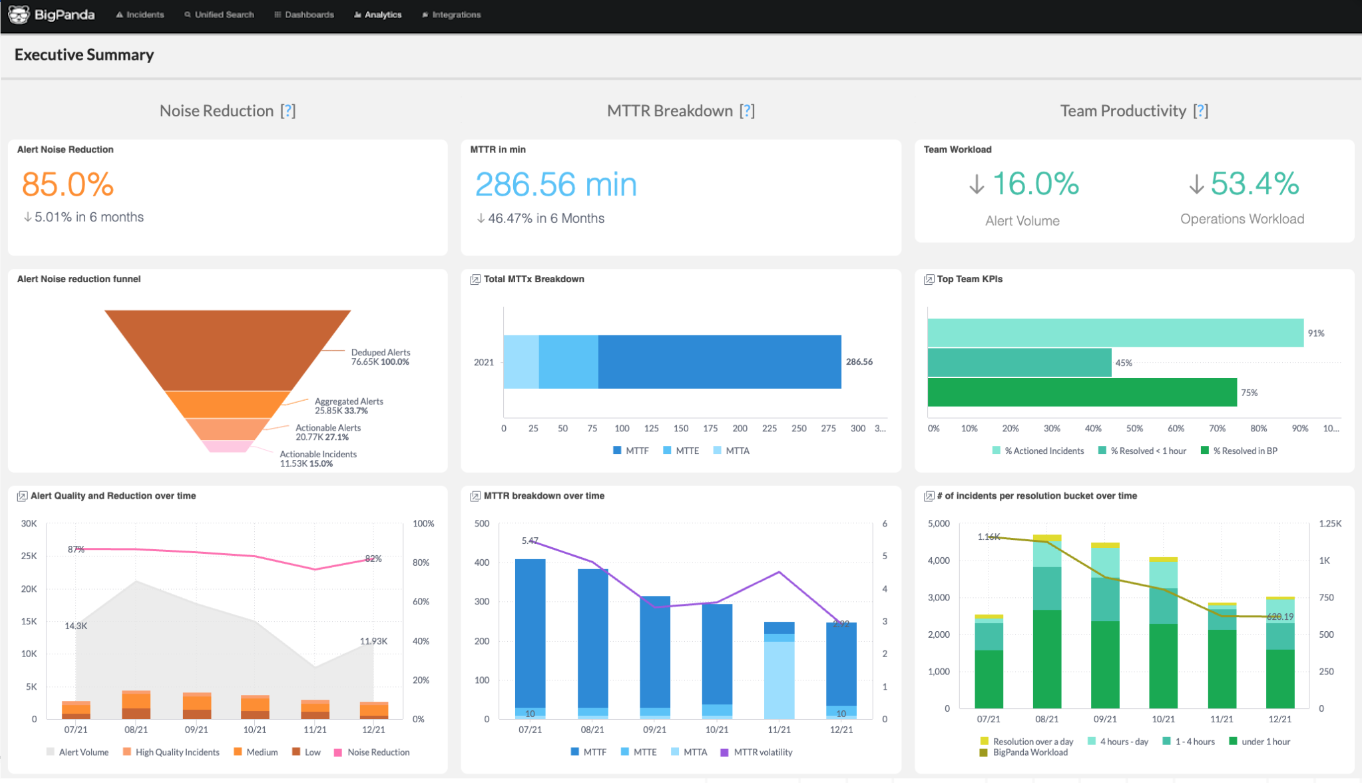
Unified Analytics
Reporting Fields and Key Metrics
Unified Analytics uses standard fields and terminology to describe elements and stages of the incident management process.
BigPanda’s specific definition of these terms is based on industry standards and best practices to help you measure and track business and operational metrics.
Read more about specific terminology and how to best leverage analytics metrics in the Unified Analytics Key Metrics documentation.
For a full list of available fields for reporting, see the Unified Analytics Reporting Tables documentation.
Standard Dashboards
By default, BigPanda offers standard dashboards on key elements such as Mean Time to Resolve, User Actions, and Reporting Tool Efficacy. Each of these dashboards is designed around the unique reporting needs of a busy ITOps team and focuses on data vital to maintaining monitoring efficacy.
Users with access to view the Analytics tab are able to toggle between dashboards with a single click. All dashboards can be filtered by Date Granularity, or by additional filters such as source system and incident start time.
View the Unified Analytics Dashboards documentation to find a full list of dashboards.
If the standard dashboards do not reflect your organizational needs, an administrator is able to create custom dashboards to reflect the unique tags and configuration settings you use in BigPanda. These custom dashboards can be created using existing standard dashboards as a template or from scratch. Learn more about adjusting custom reports in the Manage Unified Analytics documentation.
Additional Custom Dashboards
The BigPanda team has additional pre-made custom dashboards that can be shared and edited to meet the needs of your organization.
The top-used custom dashboards are consistently evaluated by the BigPanda team to inform our standard product roadmap. Contact your BigPanda Account Team to request access to these dashboards.
Dashboards Tab
In addition to the Unified Analytics dashboards, BigPanda provides users with a Dashboards tab. The BigPanda Dashboards tab offers a single, dynamic live view ideal for monitoring operational health in real time. To learn more about the BigPanda Dashboards tab, see the BigPanda Dashboards documentation.
An Analytics Dashboard Designer controls the dashboards visible on the Analytics tab, and not those visible in the Dashboard tab.
How Dashboards are Generated
BigPanda Unified Analytics uses transformed data tables for dashboard metrics and data relationship mapping. These data tables may have been adjusted to fit the custom tags of your organization.
Adding Tags
To add additional tags to Unified Analytics, contact the BigPanda support team.
Unified Analytics tables are built on the life cycle of incidents within BigPanda.
For more information on the relationships and data within the data tables, please see the Manage Unified Analytics or Reporting Data Tables documentation.
Next Steps
View Unified Analytics dashboards
Learn how to Manage Unified Analytics
Find definitions of Unified Analytics key metrics
Dive into potential reporting fields in Unified Analytics Reporting Tables
Updated 16 days ago
