Environment
Environments group related incidents together for improved automation and visibility.
Environments filter incidents on properties such as source and priority and group them together for easy visibility and action. Environments make it easy for your team to focus on the incidents relevant to their role and responsibilities.
BigPanda’s default environment is the All Incidents Environment. This environment includes every incident in BigPanda with no filter or limitations.
Environments can be used to filter the Incident Feed, define AutoShare rules, create Dashboards, and view specific Analytics. Learn more about how environments enable BigPanda’s automation and advanced tools in the Manage Environments documentation.
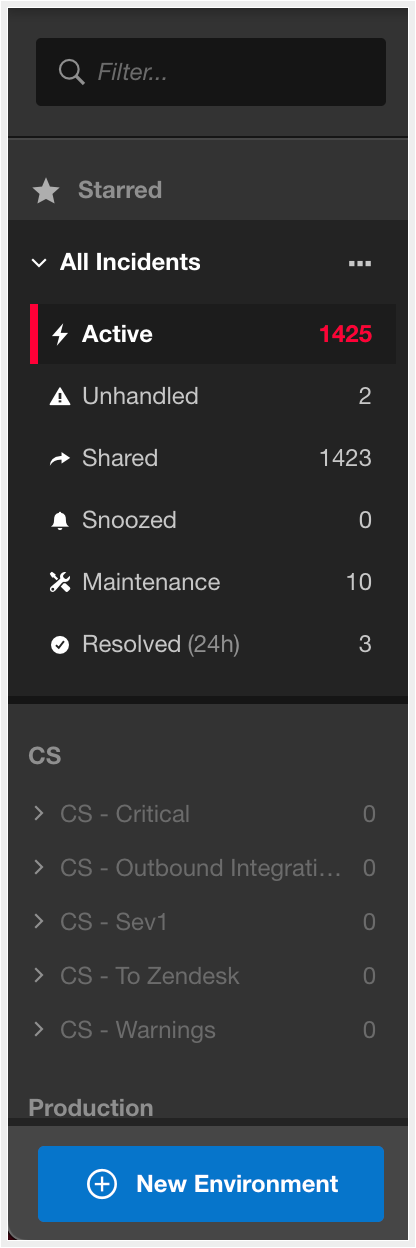
The Environments Pane
Your BigPanda environment groups can be customized to better fit the organizational structure and processes of your organization. Create, edit, or delete environment groups to help your teams stay focused on the most relevant information to them. Environment groups are managed from the Environments pane. Learn more in the Manage Environments documentation.
Updated 5 months ago
