Configure the BigPanda Agent Log
The BigPanda Agent is designed to log events into a file for visibility. The default logging configuration can be updated to your desired specifications.
Before You Start
Ensure your BigPanda agent is upgraded to version >= v8.3.0. You can check the version in the agent configuration file:
/etc/bigpanda/bigpanda.conf.If your version is older than the required version, upgrade to the latest version of the BigPanda Agent.Open the logging configuration file in edit mode:
/etc/bigpanda/logging.conf.
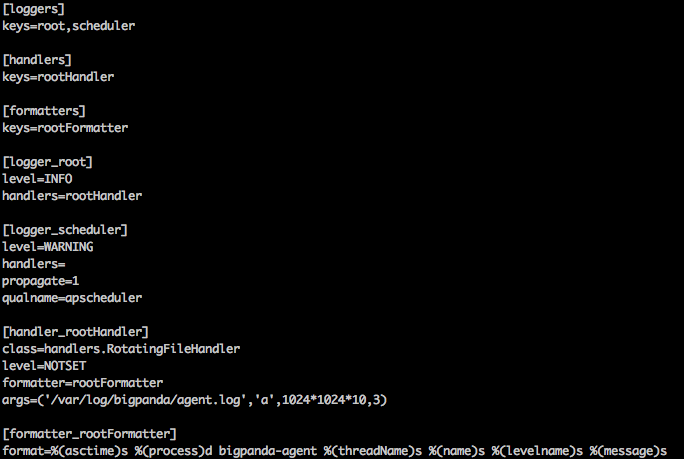 |
Change the Level of Logging
Locate the
logger_rootsection of the configuration file.Change
levelof the root logger to the level that suits your needs.Enter one of the following options for the severity of events to include in the logs. The default level isINFO.
DEBUG—Detailed information. Consider this level when you are actively diagnosing problems.INFO—Confirmation that things are working as expected.WARNING—Indication that something unexpected happened or indicative of some problem in the near future (for example,disk space low). The software is still working as expected.ERROR—Indication that, due to a more serious problem, the software has not been able to perform some function.CRITICAL—Serious errors, indicating that the program itself may be unable to continue running.
Change the Log File Handling
You can change the location where the logs are saved, the file size, and the number of log files in rotation.
Locate the
handler_rootHandlersection of the configuration file.Change the parameters of
argsto the desired settings for handling the BigPanda agent log files.
Args Parameter | Description | Default Value |
|---|---|---|
First Parameter | Location where the log files are saved. Read and write permissions are required to access the new location. |
|
Second Parameter | [description here] | [default value here] |
Third Parameter | Size of each log file. You may need to increase the file size when troubleshooting a problem with BigPanda support. |
|
Fourth Parameter | Number of log files in rotation. You may need to increase the number of files in rotation when troubleshooting a problem with BigPanda support. | 3 |
`args=('/mylogfiles/agent.log','a',1024*1024*10*10,5)`
Syntax errors
Incorrect syntax will cause an error when loading the logging configuration file. If this error occurs, the agent uses the default settings.
After Configuration Changes
Restart The BigPanda agent by running one of the following
commands.sudo service bigpanda restartCheck the status using systems.
sudo systemctl status bigpandaLog changes
Changes to the logs will take effect only after the agent has been successfully restarted.
Check the log files for the agent. If the
logging.conffile has successfully loaded and the log level is at leastINFO, this line is printed to the logs:INFO Successfully configured logging from logging.conf
Next Steps
Learn more about the BigPanda Agent
Learn how to install the BigPanda Agent for RedHat or CentOS, Debian or Ubuntu, or Docker.
Learn how to Integrate with BigPanda