The Activity Tab
The Activity tab provides information about activities that occurred within an incident. Within this tab, you can view and add comments, see previous incident actions, and view status changes such as flapping, resolving, reopening, and auto-resolution.
Status Changes
Only the 1000 most recent activities appear in the BigPanda UI. If an incident has more than 1000 activities, all of them can be retrieved using the Incident Activity Log API.
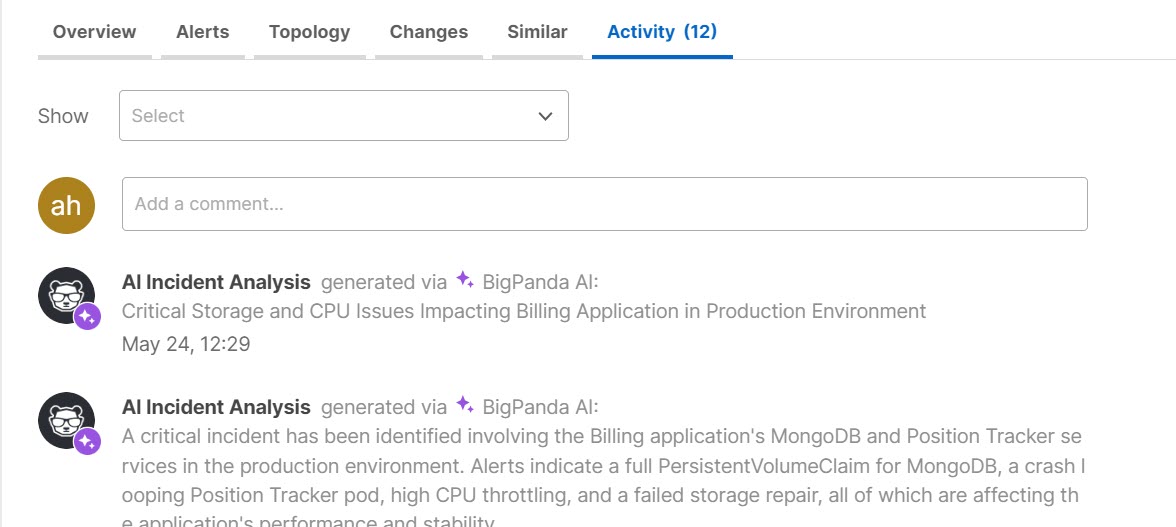
The Activity Tab
Activity Log Filter
The activity log filter allows you to select specific event types to narrow the log, allowing you to find exactly what you need.
Filter Selection
Activity log filter selections are applied per user.
BigPanda will remember your activity log filter selection and apply it to all incidents until the filter has been cleared or a new selection is made.
To filter the activity log, click the Recent Activity drop-down menu, and select one or more categories.
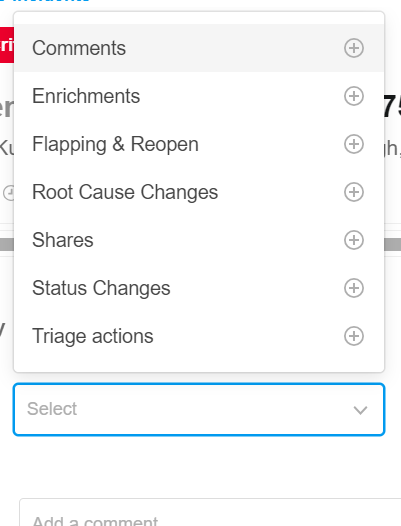
Activity Log Filter
Event Category | Event Types |
|---|---|
Comments | User commented on an incident |
Enrichment | AI update Manual or automatic tag update |
Flapping & Reopen | Incident entered flapping state Incident reopened |
RCC | Change was marked as suspect |
Shares | Incident was AutoShared Incident was manually shared |
Status Changes | Alert payload-driven changes Incident was manually resolved Incident entered maintenance |
Triage Actions | Priority was assigned or changed Incident was assigned Incident was snoozed Incident was merged with another incident Incident was split |