Advanced Insight Module for ServiceNow
Advanced Insight Module
This feature is part of the Advanced Insight Module. If your organization has not purchased this module, you may not have access to the feature.
If you are interested in upgrading to the Advanced Insight Module, contact your BigPanda account team.
BigPanda’s Advanced Insight Module takes the overwhelming volume of context-rich incident data and surfaces actionable, plain-language insights for your team. Using generative AI and rich historical insights, the Advanced Insight Module can confidently and precisely determine incident impact.
You can view these insights in the ServiceNow incident without needing to log in to the BigPanda console.
Key Features
View an AI-generated incident description and probable root cause analysis within ServiceNow.
View changes that occurred prior to and during an incident to easily identify changes that may have been related to the incident.
Accelerate the resolution process by viewing past incidents with characteristics similar to the current incident.
Relevant Permissions
To view advanced insights in ServiceNow, you must have a ServiceNow User account with permissions to view the active Incident table in the BigPanda module.
To enable advanced insight features in ServiceNow, you must have a ServiceNow Administrator account.
ServiceNow Version
To use Advanced Insight Module features, you must upgrade your BigPanda ServiceNow app version to at least 2.9.1. Different features are available depending on your app version:
ServiceNow Version | Features Available |
|---|---|
2.9.1 | Automated Incident Analysis and Root Cause Changes (RCC) |
2.9.2 | Automated Incident Analysis, Root Cause Changes, and Similar Incidents. |
Follow the instructions to install or upgrade your ServiceNow BigPanda app to use the latest features.
After you have upgraded your BigPanda ServiceNow app version to either v2.9.1 or v2.9.2, apply the Alert Table Add-on Update Set to enable advanced alert features.
2.9.1 required
You must be on version 2.9.1 or higher to apply the Alert Table Add-on
Configure the Advanced Insight Module in ServiceNow
Enable the following fields to see AI features in ServiceNow:
Field | Field Location | Description |
|---|---|---|
AIA in Short Description | BigPanda > Configuration > Incidents | AIA Summary will appear in the incident short description. |
Enable the similar incidents tab for the BigPanda incidents view? | BigPanda > Configuration > Alert Processing Add-on > Alert Configuration | A new tab will appear in the incident detail view to display Similar Incidents. |
Enable the RCC tab on the BigPanda incidents view? | BigPanda > Configuration > Alert Processing Add-on > Alert Configuration | A new tab will appear in the incident detail view to display potential Root Cause Change matches. |
Enable AIA descriptions and remove the alert summary? | BigPanda > Configuration > Alert Processing Add-on > Alert Configuration | The alert summary will be replaced with the full AIA analysis. |
Automated Incident Analysis in ServiceNow
Automated Incident Analysis can be viewed in the Short description of the Incident table, or in individual incident details.
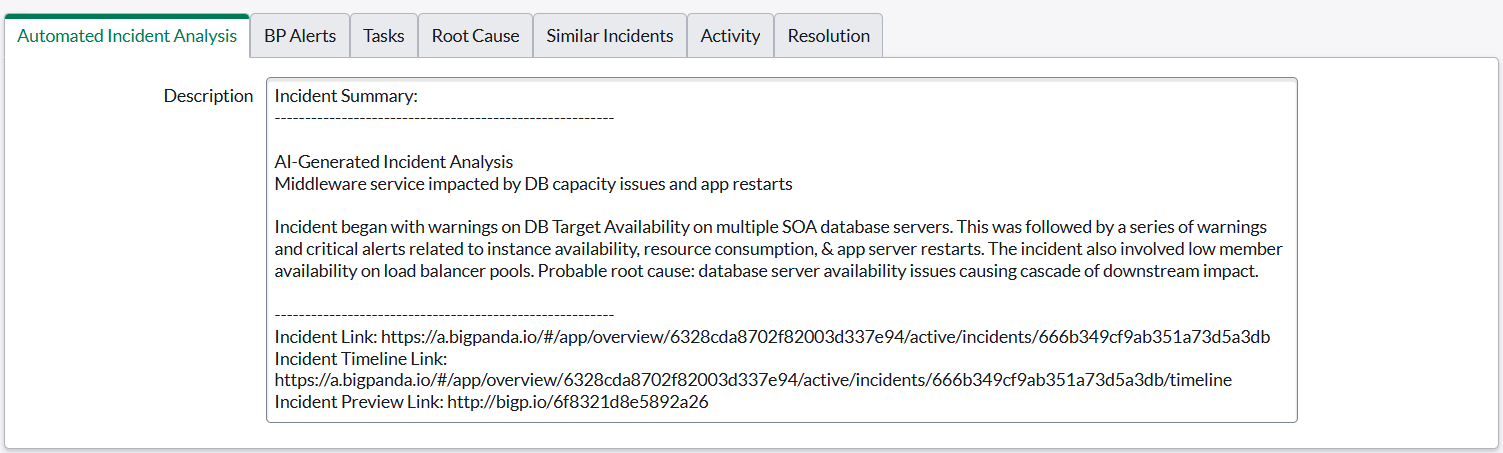
Automated Incident Analysis in ServiceNow
Generate an Analysis via API
You can use the Automated Incident Analysis API to generate and re-generate incident summaries without using the BigPanda console. This is helpful when you'd like to generate a summary for a specific incident in an environment where automatically generated analyses are not enabled.
For more information, see the Automated Incident Analysis API documentation.
Root Cause Changes in ServiceNow
Root Cause Changes (RCC) dramatically speeds up the process of identifying the changes that cause outages and incidents in your systems.
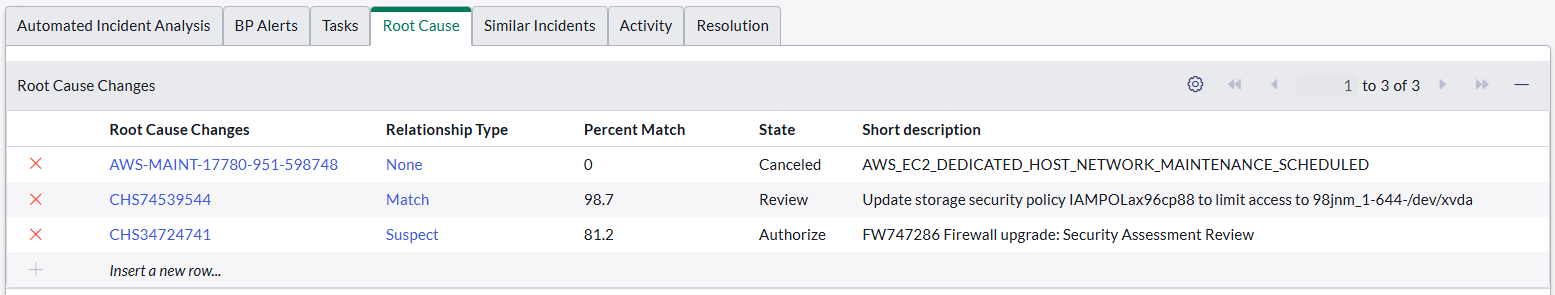
Root Cause Changes in ServiceNow
Root Cause Changes matches are viewed in a new tab in Incident Details. For each change that was identified as a potential root cause match, the tab shows:
Link to the change
Match relationship between the incident and change
Percent Match strength
Change state
Change short description
Review root cause change matches to identify potential causes and accelerate incident resolution.
Read more about root cause change calculations and details in the Root Cause Changes documentation.
Similar Incidents in ServiceNow
BigPanda’s Similar Incidents feature speeds up incident remediation by identifying incidents with matching characteristics.
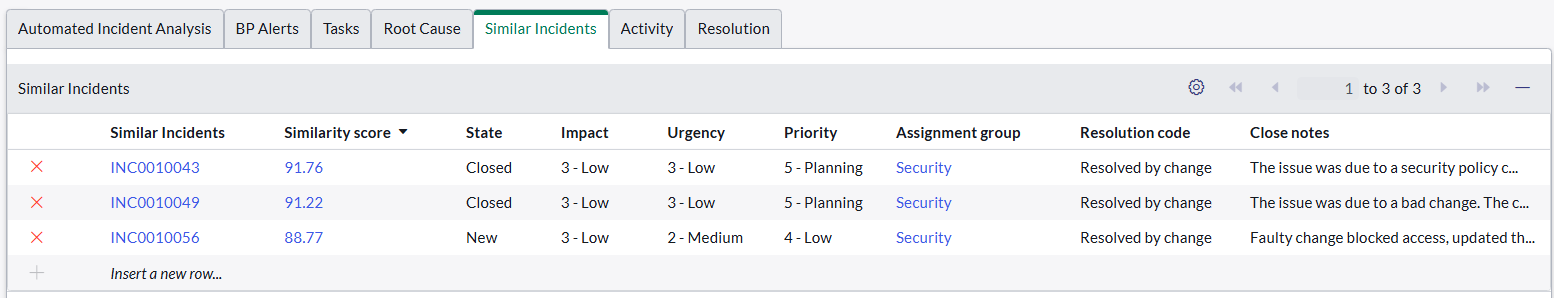
Similar Incidents in ServiceNow
Similar Incidents are viewed in a new tab in Incident Details. For each incident that was identified as similar, the tab shows:
Link to the incident
Similarity score
Incident details such as state, impact, priority, and assignment group
Resolution code
Close notes
Reviewing these incidents can help you understand recurring issues and accelerate the resolution process.
Read more about similar incidents calculations and details in the Similar Incidents documentation.
Next Steps
Learn more about accelerating incident management with the Advanced Insight Module.
Improve incident insights with the advanced capabilities of the BigPanda ServiceNow integration.