Suggested Actions
Suggested Actions are now available in the Incident Details Pane.
Suggested Actions uses AI to generate an analysis and recommendations based on previous incidents from your organization's ITSM data. This includes an assessment, recommended actions, and details about why the recommendations were made.
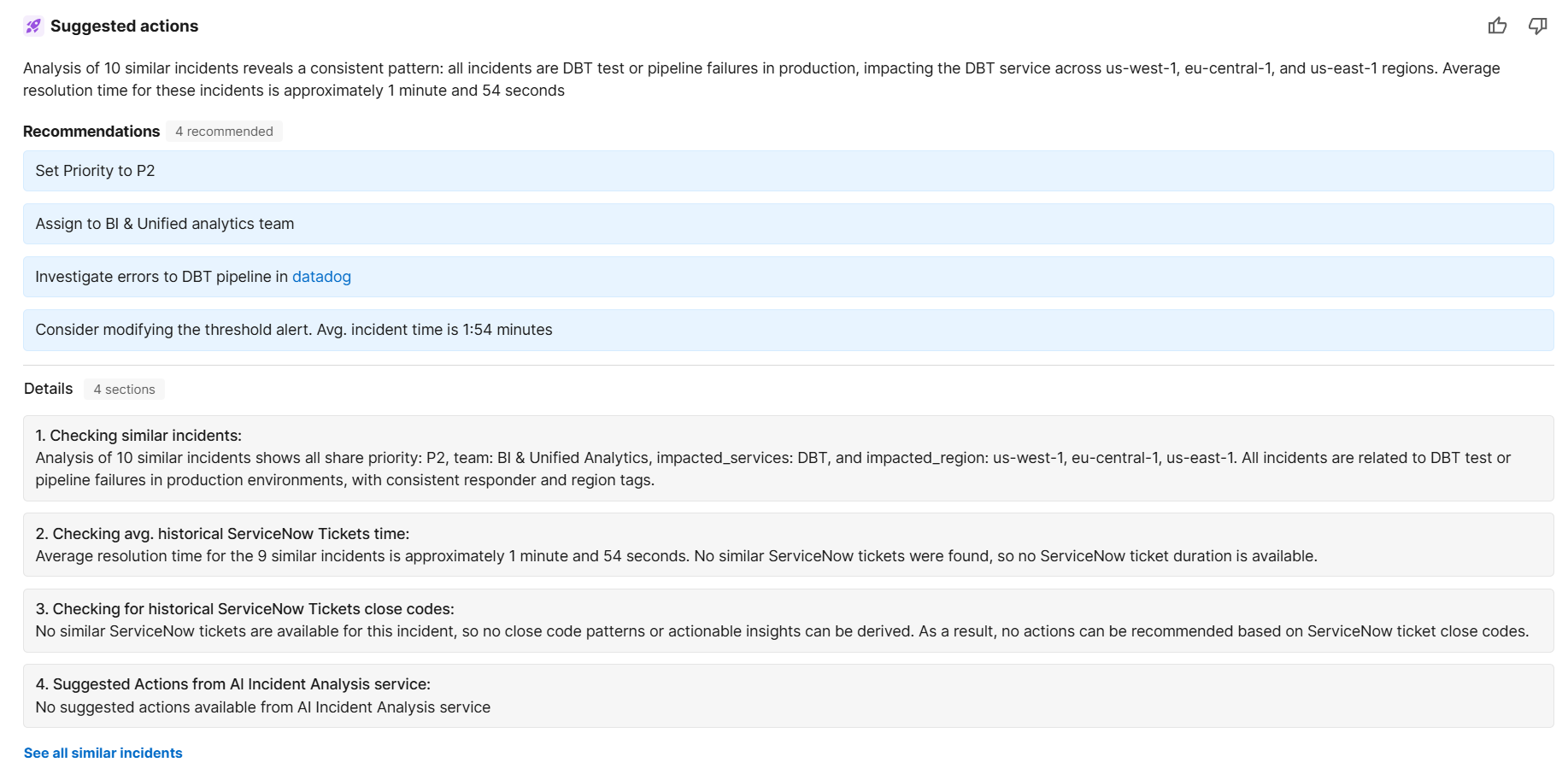
Unified Data Connector
The Unified Data Connector must be enabled to generate suggested actions.
An assessment appears at the top of the analysis. The assessment provides a summary of why suggestions were made, based on historical incidents.
The Recommendations section provides a list of recommended actions to take based on historical incidents. Suggested actions generates recommendations based on work notes, close notes, resolution notes, and activities. These actions can include suggestions for prioritization and assignment, snoozing, incident tags that should be applied, or areas that require investigation.
To see more information about why a recommendation was made, navigate to the right side of the recommendation and click the arrow icon.
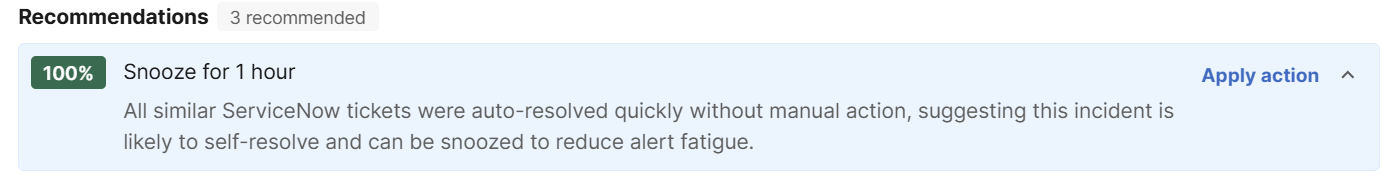
To the left of each recommended action is the confidence score. The score indicates the LLM's confidence in the suggestion.
On the right side of the recommendation, click Apply to apply the suggestion.
Click See all Similar Incidents to open the Similar Incidents tab.