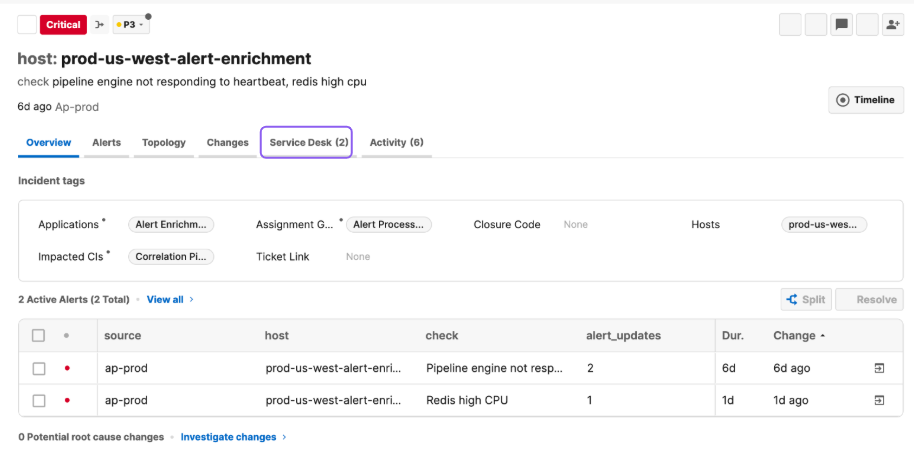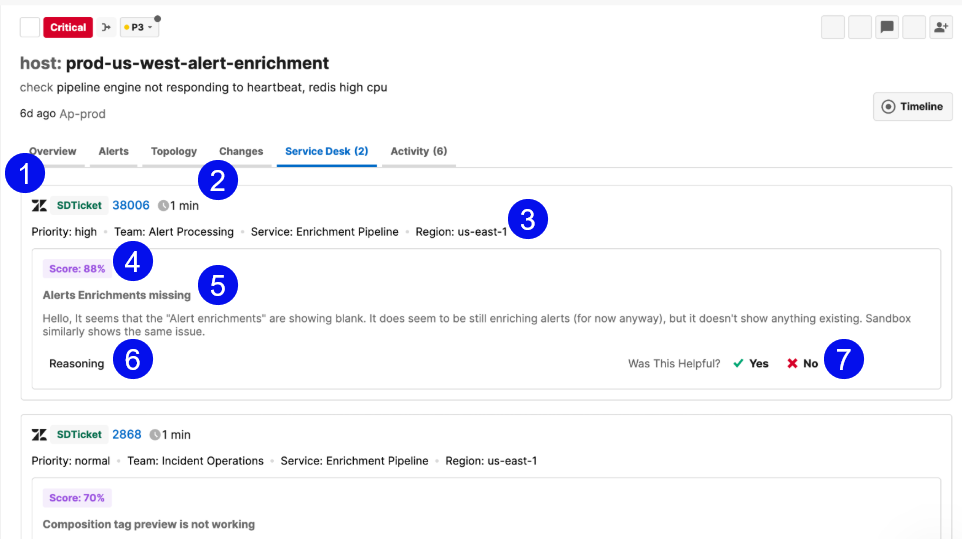Service Desk Incident Correlation
Many real issues are first reported through the Service Desk, but don’t immediately trigger investigation as the service desk and incident management processes are siloed. BigPanda Service desk incident correlation detects problems reported by end users via a service desk tool, and correlates those with monitoring data to accelerate the triage and resolution of user-reported outages.
Service desk detection brings the next level of AI enrichment and awareness right into your existing ITOps workflows. Leveraging the tool-agnostic incident engine and IT knowledge graph, service desk detection brings world-class visibility and context right to your operations teams.
Key Features
AI-powered detection: Leverage alert and incident enrichment to match service desk tickets to monitoring incidents.
Rich context: Add qualitative data from user-reported outages to understand the downstream business impact of outages.
Anomaly detection: (Coming Soon) Identify potential outages based on ticketing trends and anomalous behavior.
How it Works
The service desk correlation feature receives information from your service desk tools, such as ServiceNow, Jira, or Zendesk. The information from these sources is passed into a dedicated service desk pipeline, where it is indexed, enriched, and filtered. Relevant tickets are stored in the BigPanda Unified Data Fabric, available to be correlated to monitoring incidents.
The service desk correlator uses a separate ingestion and correlation pipeline to ensure that ticketing spikes do not affect your monitoring visibility.
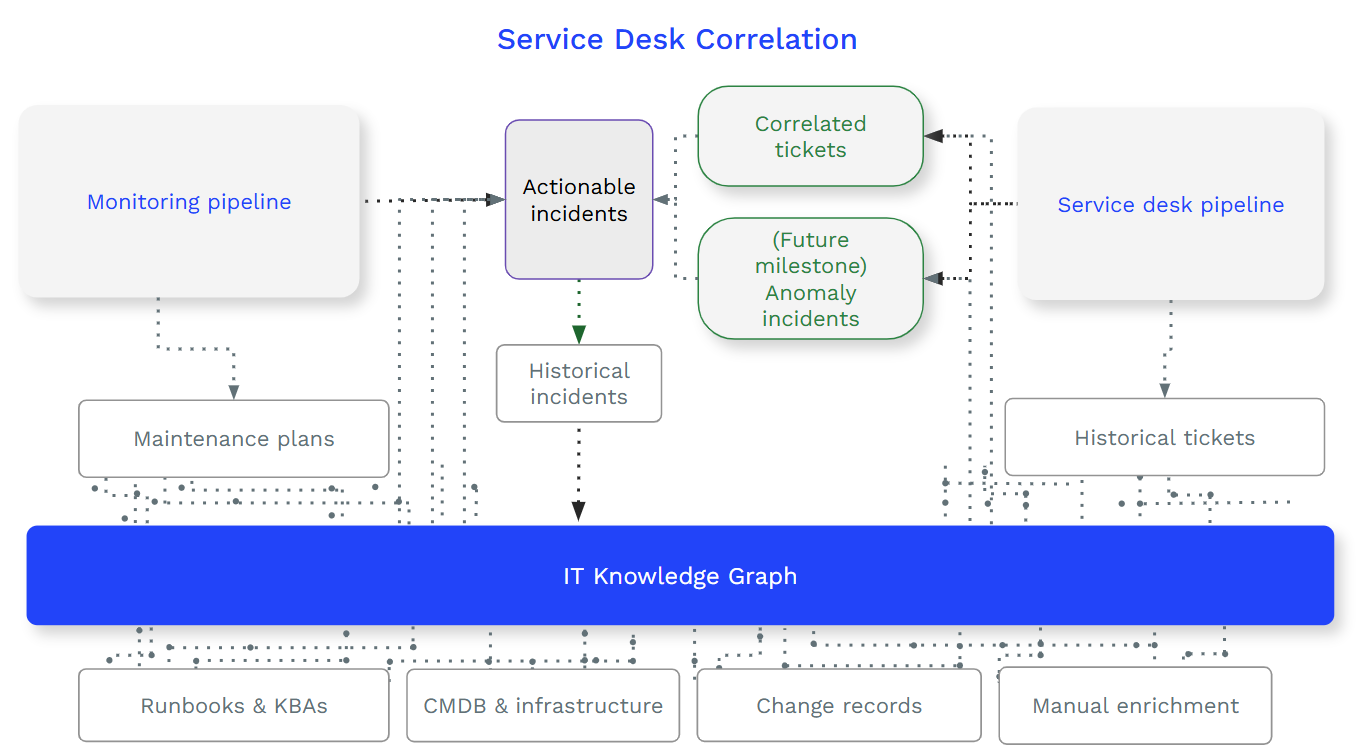
Integrate a service desk tool
The process to integrate a service desk tool is an involved multi-stage onboarding requiring close partnership with the BigPanda team. Contact your account team if you would like to begin correlating service desk tickets.
Sending Service Desk Data
Connect your Service Desk data to BigPanda's agentic IT operations through the Unified Data Connector. There are multiple connection types available. Contact your account team for details on ITSM data sync options.
Historical data can provide helpful context, but ensure you have ongoing incremental data syncs so that new tickets will be correlated.
Only data tables related to your ITSM tickets is required to power service desk correlation. Other data, such as chat history, may also be included to provide context and power correlation. See the Unified Data Connector documentation to see more information about sending contextual data.
Data Redaction Available
User-created tickets may include sensitive data in the description or chat history. For data security, BigPanda has multiple levels of data redaction processing available. Contact your account team to learn more about data redaction options for your ITSM ticketing data.
Data Sync Frequency
The rate at which the incremental data is synced will determine how frequently service desk tickets are connected to BigPanda incidents. Coordinate with your account team to find the best frequency for your team.
Security
Service desk detection follows the same Security controls for data handling and customer data protection as the BigPanda platform as a whole.
BigPanda leverages various industry-standard security technologies and procedures to protect your data from unauthorized access, use, or disclosure at all lifecycle stages. This ensures that your data is secure at all times, whether being transmitted, stored, or processed.
See the Generative AI Customer Trust document from the BigPanda Trust Center for more information.
Next Steps
Get a high-level overview of how the IT knowledge graph works in the IT Knowledge Graph documentation.