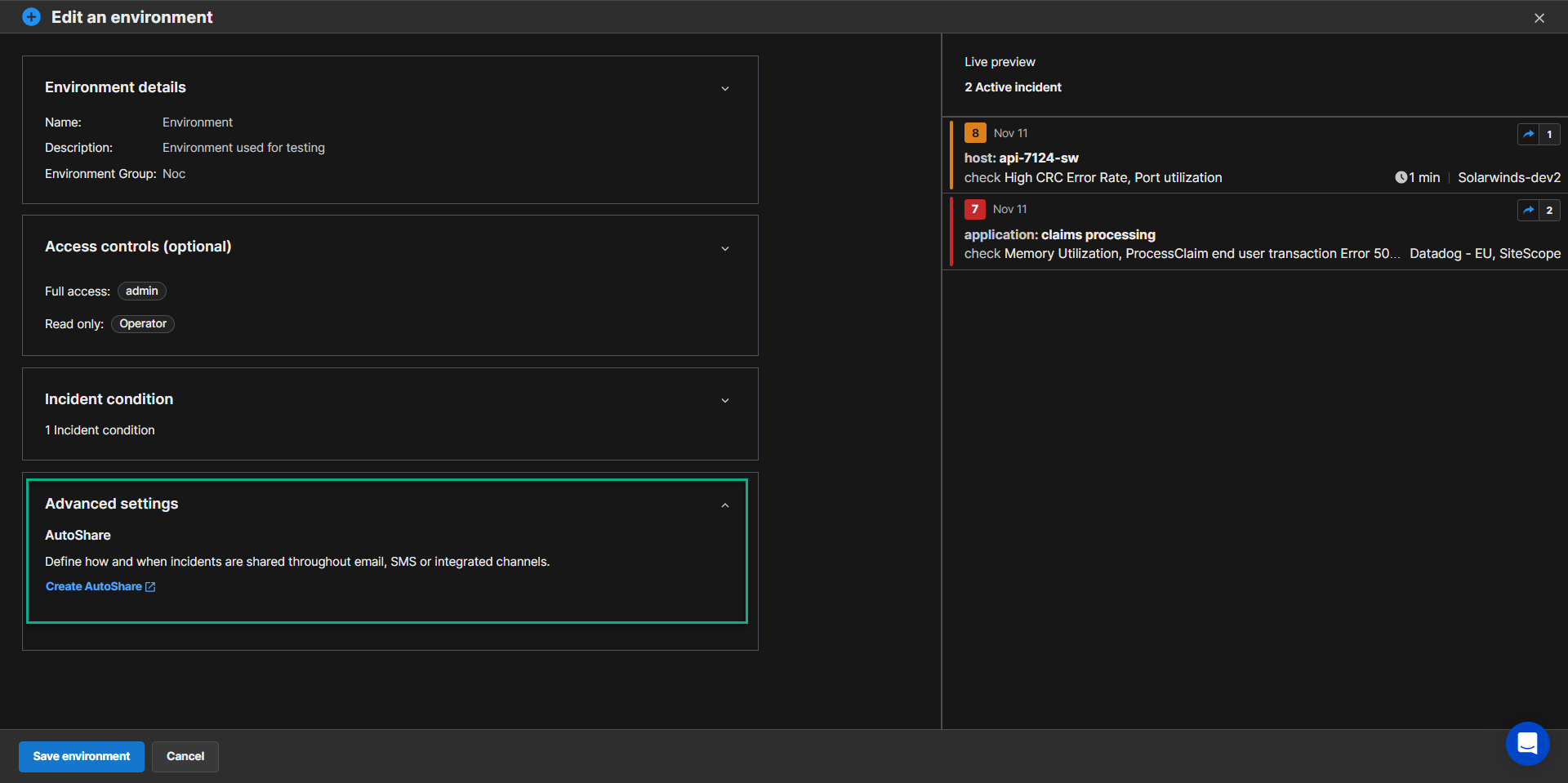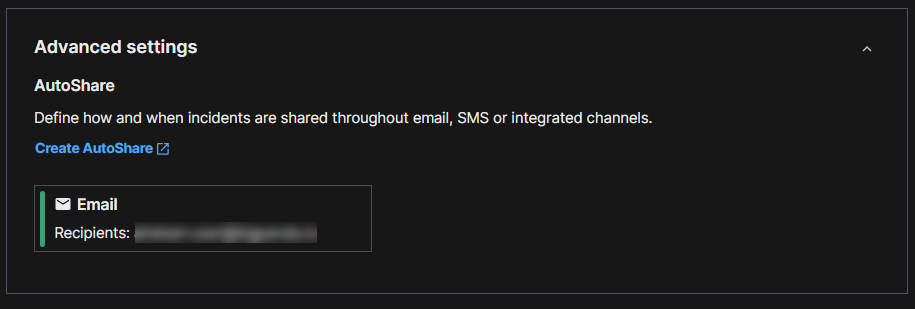Environments Updates
Configuring environments is now easier than ever with the new updates to the Environment configuration screen and Environments API. This update includes a modernized UI, full alignment between the Environments API and UI, and additional configuration options in the UI.
From the configuration screen, you can now create and view AutoShare rules, saving you time and effort. You can also create a description for environments so operators can understand their purpose at a glance.
New Configuration Screen
Sandboxes only
Updates to the configuration screen are currently available in sandbox organizations only.
The environment creation pane now has an updated, modernized look which includes a new configuration feature.
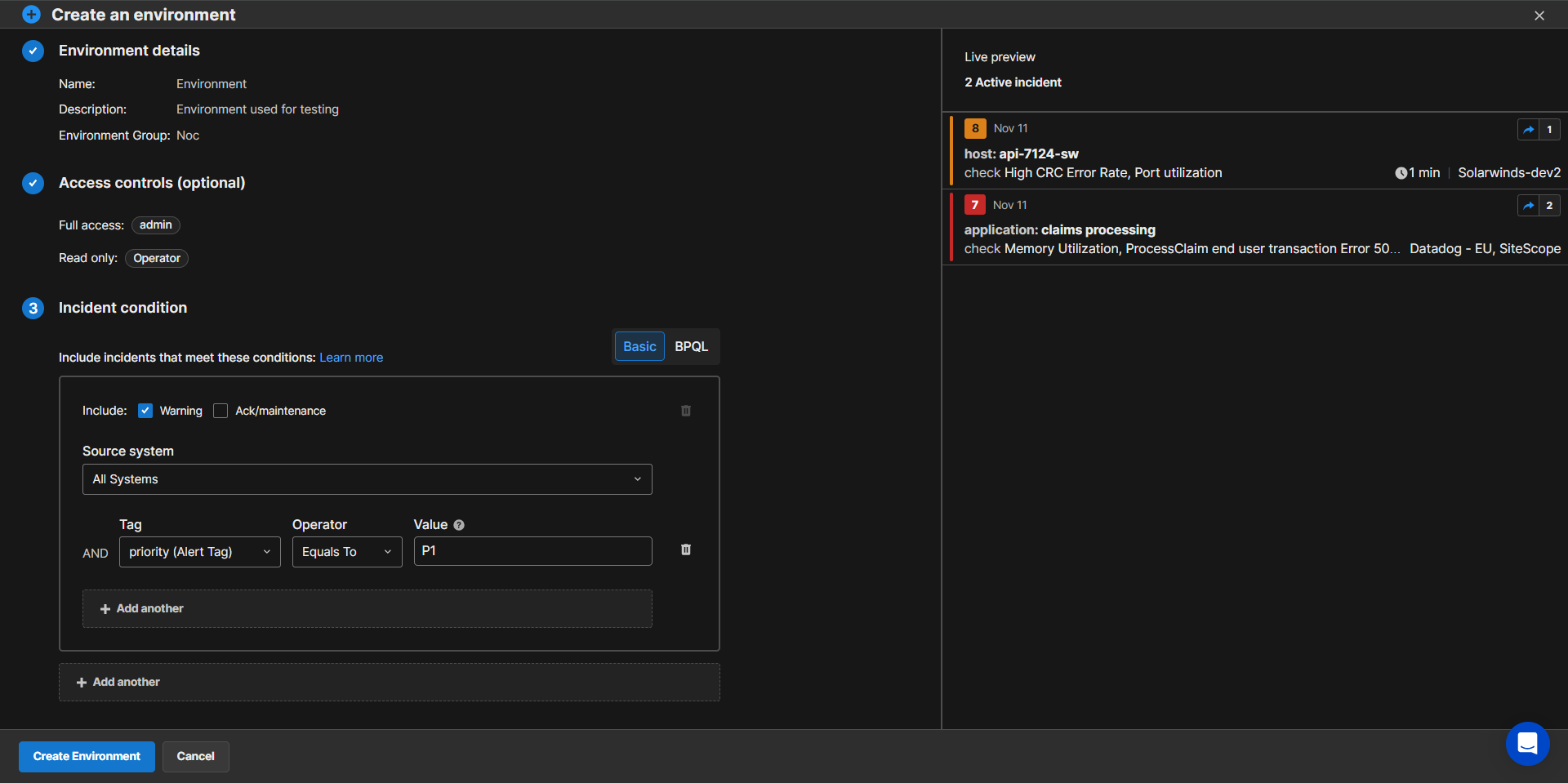
Environment Description
The environment creation pane now includes a new, optional description field.
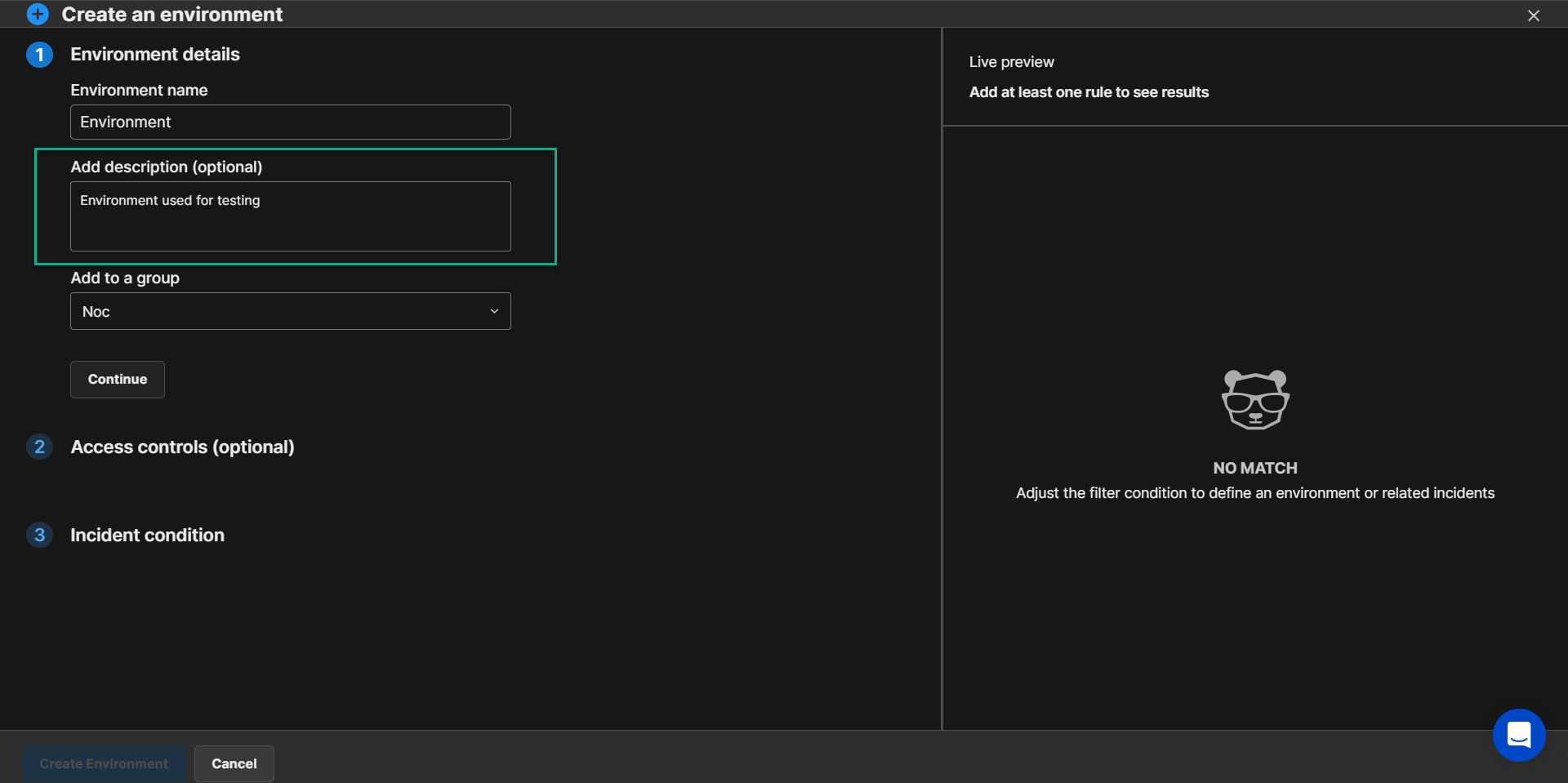
The description will appear in the Environments pane when you hover over the environment name. You can use this to help your team members understand the purpose of an environment
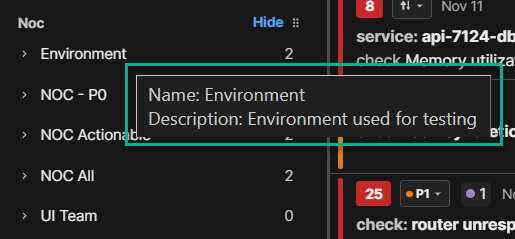
Environments API Updates
The Environments API is now fully aligned with UI capabilities. You can now create, retrieve, update, and delete environment groups, update environment descriptions, and assign and retrieve roles for environments using the API.
New Attributes
The following new attributes are available for creating and updating environments:
Attribute | Description | Type |
|---|---|---|
| System-generated id of the environment group. | String |
| User-defined description of the environment. | String |
| The full access roles associated with the environment. | Array of strings |
| The read-only roles associated with the environment. | Array of strings |
Sample Object
{
"name": "Operations Team - P0",
"id": "63bdaf1a986dda00136de733",
"environment_group_id": "63bdacba4fe9cf1300872833",
"roles": [
{
"id": "643d421d0961d74e3c879f33",
"name": "Operator"
}
],
"read_only_roles": [
{
"id": "821e421d0961d74w3c879h31"
"name": "Viewer (Read only)"
{
],
"description": "Environment used for the Operations team",
"created_at": 1673375514,
"updated_at": 1721827922,
"updated_by": "63bda5377e77040012b285c3",
"created_by": "63bd568977a8d60012bf3dch",
"filter": "source_system = /.*\\..*/ AND team = 'operations' AND priority = 'P0' AND zero_impact != 'true'"
}Create an Environment (POST) Sample Call
```a cURL Example
curl --request POST \
--url https://api.bigpanda.io/resources/v2.0/environments \
--header 'Authorization: Bearer <User API Key>' \
--header 'Content-Type: application/json' \
--data '{
"name": "Platform Team",
"description": "Environment is owned for Platform team"
"environment_group_id": "6696265c4c28e11e591e2cr36",
"roles": [{
"key": "768abaae85f1e3ceb4d61n45",
"name": "Admin"
}],
"read_only_roles": [{
"key": "668abaaf85f1e3ceb4d61nl7",
"name": "Viewer (Read-only)"
}],
"filter": "region = AW*"
}'
```
```a EU Example
curl --request POST \
--url https://eu-api.bigpanda.io/resources/v2.0/environments \
--header 'Authorization: Bearer <User API Key>' \
--header 'Content-Type: application/json' \
--data '{
"name": "Platform Team",
"description": "Environment is owned for Platform team"
"environment_group_id": "6696265c4c28e11e591e2cr36",
"roles": [{
"key": "768abaae85f1e3ceb4d61n45",
"name": "Admin"
}],
"read_only_roles": [{
"key": "668abaaf85f1e3ceb4d61nl7",
"name": "Viewer (Read-only)"
}],
"filter": "region = AW*"
}'
```Update an Environment (PATCH) Sample Call
```a cURL Example
curl --request PATCH \
--url https://api.bigpanda.io/resources/v2.0/environments/${id} \
--header 'Authorization: Bearer <User API Key>' \
--header 'Content-Type: application/json' \
--data '{
"name": "UI Team",
"description": "Environment is owned for UI Team"
"environment_group_id": "6696265c4c28e11e591e2mn6",
"roles": [{
"key": "768abaae85f1e3ceb4d61m92",
"name": "Admin"
}],
"read_only_roles": [{
"key": "668abaaf85f1e3ceb4d61mn6",
"name": "Viewer (Read-only)"
}],
"filter": "region = AW*"
}'
```
```a EU Example
curl --request PATCH \
--url https://eu-api.bigpanda.io/resources/v2.0/environments/${id} \
--header 'Authorization: Bearer <User API Key>' \
--header 'Content-Type: application/json' \
--data '{
"name": "UI Team",
"description": "Environment is owned for UI Team"
"environment_group_id": "6696265c4c28e11e591e2cd4",
"roles": [{
"key": "768abaae85f1e3ceb4d61a94",
"name": "Admin"
}],
"read_only_roles": [{
"key": "668abaaf85f1e3ceb4d61fc6",
"name": "Viewer (Read-only)"
}],
"filter": "region = AW*"
}'
```Environment Groups Object
Environment groups can now be created, retrieved, updated, and deleted via the API.
See the Environment Groups Object documentation for more information.
The following new endpoints are available:
Action | Definition | Description |
|---|---|---|
/ | Creates an environment group. | |
| Retrieves all environment groups. | |
| Updates an environment group. | |
| Deletes an environment group. |