Get Help
At BigPanda, we're committed to giving you the tools and information you need to be successful.
In the world of ITOps, every second counts, so here at BigPanda we offer multiple options to help you troubleshoot and solve problems rapidly.
Check out our Self-Paced Resources, Open a Ticket, or Message Us from the BigPanda App for help.
Self-Paced Resources
BigPanda University
BigPanda University provides customer education content including self-paced courses, video tutorials, product certifications, and on-demand learning modules to help you understand the ins and outs of BigPanda.
Key Courses include:
- Getting Started video series
- Making the Grade - SME-led best practice video series
- Best Practices and Integration Deep Dive Resources
- White Papers on everything from Hybrid IT Infrastructure to IT Crisis Management
To access BigPanda University, navigate to the upper right hand corner of the UI, click your account name and select University from the drop-down menu.
If you don’t have access to the BigPanda UI or would like to access BigPanda University directly, you can go to the BigPanda University login screen.
Q&A Articles
The BigPanda technical teams maintain resource FAQs on common questions about configuration, integration setup, and custom tags. Check out the BigPanda Q&A Resources here.
BigPanda Docs and API Reference
BigPanda offers support documentation for common questions and API reference information for developers.
- BigPanda Docs––comprehensive reference guides for how to use BigPanda features and functions
- BigPanda API Reference––REST API structures, example code, JSON objects, and parameters
You can search the Docs and API Reference together or filter results to see only one or the other.
BigPanda Community
The BigPanda Community is a platform that brings together tech enthusiasts, problem solvers, and innovators who are passionate about shaping the future of ITOps. We believe that everyone has something valuable to contribute, no matter their level of expertise. Whether you're an expert or just starting out, we welcome you to join us and become part of our community.
By becoming a member, you'll have the opportunity to connect with others, learn new skills, and expand your professional network. To access the BigPanda Community, navigate to the upper right hand corner of the BigPanda UI, click your account name, and select Community from the drop-down menu. Or, you can register for an account at the BigPanda Community portal.
Community Email Address
The BigPanda Community is currently available only for customers and partners. Be sure to use your company email address when registering.
If you’ve registered for the Community using a different email address than the one you use to sign into the BigPanda UI, a new Community account will be created when you access the Community via the UI for the first time. If you'd like to use the same account for both the BigPanda UI and Community, reach out to [email protected] to update your Community email address.
Open a Support Ticket
You can submit a question or request directly to our technical support team.
- Head over to your Support Portal to submit an official ticket
- Send an email to [email protected]
View your open tickets by logging into the support portal with the email address you used to contact BigPanda.
Support Hours:
BigPanda Support Hours indicate when the BigPanda Technical Support team triages and responds to requests.
For critical issues, BigPanda offers 24/7 support.
For standard issues, BigPanda support is available during regional business hours:
- US Business hours are Monday through Friday 6am to 5pm Pacific Time.
- EMEA business hours are Monday through Friday 6am to 5pm Greenwich Mean Time.
You can access BigPanda Technical Support via Email, Portal, and Live Chat.
Response Times:
Your Service Agreement Response varies based on the priority of the issue and your Technical Support plan. See the BigPanda Customer Support page for more information on response times.
Contact BigPanda From Inside The Application
When you log in to BigPanda, the Messenger button appears in the bottom corner of the screen. Use this feature to send and receive messages directly with the BigPanda support team.
Send Messages
-
Click the Messenger button. The message window opens on the right side of the screen.
-
Click New Conversation or select an existing conversation.
-
Enter your message in the text field at the bottom of the window. You can attach files by clicking on the paperclip in the lower right. All common file types are supported and files can be up to 20MB in size.
-
Click Send.
- The message is sent to the BigPanda team. The BigPanda team responds within the time specified in your support tier SLA. Refer to your contract for guaranteed response times on support services.
- The response message appears in the conversation and you receive an email.
-
You can continue to correspond with the BigPanda team from the message window or by responding to the email. The BigPanda team may open a support ticket to get help from additional team members, if necessary. A link to the ticket will be available in the conversation.
View Existing Conversations
You can see any conversations you've had with BigPanda from inside the application by clicking the Messenger button. If you're viewing an existing conversation, click the back arrow to return to the list of conversations.
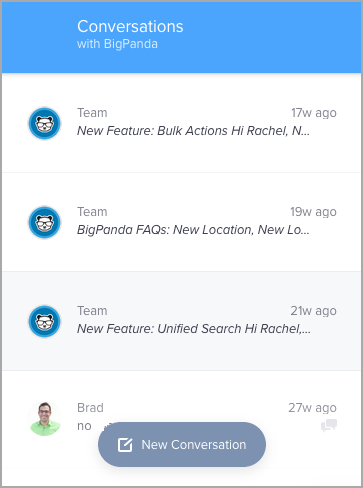
View Conversations
View Announcements
BigPanda sometimes sends you a message to announce a new feature or service that is available to you. The announcement can appear across the full screen, as a window in the top right corner, or as a small text popup beside the Messenger button.
- Click the announcement to read it.
- (Optional) Send a message to provide feedback or ask a question.
- Click the X in the top right to close the message window. The message is saved to your list of conversations.
Release Notes
BigPanda is continuously improving and adding new functionality. You can stay up to date on new features and system improvements by checking our monthly Release Notes.
You can also get notified of BigPanda releases and updates right in your inbox. Register here for our monthly product updates email!
BigPanda Status
BigPanda is committed to continuously improving its services and infrastructure. To support this, routine system maintenance must occasionally be performed.
On the BigPanda Status Page, you can find the current status of the BigPanda platform, scheduled maintenance dates, and historic incident information. Click Subscribe to Updates in the upper right corner of the page to get informed whenever BigPanda creates, updates, or resolves an incident.
Updated 19 days ago
